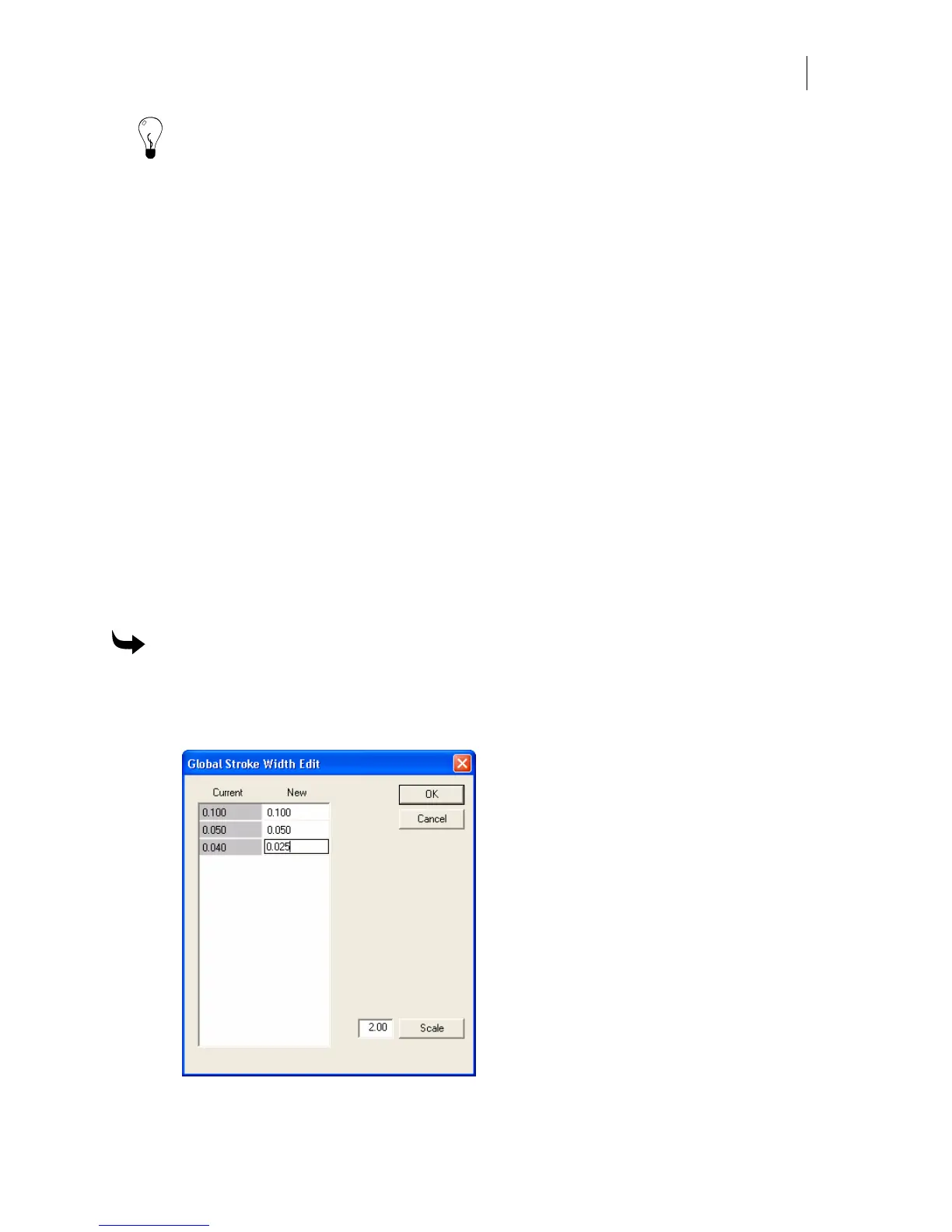237
Tip: You can update stroke colors using the click and drag method and the on-screen palettes.
When you touch the edge of the stroked object with a foil swatch the color is assigned to the
stroke. It may be helpful to zoom in on the object so that you do not inadvertently change the
fill color.
Updating strokes with Changes Only
When the Changes Only option is turned on in the Assign Attributes group box, the selected
shapes take on the attribute that was just changed. For example, if the Stroke Type is changed
from clear to solid, then all selected shapes have solid strokes. For example, if you select a red
box and then a blue box, the Assign Colors dialog box shows a blue fill (because blue was the
last shape selected). If you turn on a solid stroke and choose the Changes Only option, when
you return to the work surface, the fills do not change, but all selected objects will have a solid
stroke.
If the All option is turned on, the selected shapes take on all the attributes that currently display
in the Assign Colors dialog box. For example, if you select a red box and then a blue box, the
Assign Colors dialog box shows a blue fill (because blue was the last shape selected). If you turn
on a solid stroke and choose the All option, when you return to the work surface the red box
will have a blue fill and the strokes will be the same.
Global stroke width editing
The Stroke Width Edit command in the Tools menu opens the Global Stroke Width Edit dialog
box where you can edit all stroke widths of selected objects. Strokes can be edited individually
or you can scale all selected strokes.
To globally edit strokes
1 Select the objects with strokes that you wish to edit.
2 Click Tools > Stroke Width Edit to open the Global Stroke Width Edit dialog box. The
existing stroke widths display in the Current column.
3 Click in any of the New column boxes to edit individual stroke widths.