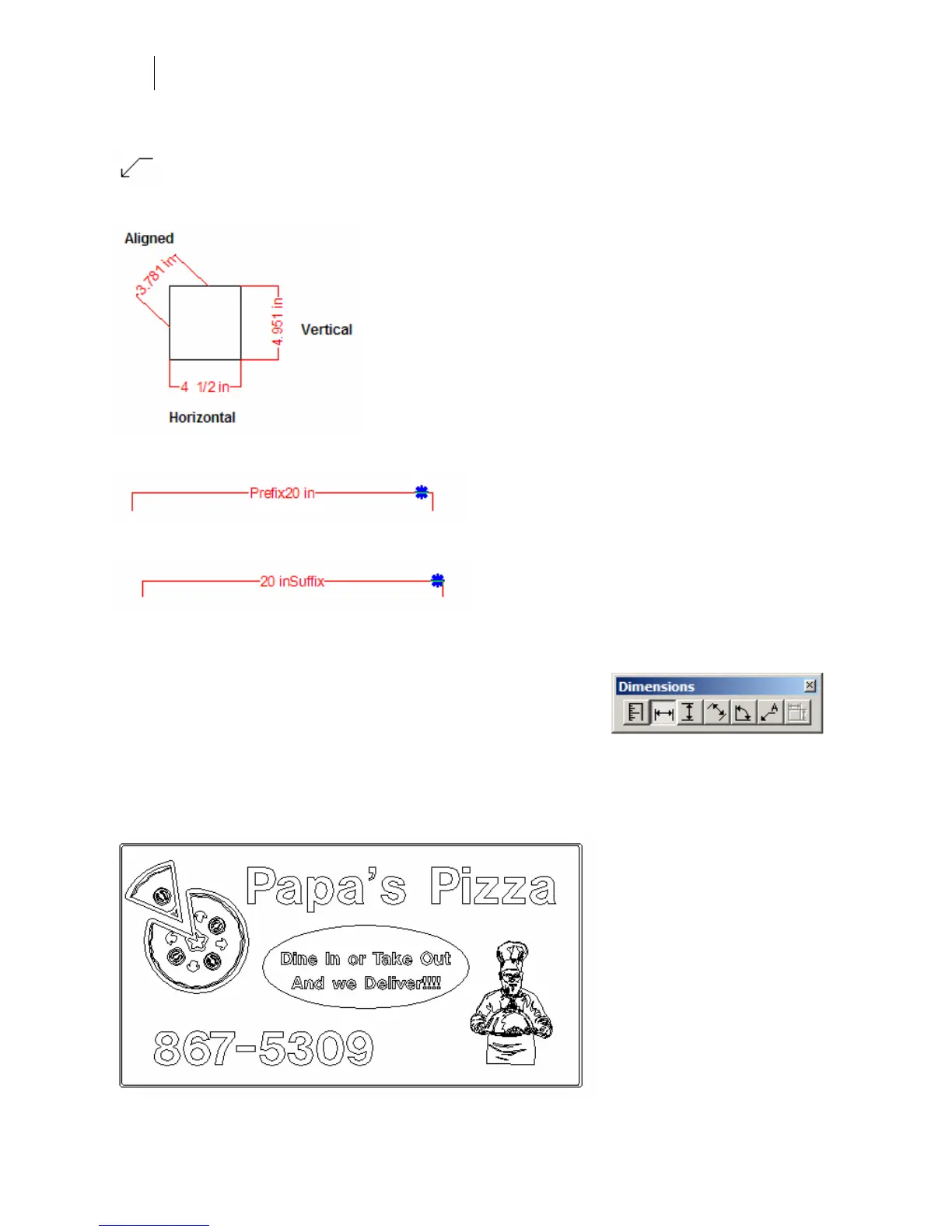158
Chapter 12:
Measuring and Dimensioning
Leader Line – A line leading from an annotation to an arrowhead marked point on the drawing.
Linear Dimension – The form can be horizontal, vertical, or aligned.
Prefix – A constant text string attached in front of the dimension text.
Suffix – A constant text string appended to the dimension text.
The Dimensions Toolbar
To display the Dimension Toolbar, click Dimensions > Show
Dimensions Toolbar or click on the measure/dimension tool
from the main toolbar. This is a dock able toolbar that can be
placed anywhere on the work surface. The basic tools from the Dimensioning toolbar provide
the ability to construct or edit dimensions.
The Composer job, Papa’s Pizza will be used throughout the dimensioning section to illustrate
how to use both the tools on the Dimension toolbar and Property bar.