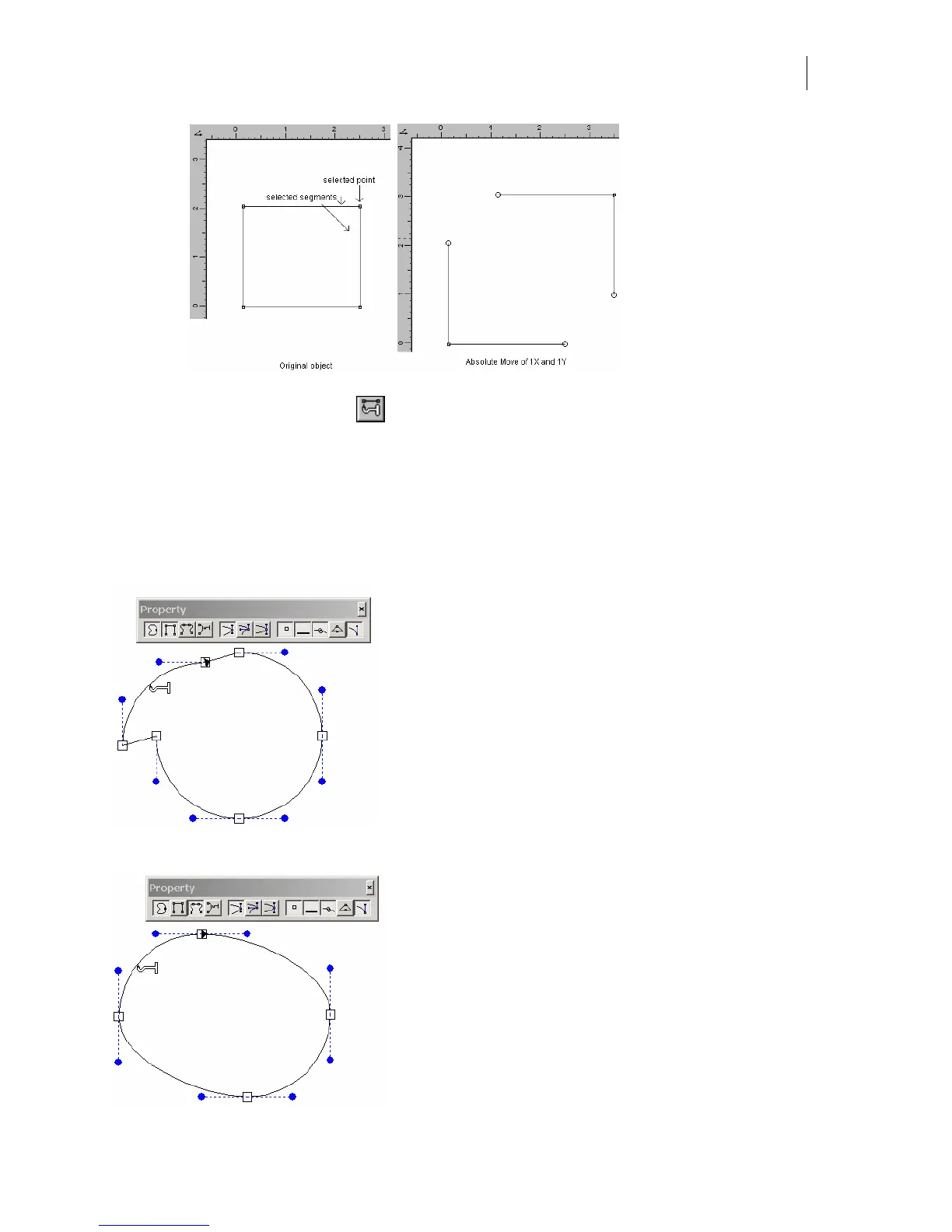419
Moving segments
Use the Move tool to move selected segments of an object.
The Retain command will affect your moved segments. When Retain is turned on the object
remains closed even when a segment is moved. How the shape behaves depends on the
Property bar options chosen. See the following illustrations that demonstrate how the chosen
options affect the results.
Add Lines moves the segments and keeps it attached with line segments.
Modify Adjacent Segments moves the segments and all segments attached to it.