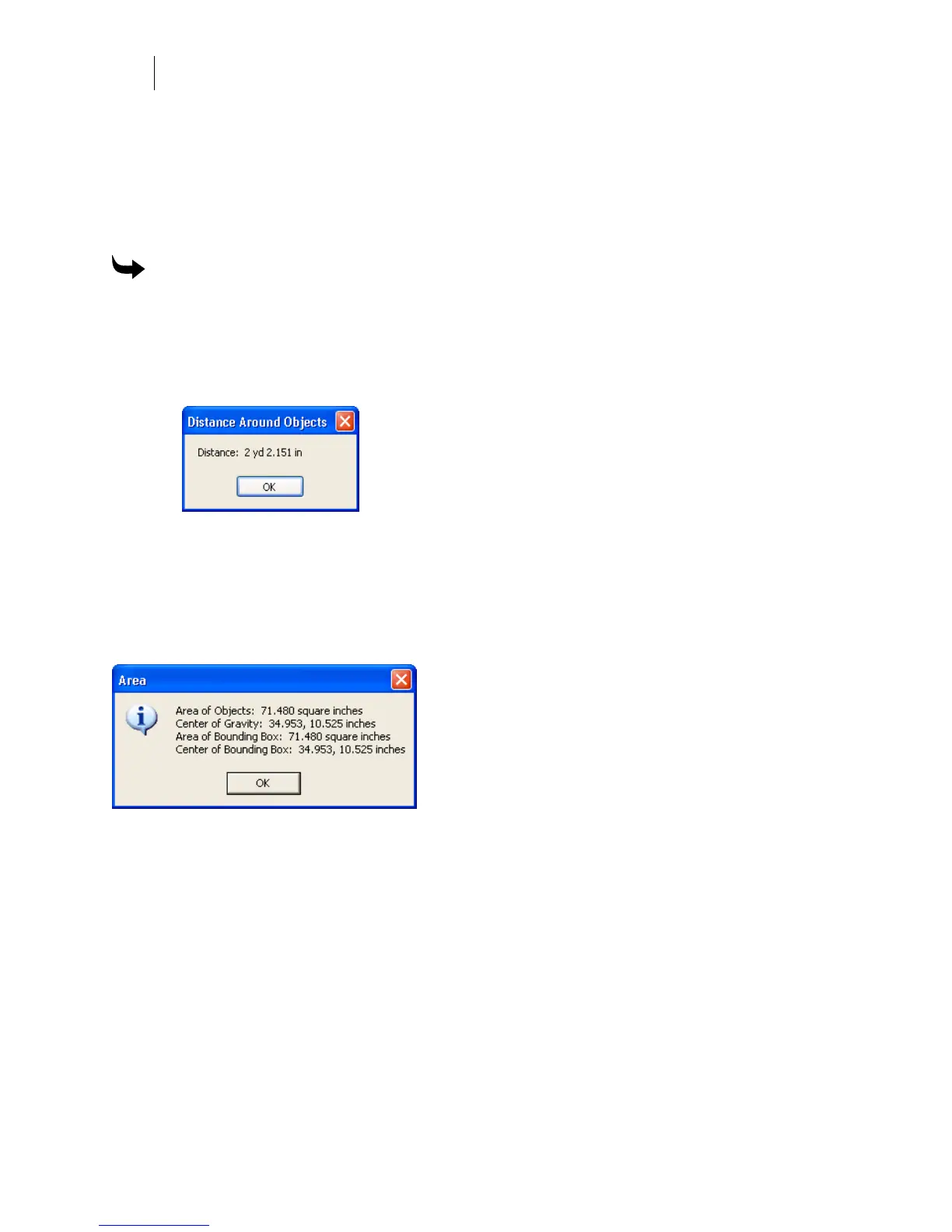152
Chapter 12:
Measuring and Dimensioning
Measuring the distance around objects
Measure the distance around an object using the command in the Shape menu. This information
can be useful if you are working with neon signage and you need to determine the amount of
glass tubing required. This feature does not take in to account grouped or combined objects.
The calculated distance is the sum of the distance around each selected object.
To measure the distance around objects
1 Select one or more objects.
2 Click Shape > Distance Around Objects.
3 The Distance Around Objects message box displays the total distance around the
outside selected objects.
4 Click OK.
Determining the area of objects
The Area of Objects command in the Shape menu displays information about the selected
object. Click Shape > Area of Objects to display the dialog box with pertinent job information.
The following items may be helpful when planning a job: