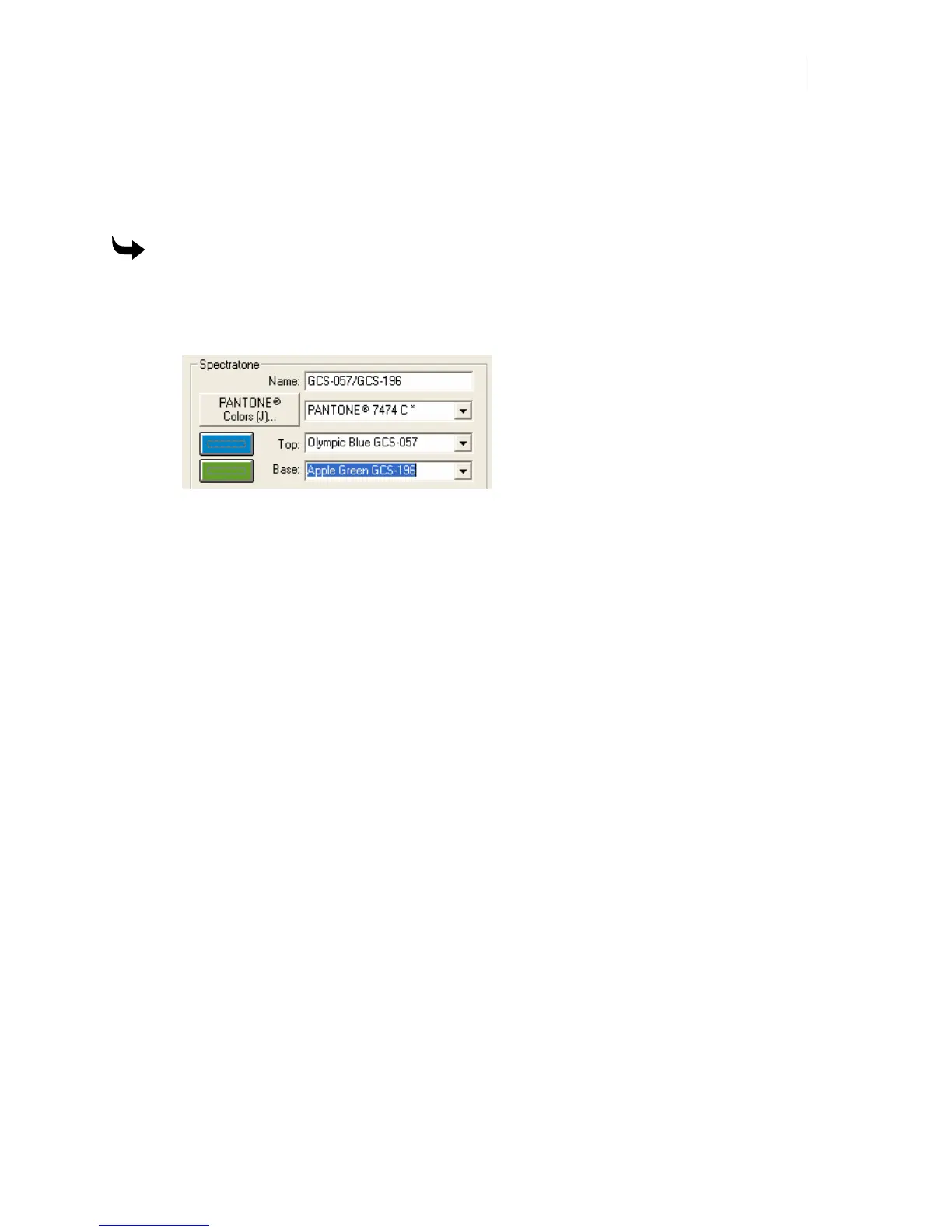229
Filling objects with Spectratone colors
The basic procedures for filling objects are described in “Filling Objects with Colors for
Printing” and “Strokes − Adding Thickness to the Outline of Objects.” The key to a Spectratone
fill is to select Spot as the Color Type and Gerber Spectratone Palette as the palette.
To assign a Spectratone fill
1 Select an object and open the Assign Colors dialog box.
2 Choose the Fill Type, Spot Color Type, and Gerber Spectratone Palette to open the
Spectratone group box.
3 Determine the fill color name from the Spectratone chart.
4 Type the top and base color names in the Name text box, or type a PANTONE color
number (if one exists), or choose the top and base colors from the palette.
5 Make other attribute choices to complete the color filling sequence, and then click OK.