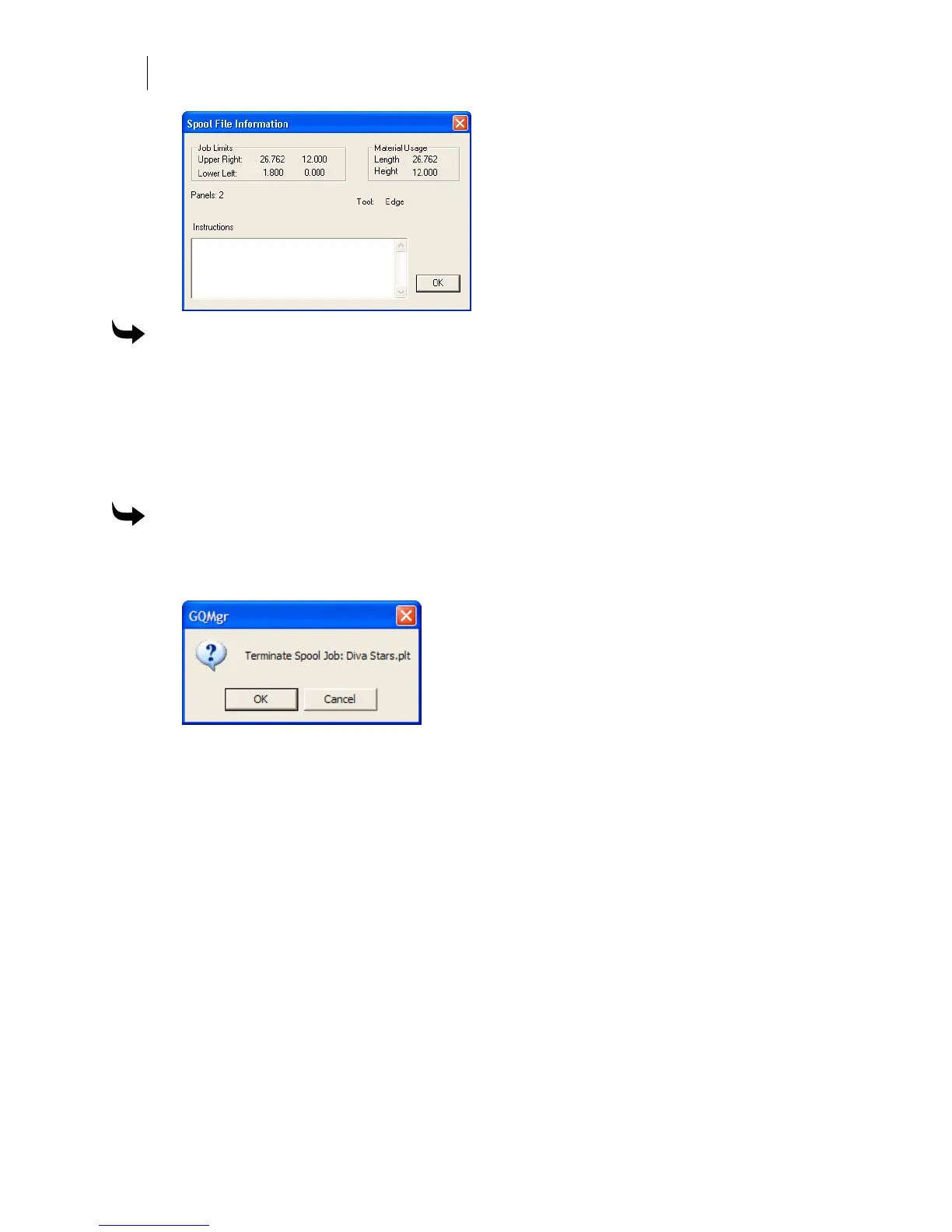714
Chapter 65:
Gerber Queue Manager
To view plotting information
1 In the GQMgr work space, select a job.
2 Click Info to open the Spool File Information dialog box.
Removing jobs from Gerber Queue Manager
The Terminate command removes one job file or all job files from the Gerber Queue Manager.
To remove a file from the Gerber Queue Manager
1 In the GQMgr work space, select the file to be removed.
2 Click Terminate to open the GQMgr message box.
3 Click OK. The job will be deleted from the queue.