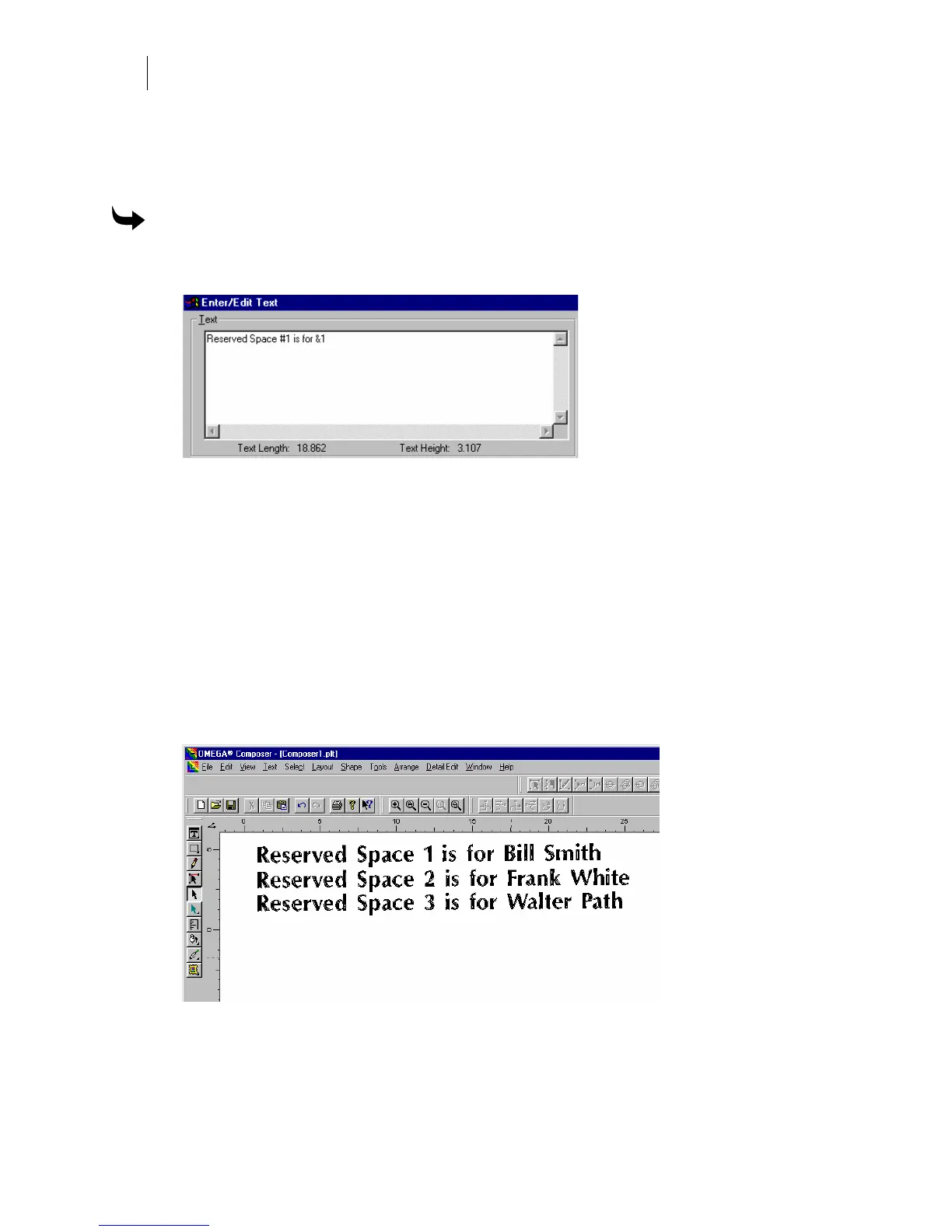514
Chapter 46:
Merging Text and Numbers
Merging text with AutoNumber
Combine repeating and merging text with AutoNumber in the same document. Create the
merge text file before beginning this procedure. See “Repeating and Merging Text.”
To use merge text with AutoNumber
1 Enter the fixed text, and the Merge text and AutoNumber placeholders. For example
Reserved Space #1 is for &1.
2 Click Tools > Repeats/Merge to open the Repeats tab of the Repeats/Merge dialog
box.
3 Set the Repeat parameters.
4 Click the AutoNumber tab.
5 Set AutoNumber One group box value. If necessary, Set AutoNumber Two group box
value.
6 Click the Text Merge tab.
7 Click Select File and browse to locate the previously created text merge file. Click
Open.
8 Click OK. The merged results display on the work surface.