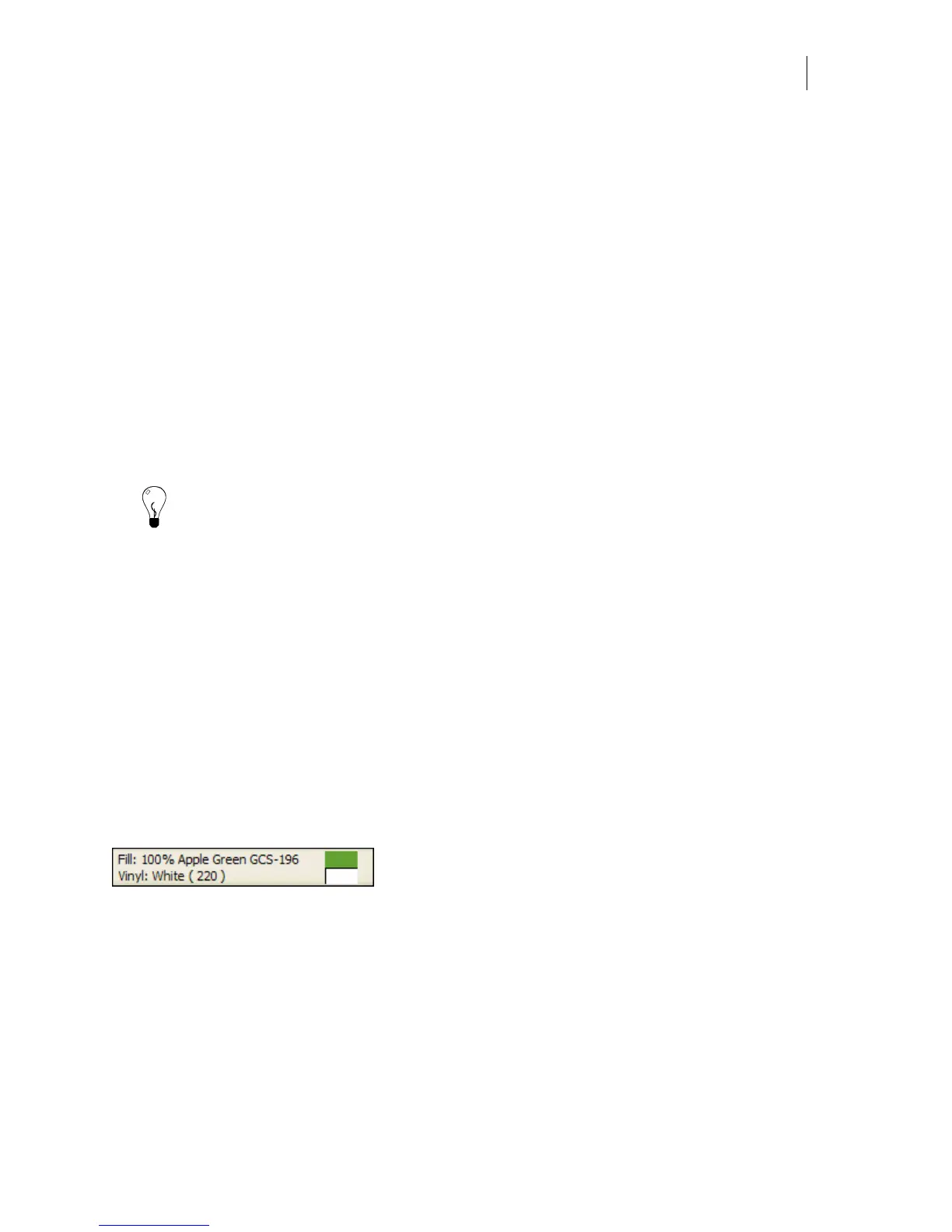169
Chapter 13:
Current Style Affects the Color in the Design
The current style is comprised of the following items: vinyl, fill, stroke, and background color.
Composer assigns a style to the object when you create it. This section:
♦ defines current style
♦ describes how to set the current style
♦ shows how to change the current style
♦ shows how to assign the current style to an object
Tip: The Assign Style and Extract Style commands are available from the action ribbon of the
Color Selection tool or in the Color Selection Toolbar. Click View > Toolbar and turn on Color
Select to display the toolbar.
Defining the current style
The current style is comprised of the characteristics of the object presently selected and consists
of the following:
♦ vinyl family and color
♦ background color
♦ fill and all its attributes including; type, color, color type, tint, and halftone
♦ stroke and all its elements including; type, color, color type, tint, width, print attributes
and halftone.
When an object is selected, its style displays in the status bar at the bottom of the work surface.
The last style assigned is the current style of a newly-created object.