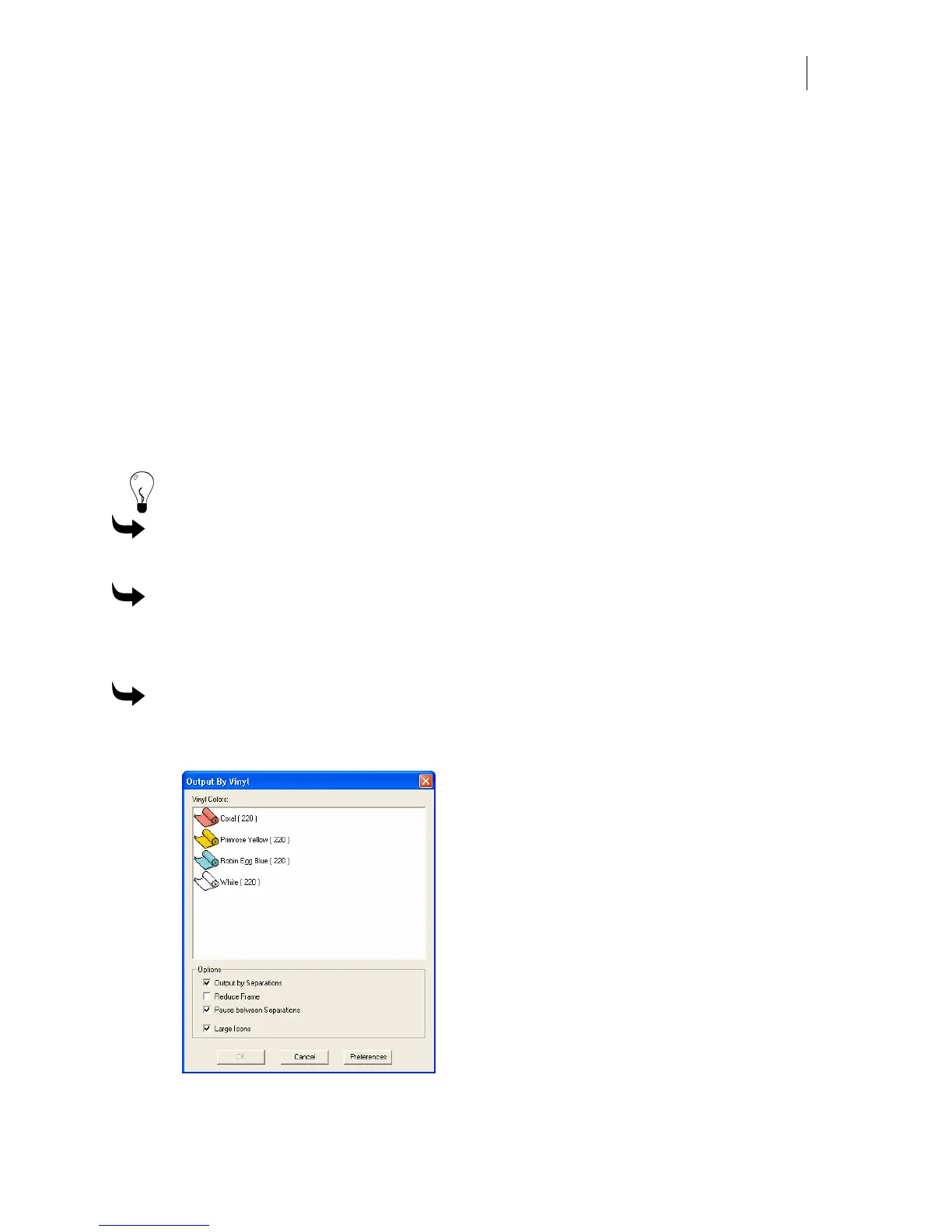603
Chapter 53:
Opening and Closing GSPPlot
There are two methods to open GSPPlot. When outputting a job or a portion of a job from
Composer, GSPPlot - Quick Plot opens. You can also open the GSPPlot program and retrieve
previously saved files.
Opening GSPPlot from Composer
From Composer, output a complete job, a job by layers, a selected object, or a specified vinyl to
GSPPlot.
Tip: The file does not have to be saved to send it to GSPPlot.
To send a complete job from Composer to GSPPlot
Click File > Output All to open the current job in gspplot - QuickPlot.
To send a selected object from Composer to GSPPlot
1 With a job open in Composer, select the object.
2 Click File > Output Selected. The selected object displays in gspplot - QuickPlot.
To send only objects on a particular vinyl to GSPPlot
1 With a job open in Composer, click File > Output By Vinyl to open the Output By
Vinyl dialog box.