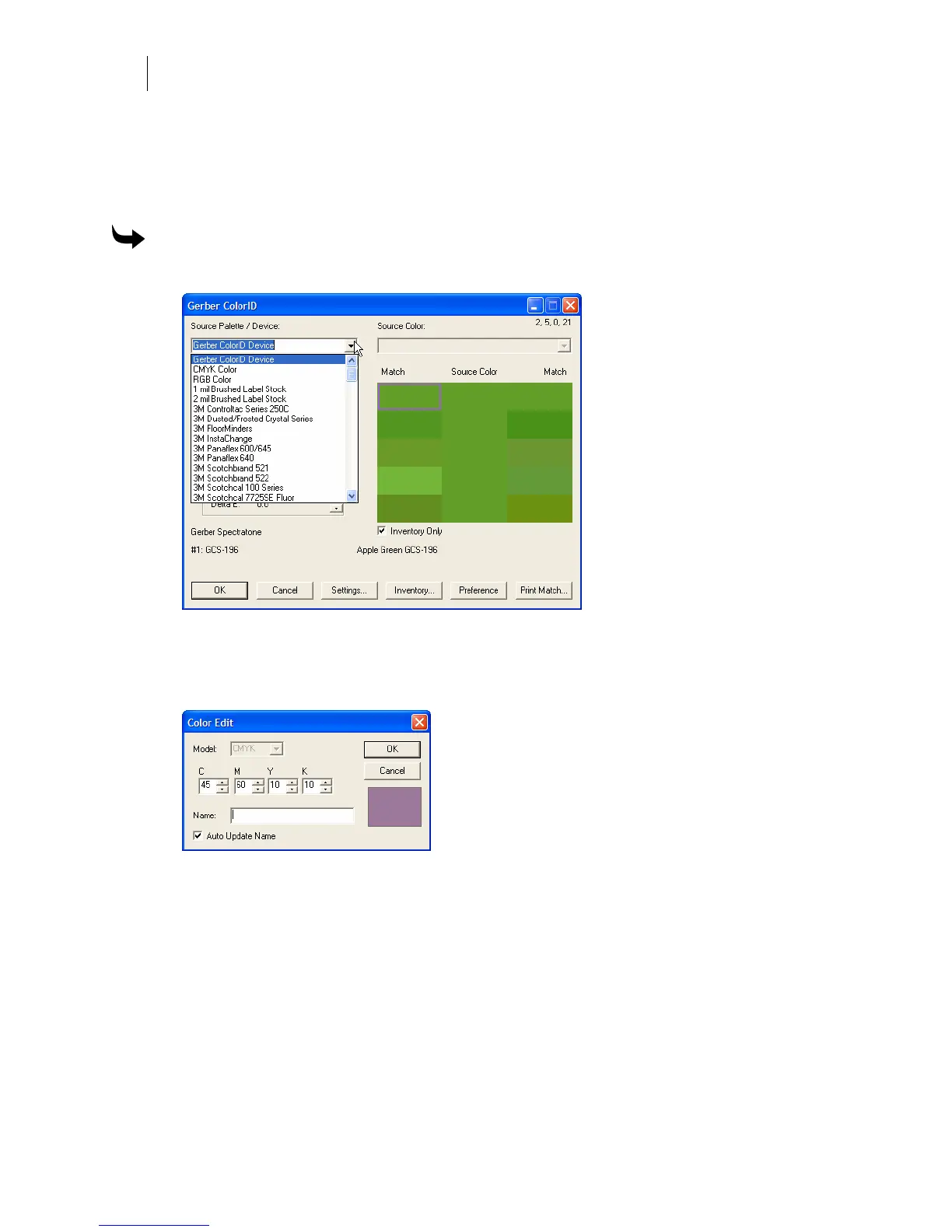752
Chapter 70:
Using ColorID
Choosing the Source Palette
The Source Palette is the source of the color that you want to match, such as a vinyl or foil
palette.
To choose the Source Palette
1 Click the down arrow in the Source Palette/Device box to display the drop-down list.
2 Choose the color source that you want to match.
3 If you choose a material continue with “Choosing a Source Color.”
4 If you choose CMYK Color or RGB Color the Color Edit dialog box displays.
5 Enter the CMYK or RGB color values and click OK to return to the main Gerber
ColorID dialog box to choose the Matching Target Palette. You do not need to choose a
Source Color as it was defined in the Color Edit dialog box.