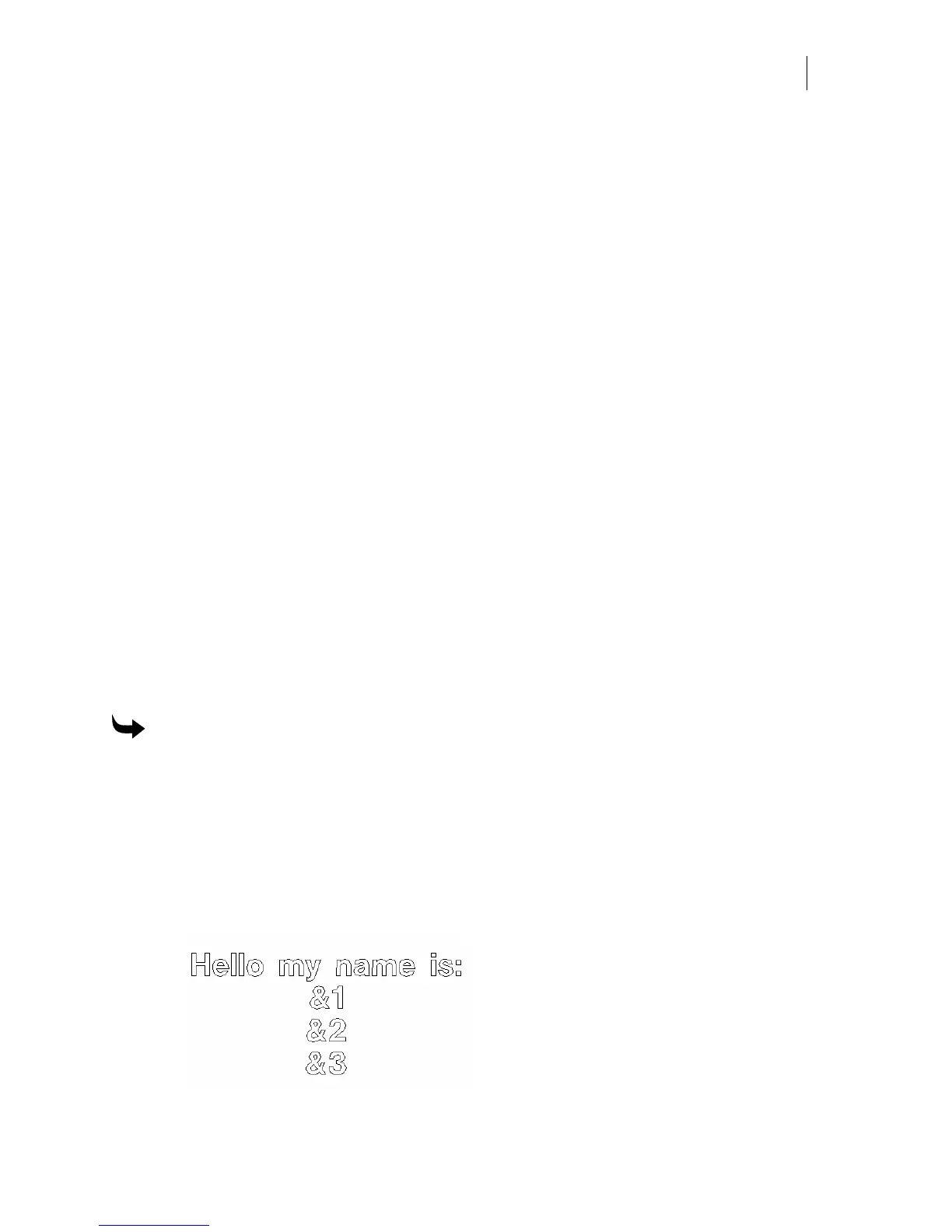507
Chapter 46:
Merging Text and Numbers
Use the Repeats/Merge command in the Tools menu to repeat text and combine it with
additional text from a merge file. You can also repeat text with an automatically generated
number sequence. Some examples are:
♦ Repeat fixed text while merging unique information with the text. For example, create
a series of nametags with the same text “Hello My Name Is” on each tag and include a
different name on each tag using the Text Merge File feature.
♦ Combine repeated fixed text with an automatically generated unique number
sequence. For example, create room number plaques for a building with the same text
“Room Number” on each plaque and include an incrementing number on each using
the AutoNumber feature.
♦ Repeat graphics or other non-text shapes with either the merge file or numbers.
Text Merge and AutoNumbers can be Smart Edited by double clicking on the job in Composer.
Repeating and merging text
With the Repeat/Merge function, you can merge fixed text with one or more lines of text from a
separate merge file.
To repeat/merge text
1 Enter the fixed text in Composer and apply the font and fill style. For example: Hello
my name is:
2 Enter the symbol (usually an ampersand (&)) as a placeholder for merged text. A
number immediately after the ampersand serves as a placeholder to show on which
line the merged text file should be placed. Do not put a space after the ampersand. For
example, &1 tells Composer to insert merged text on the first line. The following
example shows three lines of merge text. You can enter the text using TOWS or the
Enter/Edit Text dialog box.
In this example &1, &2, &3 are placeholders
for three lines of text such as Bill Smith, Sr.
Accounting, Finance Department.