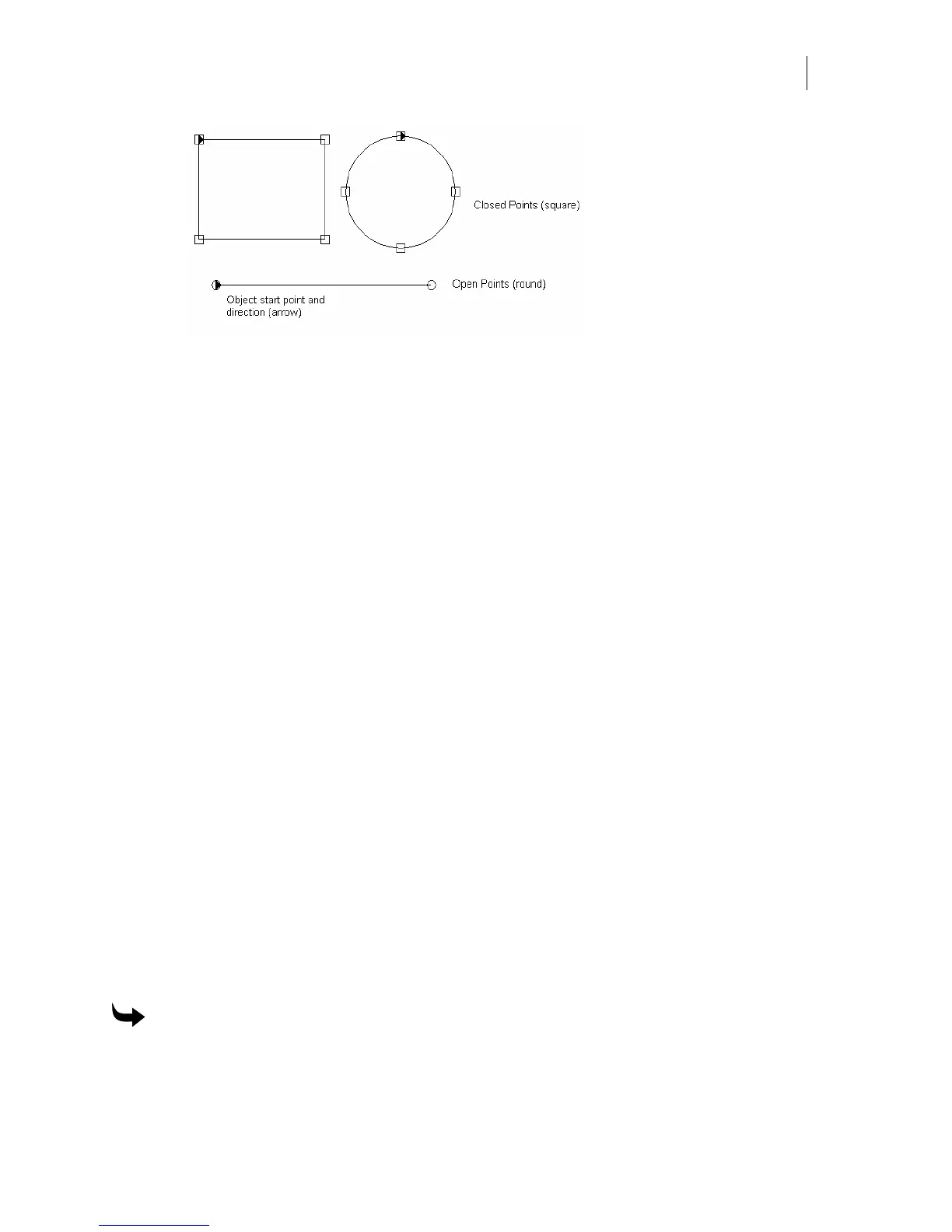411
3 To Detail Select segments:
♦ Be sure the Allow Segment Selection button is turned on in the Detail Edit
Property bar and click the connecting lines between any two points.
♦ To select or deselect additional segments, hold down the Shift key (or turn
on the Selection Shift Lock button) and click.
♦ You can marquee select or double click on segments to select or deselect
them.
♦ To cancel select all segments and points, click in an area where no objects are
present
4 To Detail Select points:
♦ Be sure the Allow Point Selection button is on in the Detail Edit Property bar
(or hold down the CTRL key while clicking) and click on the points between
any two segments.
♦ To select or deselect additional points, hold down the Shift key (or turn on
the Selection Shift Lock button) and click
♦ You can also click and drag around points to marquee select/deselect or
double click on points to select or deselect.
♦ To cancel select all segments and points, click in an area where no objects are
present.
Copying and pasting segments
Select one or more segments using the Detail Selection tool, copy and paste it to use again. You
can use the Flip and Rotate commands in the Shape menu of Composer to further modify the
segment.
Changing curves to lines and lines to curves
Use Make Line in the Detail Edit menu to change segments from curves to lines or use Make
Curve in the Detail Edit menu to change segments from lines to curves. While in Detail Edit you
can also easily access these two commands by clicking right.
To change curves to lines or lines to curves
1 Click the Detail Edit tool to open the Detail Edit toolbar.
2 Select a segment or segments.