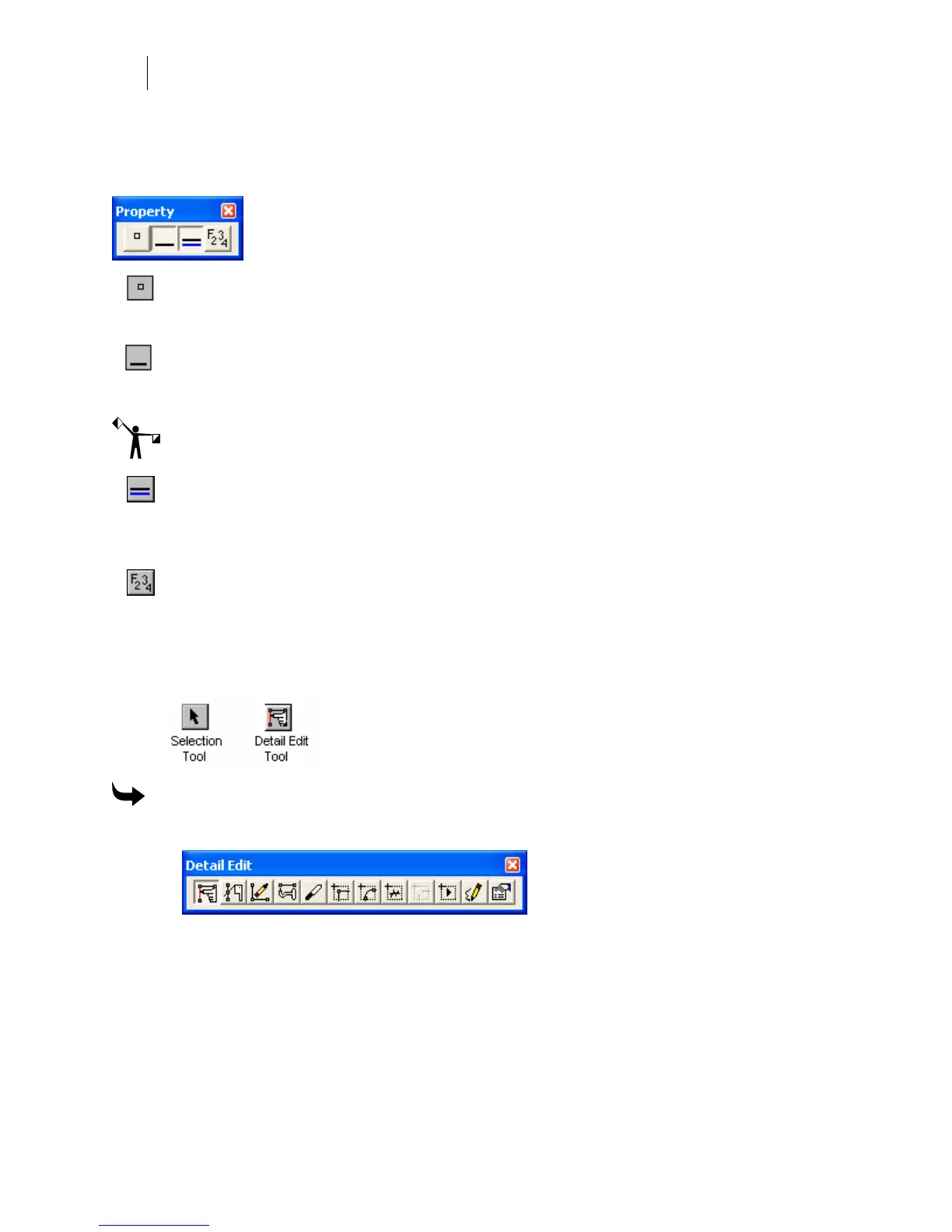410
Chapter 38:
Detail Editing Segments and Points of Vector Objects
Detail Selection Property Bar
Click the Detail Selection tool to view the property bar.
Allow Point Selection – when this button is turned on, then the Detail Selection tool can
select points. If this button is off, you cannot select points. If this button is off you can also
hold down the CTRL key to allow points to be selected. The default is off for this tool.
Allow Segment Selection – when this button is turned on, then the Detail Selection tool
can select segments. If this button is off, you cannot select segments. The default is on for
this tool.
Note: The Allow Point Selection and the Allow Segments Selection can be turned on at the
same time, but one or the other must be on at all times.
Selection Shift Lock – Windows conventions require holding down the Shift key to add
to any selection in any program. This button basically holds down the Shift key for you
so you can select or cancel select using the detail pointer without holding the Shift key.
The default is on for this tool.
Hijack Select All, Cancel and Reverse – when this button is turned on, the Detail
Selection tool uses (Hijacks) the following functions from the Select Menu: Select All
(F2), Select Cancel (F3), and Select Reverse (F4). If Hijack is on while using the Detail
Selection pointer, your shapes will detail select according to these functions, but they
will not shape select for use with the regular shape Selection tool. The default is off for
this tool.
To select objects or parts of objects for editing
1 Click the Detail Edit tool to open the Detail Edit toolbar.
2 Click an object's segment or a point. The object displays its editing points, as shown in
the following example. You can now detail select individual segments or points for
further detail edit operations