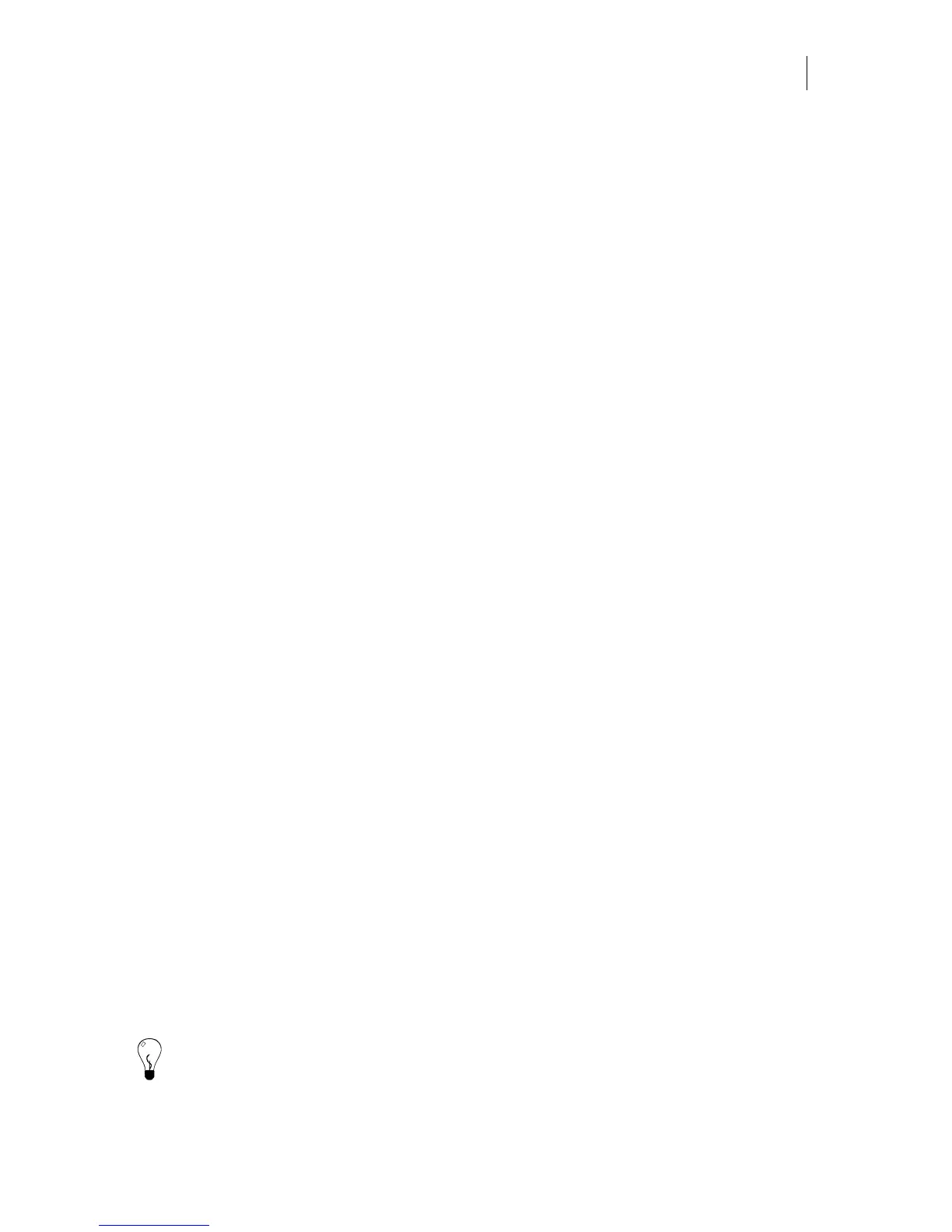277
conversion is perfect. This document provides as many avenues as possible to quickly get
usable data into and out of OMEGA. Information on the use of each filter and its current
limitations are included. See the reference chart located in the Documentation\How To's folder
on the OMEGA installation CD entitled: “Import Chart” for a detailed view of each filters
capabilities.
If you are unsure which filter to use and choose All Files in the Files of Type field of the Import
or Open dialog box, OMEGA uses the first filter in the list for the type of file that is being
imported. For instance, if you are importing a PDF file and choose All Files, OMEGA will
attempt to import the file using the first PDF filter in the list: PDF 1.1-1.5 - (GSP 2.5) Acrobat as
Vectors.
When importing an Adobe Illustrator (AI) file or an Encapsulated Postscript (EPS) file using a
GSP 2.1 as Vectors or GSP 2.5 as Vectors filter, OMEGA will automatically suggest using the
other GSP as Vectors filter if the first filter chosen fails.
Understanding graphic file formats
There are a variety of file formats you can use when importing or exporting files using OMEGA.
Different file formats can represent graphic information as either vector drawings or raster
(bitmap) images. Some file types contain only one type of graphic file format, but many can
include both formats in the same file (for instance: PLT, PDF, AI, EPS, PS, CMX, and CDR).
Vector graphics
Vector graphics use X and Y coordinates to describe lines, curves, shading, and rotation. Vector
graphics can be resized without distorting the appearance. Vector graphic formats include AI,
CDR, DXF, PS, and EPS.
Raster graphics
Raster graphics use a grid of grayscale or color pixels to describe the graphic. All scanned
images such as BMP or TIF, are raster graphics. Enlarging a raster graphic can cause the image
to appear pixilated because the size of the graphic is related to its resolution. For example, if
you resize a 1" x 1" graphic that is 150 dots per inch (dpi) to 2" x 2" (200%) the resolution drops
to 75 dpi because the pixels are enlarged.
Raster graphics can be stored in several different color modes and bit depths. Line art or simple
black and white graphics use one bit to describe each pixel. When the bit is on, the color is
black. When the bit is off, the color is white. As color modes become more complex, more bits
are used to describe each pixel. Grayscale or 8-bit mode uses 8 bits to describe each pixel. Each
pixel is represented by a number between 0 and 255, or one of 256 different shades of gray. A
24-bit RGB graphic uses three 8-bit channels, one for each color: red, green, and blue. Each pixel
in a 24-bit RGB image can be one of over 16 million colors or shades of gray.
Raster graphic formats include GIF, JPG, PCX, TIF, and BMP.
Tip: Many graphic design programs are used on a Macintosh® platform. Some Gerber
customers access Mac-formatted disks using MacDrive 2000™ for Windows by Mediafour
Corporation™.