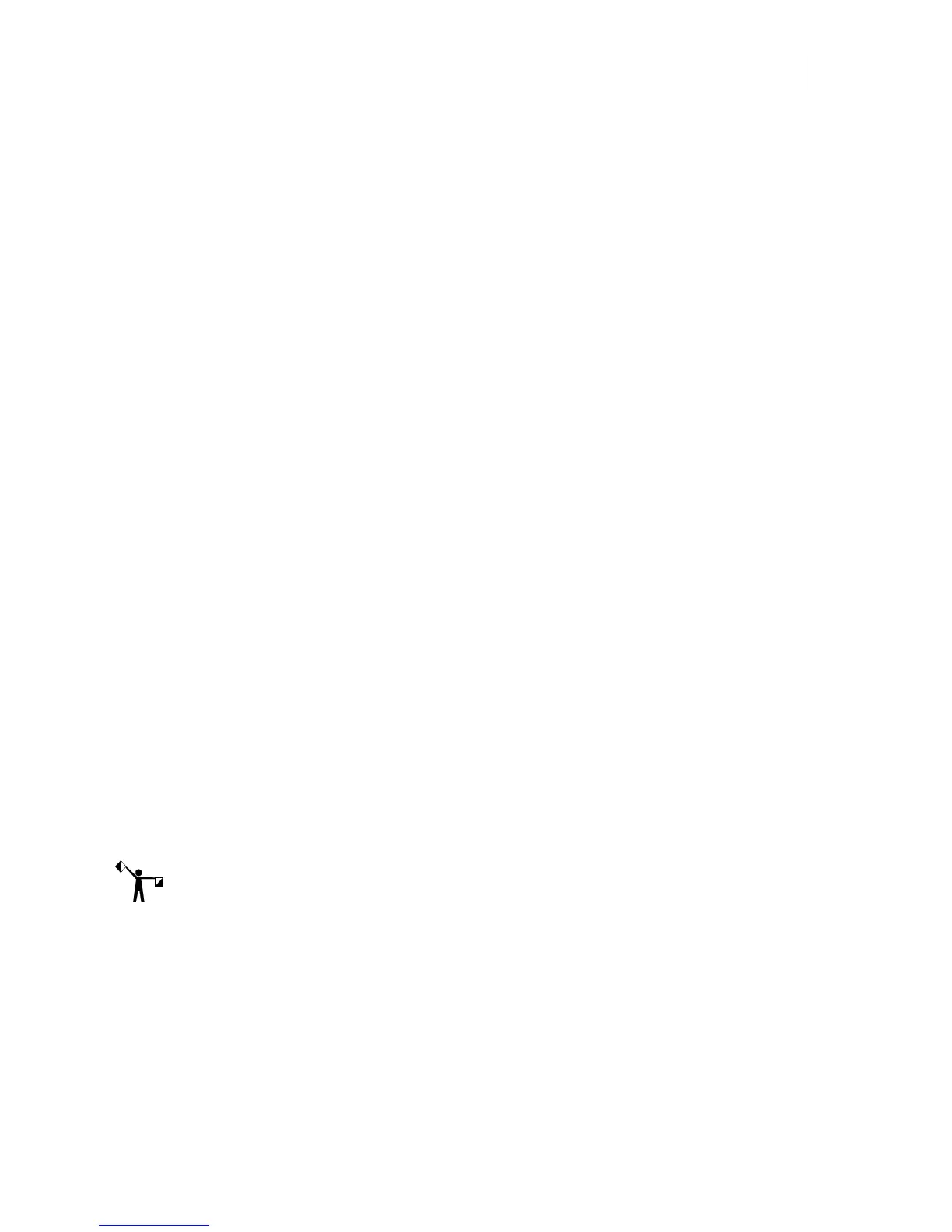337
Chapter 30:
Remapping Colors for Imported CMX Files
When creating files in CorelDRAW, there are many color models that can be used. OMEGA
supports a limited number of these color models. When CorelDRAW files are imported into
OMEGA, the color model is translated into one of the Gerber-supported color models including:
♦ PANTONE® Colors
♦ RGB (red, green, blue)
♦ CMY (cyan, magenta, yellow)
♦ CMYK (0-100) (cyan, magenta, yellow, black)
♦ CMYK (0-255) (cyan, magenta, yellow, black)
To maintain control over color conversion, Gerber recommends using a Gerber-supported color
model and saving a CorelDRAW file as CorelDRAW Presentation Metafile (CMX). OMEGA's
CMX file converter maps these color models directly into Composer. After the file is imported,
you can alter individual colors to achieve exact color matches. Only fill and stroke colors can be
modified, embedded images are not affected when imported CMX colors are remapped.
Understanding color models
The following section describes how PANTONE, RGB, and CMYK color models import through
the CMX file converter.
PANTONE
In CorelDRAW, PANTONE colors have a unique numbering scheme that identifies each color.
In order for these colors to map to PANTONE color names used in OMEGA, a mapping file –
PantonePMS.ink, must be present in the Palettes folder.
Note: Since Pantone, Inc. has added new colors to the PANTONE MATCHING SYSTEM®,
some PANTONE colors may not automatically map to PANTONE color names used by
OMEGA.
When converting a CMX file with PANTONE colors, OMEGA first looks at the gspcmap.ink file
(this is a text file) for a PANTONE color conversion map. If there is no color definition in
gspcmap.ink, OMEGA checks gspanton.pal, the PANTONE color-matching file. As long as a
color definition is present in one of these files, the color converts into Composer with the same
values and uses the PANTONE color name. If the color is not found in either file, it will not
translate correctly.