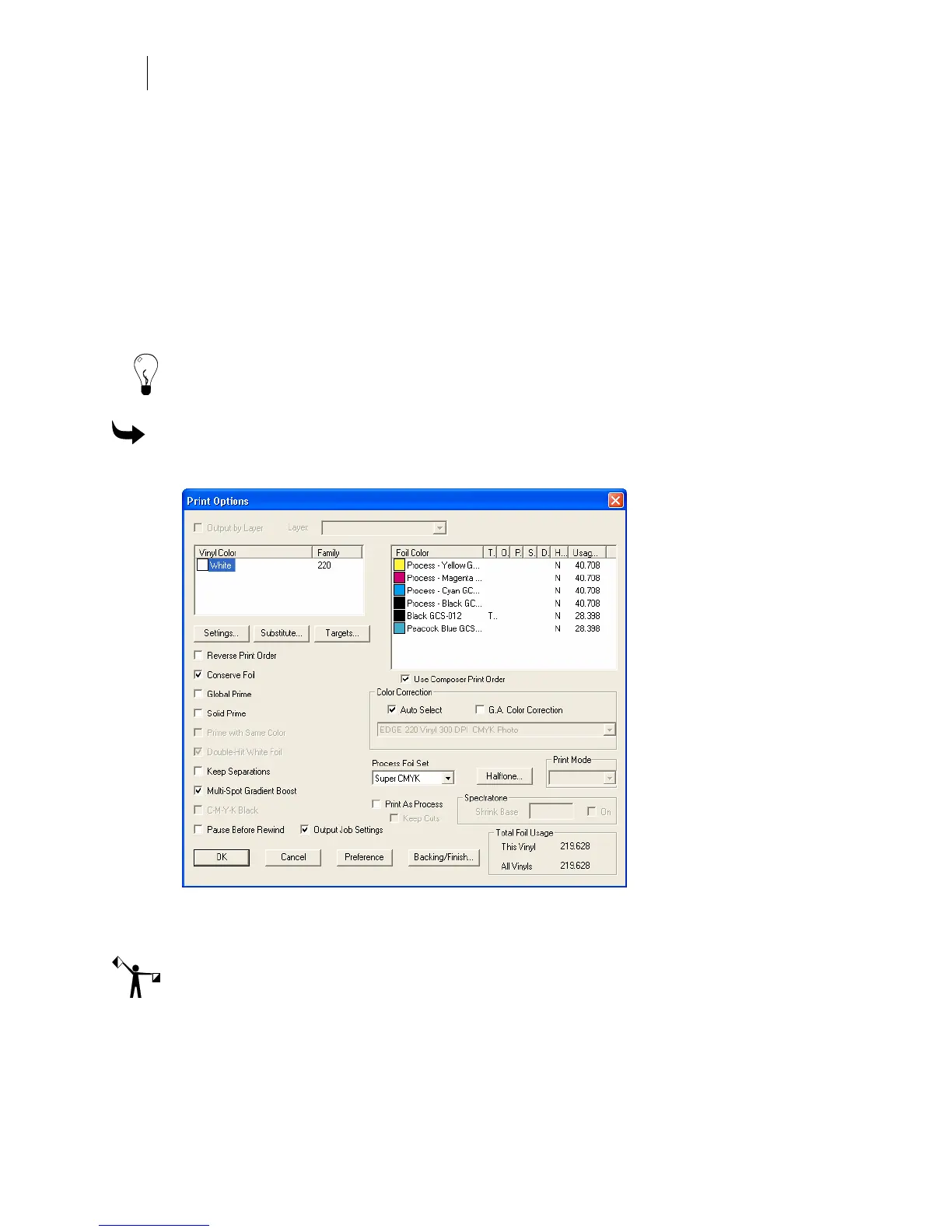666
Chapter 60:
Conserving Vinyl and Foil
Minimizing foil usage
When printing, the printhead normally remains down and foil moves across it even when the
foil color is not applied to the material. Turn on Conserve Foil in the Print Options dialog box to
raise the printhead and stop the foil motor when no color is being applied to the material.
Conserve Foil is not intended for small objects or closely spaced repeats (such as repeated
labels). Activating Conserve Foil will not raise the printhead and stop the foil movement
between such closely spaced objects. The thermal printer requires a small amount of foil to
ensure correct positioning.
Tip: When printing repeats with Conserve Foil turned off, then the job prints in 12" x 12"
sections. If Conserver Foil is turned on when printing repeats, only one row of repeats is printed
at a time. Conserve Foil is ON by default.
To conserve foil
1 Click Setup > Print Options.
2 Turn on Conserve Foil.
3 Click OK.
Note: Color to color registration may be slightly degraded when Conserve Foil is turned on.