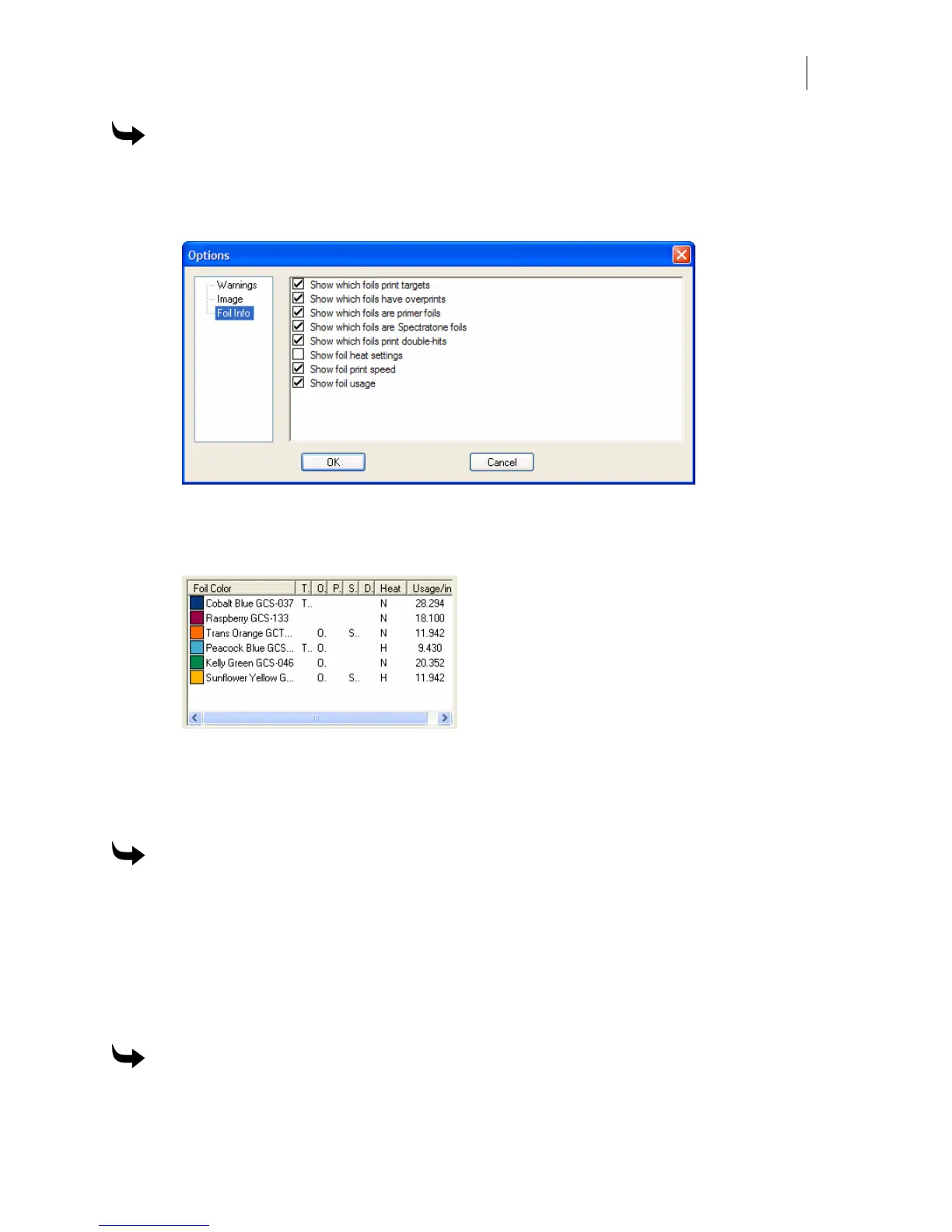697
To display the Heat column in the Foil Color List
1 Click Setup > Print Options to display the Print Options dialog box.
2 Right click a foil name in the Foil Color list and choose View. The Options dialog box
displays.
3 Turn on any of the foil option columns to display in the Foil Color list. Clear any
checkboxes for columns you wish to hide.
4 Click OK to return to Print Options with the chosen columns displayed.
Double-Hit White foil on the MAXX
When printing to a Gerber MAXX, you have the option of double printing white foil (to
maximize its opacity) before moving the vinyl. This option only applies to MAXX printing.
To double print white foil on the MAXX
1 Click Setup > Print Options to open that Print Options dialog box.
2 Turn on Double-Hit White Foil.
Viewing and printing dimensions
You can choose to view or print a job containing dimensions with or without the dimension
objects. By default, dimensions are not displayed or printed.
To print dimensions
1 In GSPPlot click Layout > Layout to open the Layout dialog box.