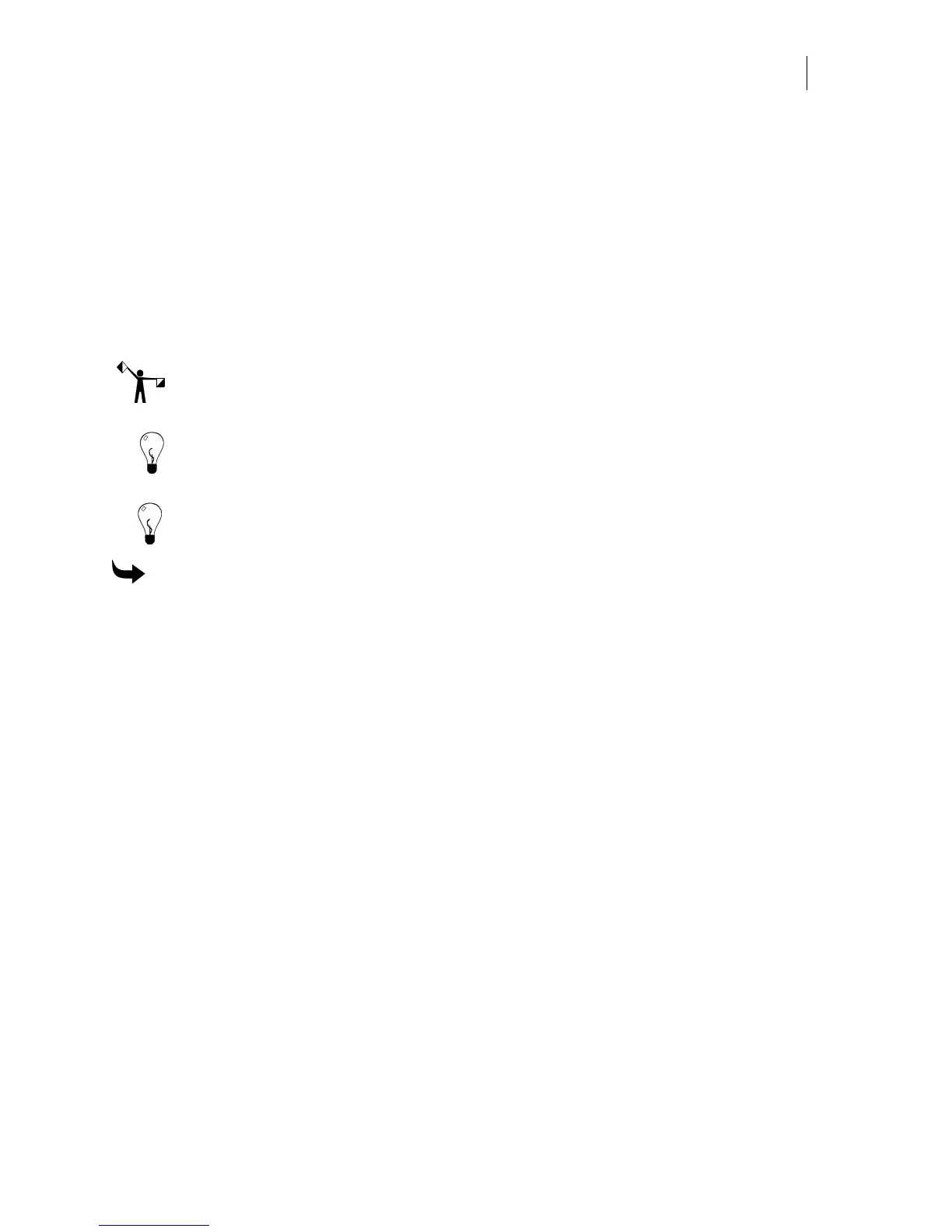289
Importing AI 1.1 thru 8.0 and CMX 5.0/6.0 files for vinyl
printing
The AI 1.1 thru 8 - (GSP 2.1) as Vectors import filter can be used to import AI- Adobe Illustrator
or CMX - CorelDRAW® Exchange Metafile files for vinyl printing. This import filter works for:
♦ Adobe Illustrator 1.1to 8.0 files. (For AI version 9 and higher use the AI – (GSP)
Postscript File filter.)
♦ CorelDRAW CMX 5.0/6.0 files
Note: It is best to convert all objects and text to curves (vectors) when importing. Text not
converted to curves may be discarded.
Tip: This procedure provides quick instructions. For more detailed information on using the AI
1.1 thru 8 - (GSP 2.1) as Vectors or CMX-(GSP) CorelDRAW Exchange Metafile filters, see
“Importing AI, CMX, or EPS files using GSP filters.”
Tip: If you attempt to import an AI file with this filter and it fails, OMEGA offers the
alternative of importing the same file using the AI - GSP 2.5 as Vectors filter.
To import an AI or CMX file for vinyl printing
1 In Composer, click File > Import to open the Import dialog box.
2 Choose File Type AI 1.1 thru 8 - (GSP 2.1) as Vectors or CMX-(GSP) Corel Exchange
Metafile 5/6.
3 Navigate to the file you wish to import and click Import. The import cursor displays.
4 Click the cursor on the work surface to place the imported file at that location. The AI
or CMX Import Options dialog box displays.
5 On the Color Control tab, turn in Print Colors and use the illustration as a guide when
setting options.