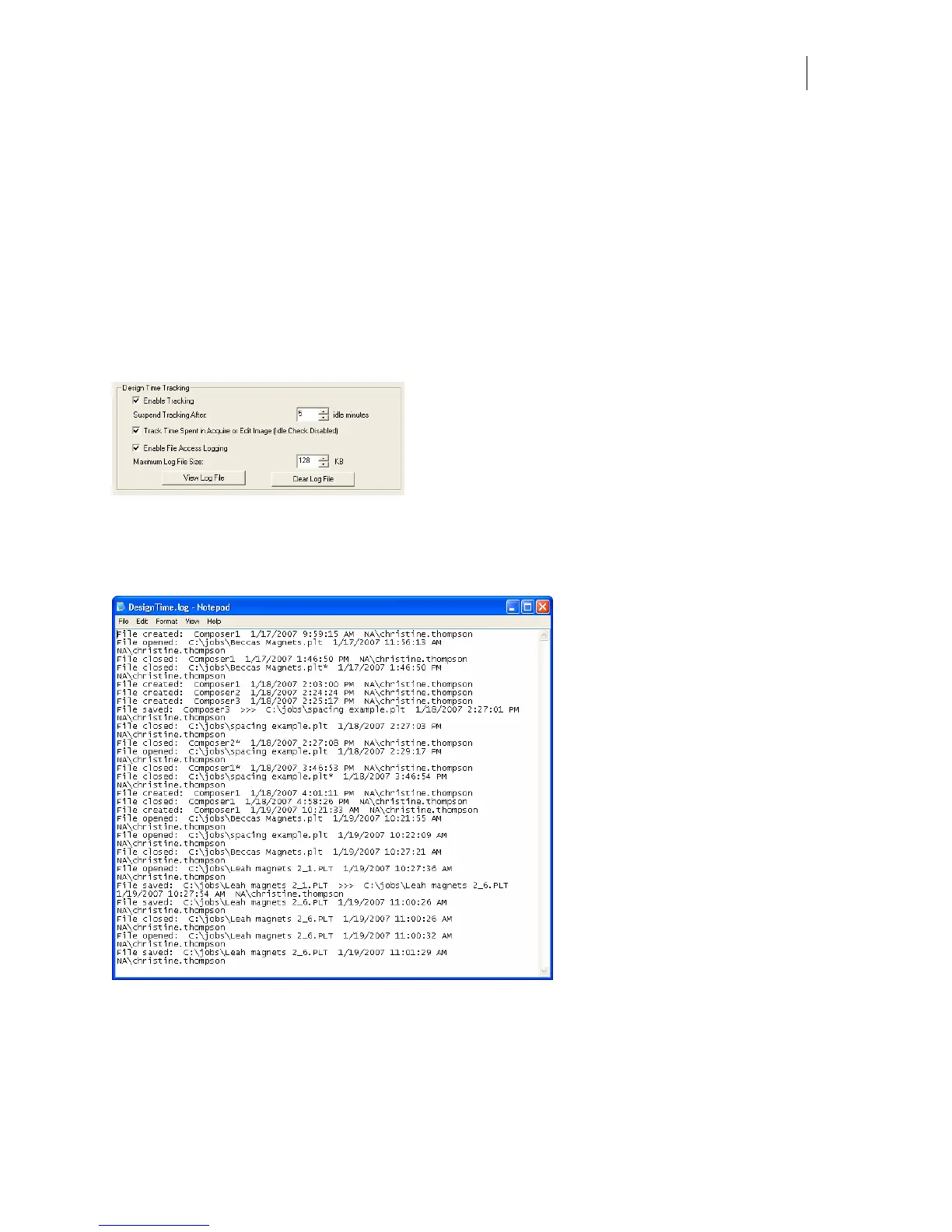27
Tracking elapsed design time
Design Time Tracking tracks the amount of time spent designing a job and displays it in
Composer's Properties dialog box or on the Job Information tab of Windows' Properties dialog
box. Click Copy to Clipboard in either location to use this data in other documents.
Design Time Tracking is enabled and options are set on the File tab of the Tools > Options
dialog box. By default, Composer stops tracking design time after five minutes of inactivity.
You can adjust this time between and 1 and 120 minutes.
You also have the option to track the time spent acquiring or editing an image outside of
Composer. Enabling this option includes this time in the elapsed time total. Disabling this
option excludes this time from the total.
The Enable File Access Logging option keeps track of all File > Open and File > Save activity.
The Maximum Log File Size can be set by entering a value between 1 KB and 512 KB. The
default size is 128 KB. When the file reaches maximum size, the oldest information is deleted as
new information is added.
The View Log File button opens the file access log file in Notepad where you can view or print
it. Click the Clear Log File button to clear the file and begin tracking again.