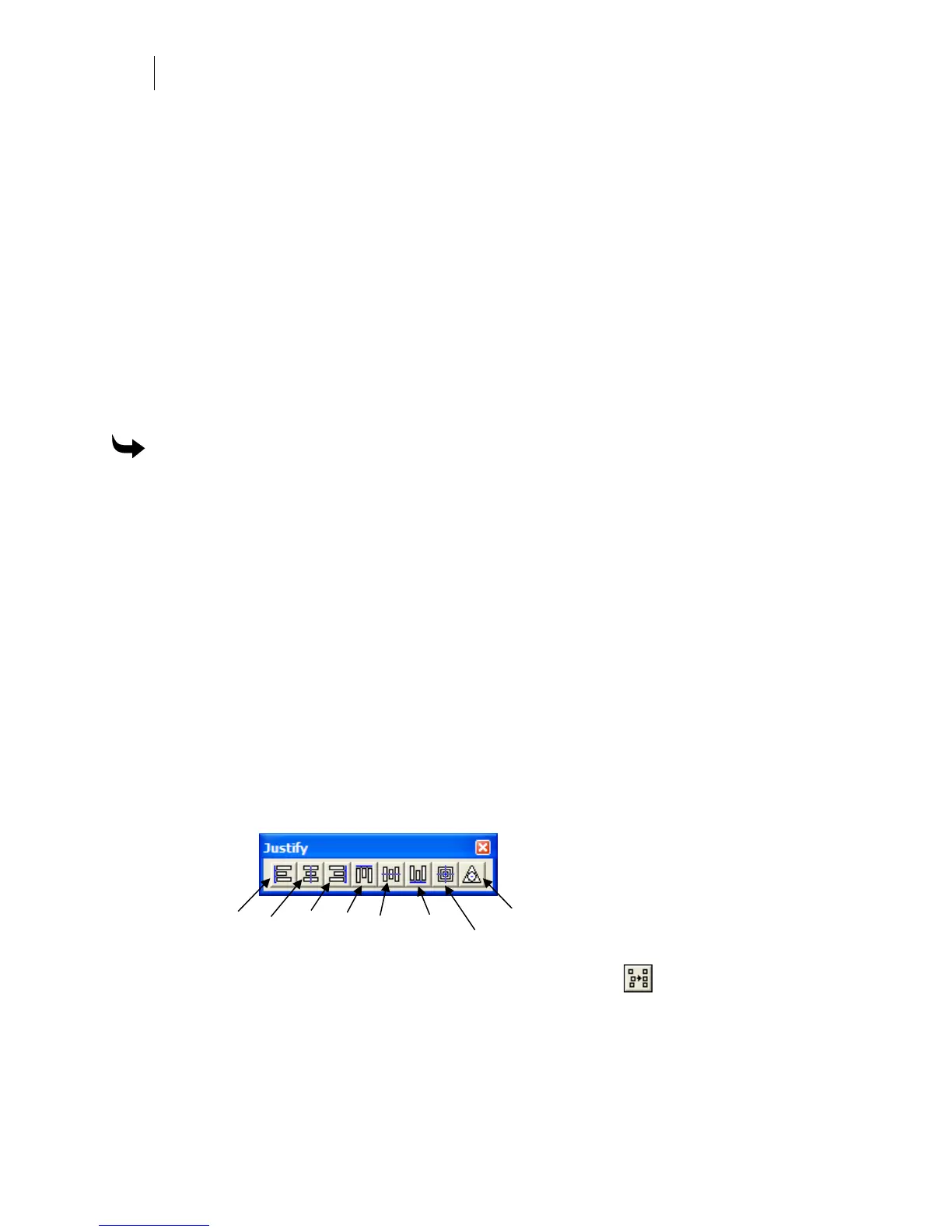144
Chapter 10:
Sizing, Slanting, Flipping, and Rotating
Moving an exact distance
Incremental in the Absolute Move dialog box moves an object by a specific distance from its
current position.
1 Select an object.
2 Click Shape > Absolute Move to open the Absolute Move dialog box.
3 Click Incremental, and then enter the X and Y coordinates for the move distance.
4 Click OK.
Positioning a tool using Manual Entry
Position a tool a specific point on the work space by entering X,Y coordinates in the Manual
Entry dialog box. Enter the X,Y coordinates and click a Text, Construction or Line tool. Tool
action begins at the entered coordinates regardless of where you click in the work space.
To position a tool using Manual Entry
1 Click Layout > Manual Entry to open the Manual Entry dialog box.
2 Enter a value in the X and Y coordinate boxes.
3 Click OK.
4 Click a Text, Construction, or Line tool.
5 Click in the work space.
Justifying
There are several ways to justify objects. You can select them and justify them automatically
using a Justify command or you can move and align them with horizontal, vertical, and angled
guidelines.
Automatic justification
You may automatically justify objects in the Justify dialog box or the Justify toolbar. Two or
more selected shapes are required to apply a justify command.
Click Arrange > Justify or the Justify button on the Arrange toolbar
to open the Justify
dialog box. The shortcuts for the Justify dialog box are shown in the illustration.
Left
Center
Horizontal
Right
Bottom
Center of
Gravity
Top
Center
Vertical
Stack