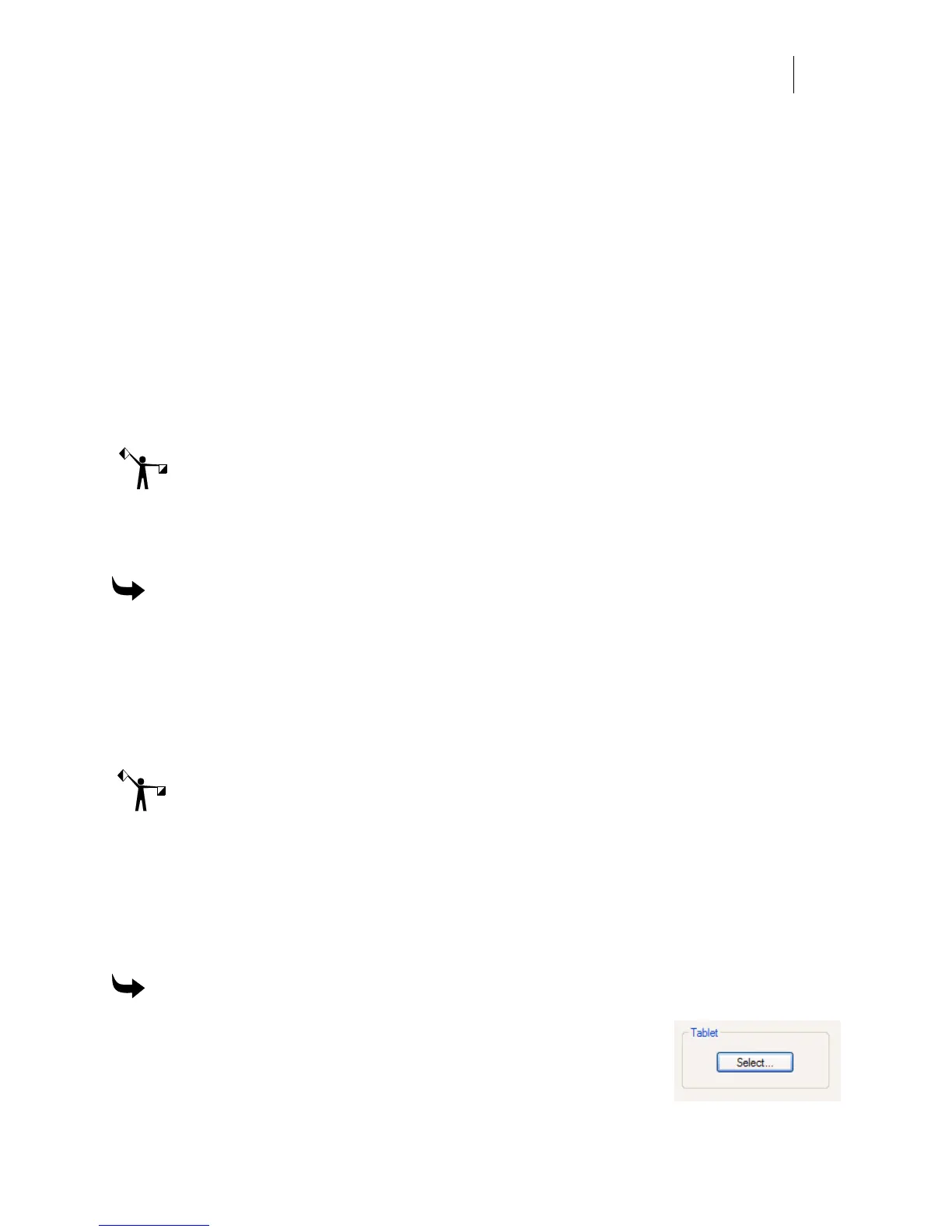387
Chapter 36:
Digitizing Artwork
Digitizing is the process of converting a design into computer data. The computer data is
represented by a series of points and line segments (vectors). To digitize, you will need to attach
two pieces of hardware to your PC:
♦ a tablet where you will mount your artwork
♦ a hand-held cursor, called a puck which you will use to digitize points along the
outline of a design.
Note: Gerber currently sells the Numonics AccuGrid tablet and puck. There are several
different models of tablets and pucks. The descriptions and instructions in this chapter may
vary from your equipment.
Installing the tablet
To install the tablet
1 Unwrap the interface cable, digitizing puck, and tablet from their packaging.
2 Locate and insert the 9-pin connector of the interface cable into the receptacle labeled
INTERFACE at the top left edge of the tablet. Tighten the two screws.
3 The opposite end of the interface cable has two screws and a 9-pin receptacle. Insert
the 9-pin receptacle into COM1 or COM2 located on the back of your computer.
Tighten the two screws.
Note: The Numonics AccuGrid tablet is configured to work on COM 1 only. If this is
unacceptable please contact Technical Systems Support Department for assistance. Only
OMEGA versions 1.53 and higher are equipped to support the AccuGrid tablet.
4 Insert the end of the digitizing puck into the interface box at the top right of the tablet.
Setting up the tablet
To establish the communication link between OMEGA and the tablet, use the General tab of the
Tools > Options dialog box.
To set up the tablet
1 Open Composer and click Tools > Options and select the
General tab.
2 Click the Select button under the Tablet option to display the
Tablet Selection dialog box.