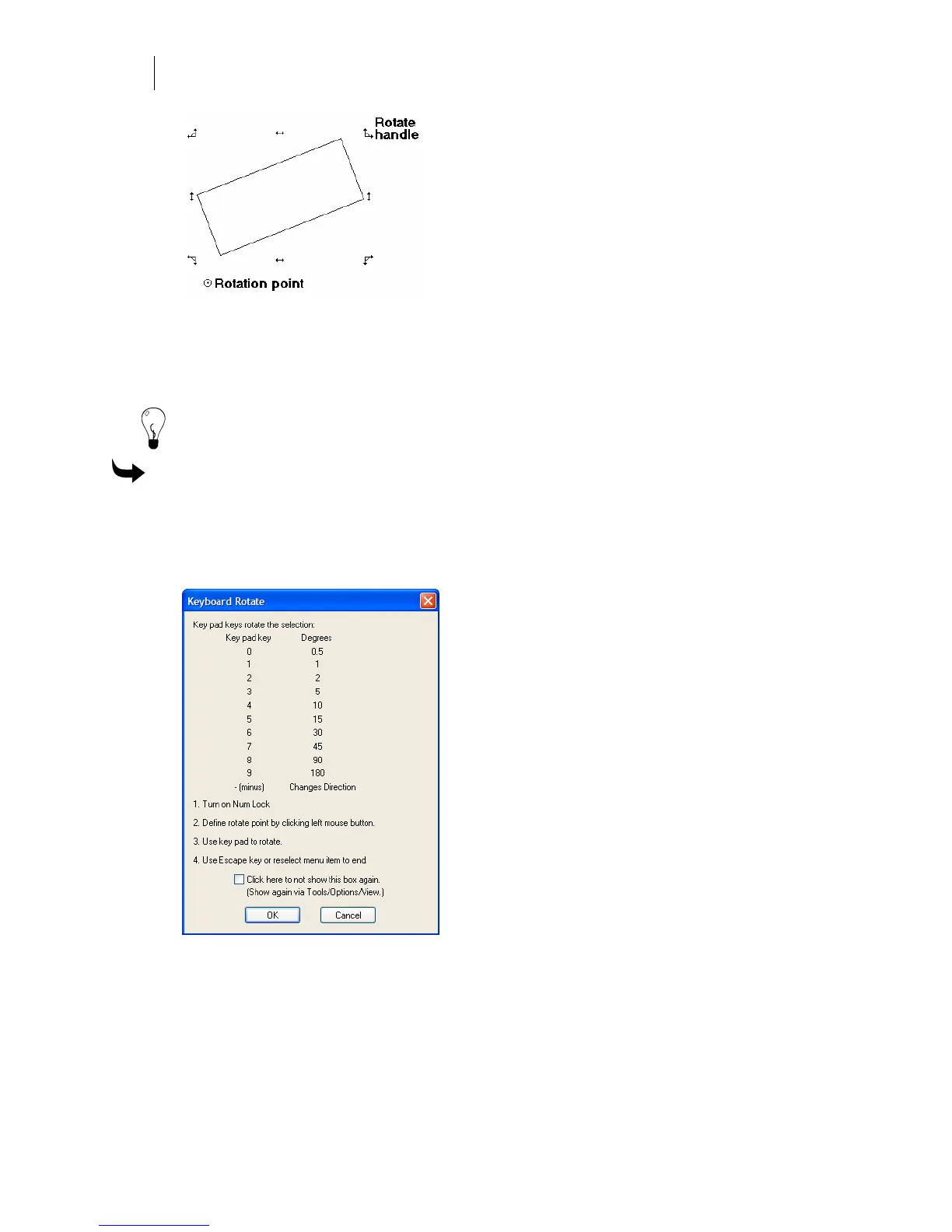138
Chapter 10:
Sizing, Slanting, Flipping, and Rotating
Rotating to a standard angle degree
A standard angle degree is a preset (not infinite) rotation selection. Precisely rotate shapes,
images, or text to a new standard angle degree by using the computer keyboard.
Tip: If the Keyboard Rotate dialog box does not appear, click Tools > Options > View and turn
on the Window > Show Keyboard Rotate Dialog Box check box.
To rotate to a standard angle degree
1 Turn on Num Lock on the computer keyboard.
2 Select the object, text or image.
3 Click Shape > Keyboard Rotate to open the Keyboard Rotate dialog box.
4 Read the information in the Keyboard Rotate dialog box and determine the number to
press on the numeric keypad.
5 Click OK.
6 Click inside the object, text, or image, or on the work surface to locate the rotation
point.
7 Press the number key on the numeric keypad.