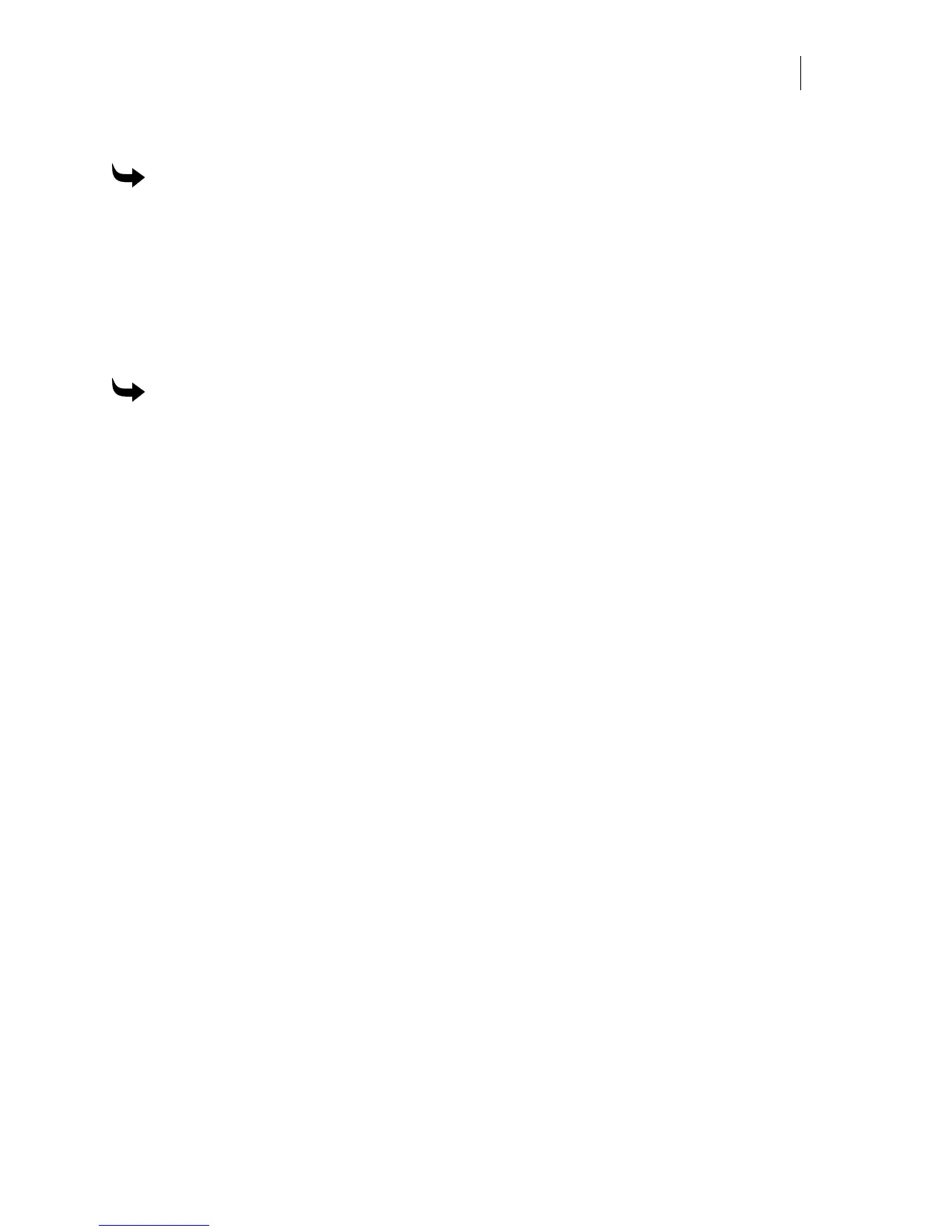131
2 Click Line toolbar > End Shape Open. The shape remains open without connecting the
last drawn point to the start point.
To create a closed shape
1 Draw a shape.
2 Click Line toolbar > End Shape Closed. The shape automatically closes by connecting
the last drawn point to the start point.
Adding to a freehand drawing
After you are finished using the Line tool, you can return to the shape later and add to it from
the last drawn point using Shape > Reopen Shape command.
To add to a shape
1 Select a shape.
2 Click Shape > Reopen Shape. The Line tool automatically appears on the work surface
and the last part of the drawn shape is selected.