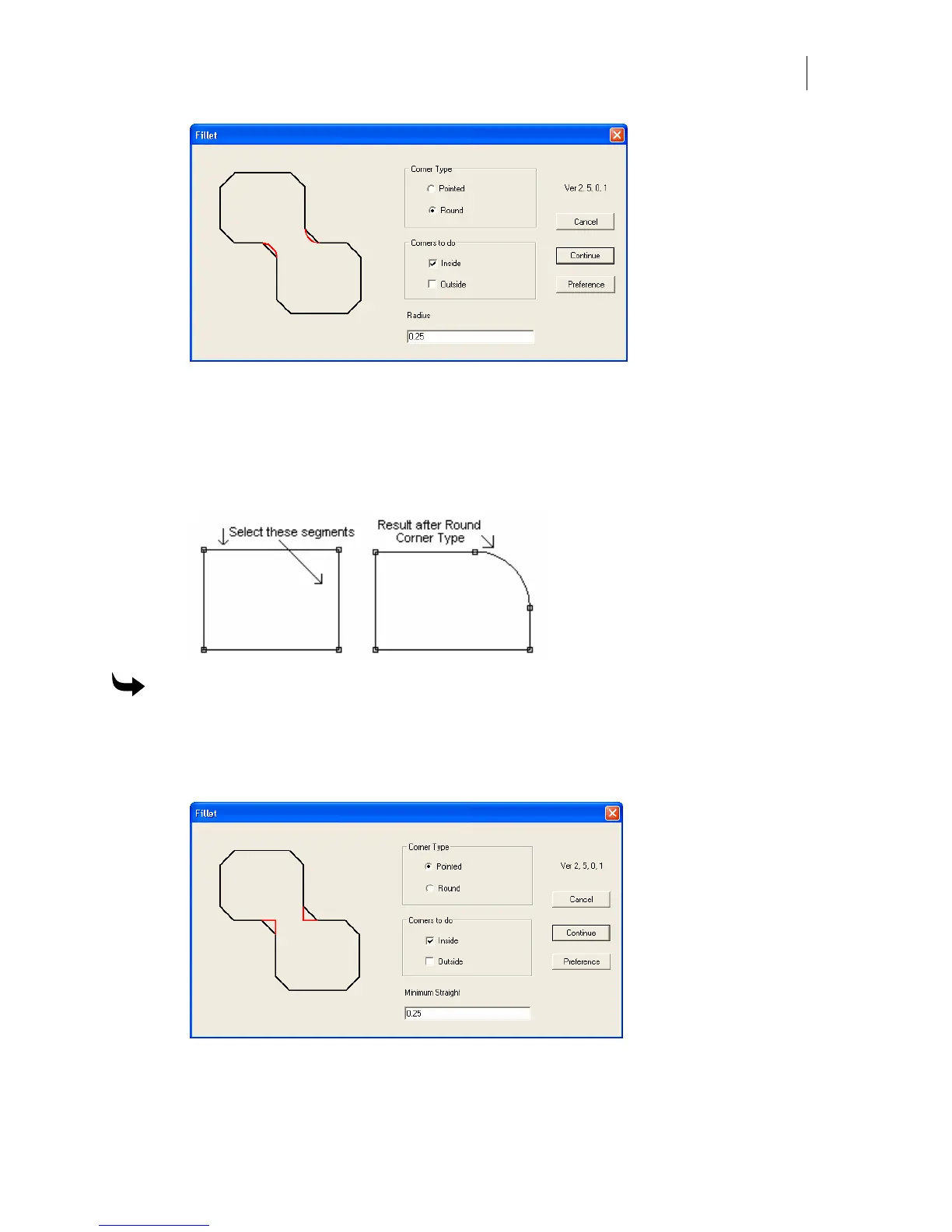427
4 Choose the Corner Type.
5 Turn on Inside or Outside from the Corners to do group box.
6 Enter a value in the radius text box. The value must be less than half the length of the
shortest line segment.
7 Click Continue.
To make corners pointed using Fillet Corner
1 Click the Detail Edit tool to open the Detail Edit toolbar.
2 Select the curve segment and the two adjacent line segments.
3 Click Detail Edit > Fillet Corner to open the Fillet dialog box.
4 Choose the Corner Type.
5 Turn on Inside or Outside from the Corners to do group box.