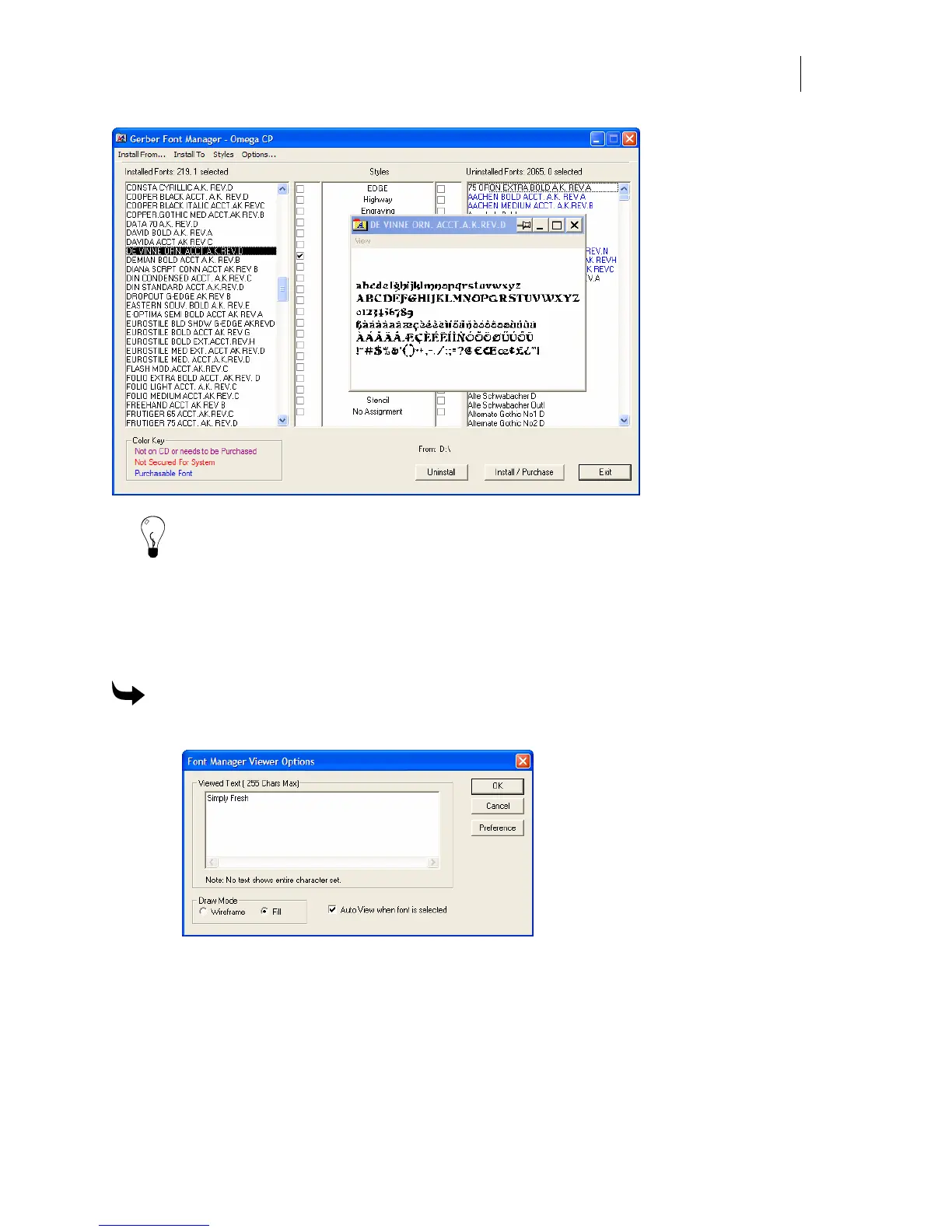521
Tip: To automatically display the font in a popup window when the font name is chosen, turn on
Auto View when font is selected in the Font Manager Viewer Options dialog box.
Viewing specific characters of a font
You can enter specific characters (such as a company name or headline) to display when
viewing a Gerber font. Enter the characters to display in the Font Manager Viewer Options
dialog box, then when choosing View Font, only those characters display.
To view specific font characters
1 In Font Manager, click Options to open the Font Manager Viewer Options dialog box.
2 Enter the characters to display in the Viewed Text box.
3 Turn on Wireframe or Fill to select how the text displays in the popup window.
4 Turn on Auto View when the font is selected to automatically display the font set (or
the entered characters) when choosing a font from the Installed or Uninstalled Fonts
list.
5 Click OK to return to the Gerber Font Manager window.