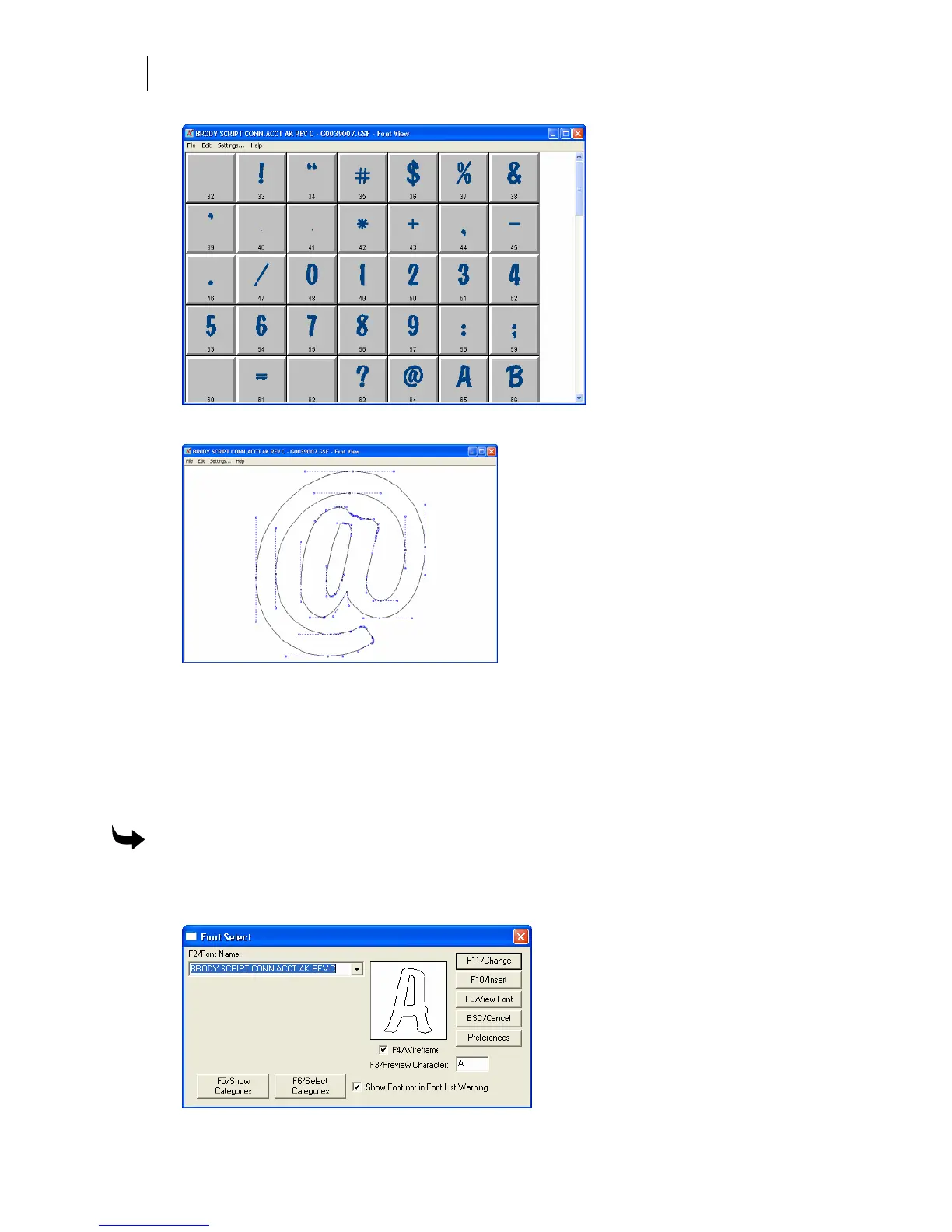536
Chapter 48
Viewing and Printing Installed Fonts
5 Click a character to select it. Font View displays an enlarged image of the character.
6 Click Edit > Copy.
7 Close Font View and return to Composer.
8 Click the TOWS tool.
9 Choose the same font that you chose in Font View.
10 Click Edit > Paste. The copied character appears on the work space.
To locate and copy a character in Font View when using Enter/Edit Text
1 Click the Enter/Edit Text tool to open the Enter/Edit Text dialog box.
2 Click F3 to open the Font Select dialog box.