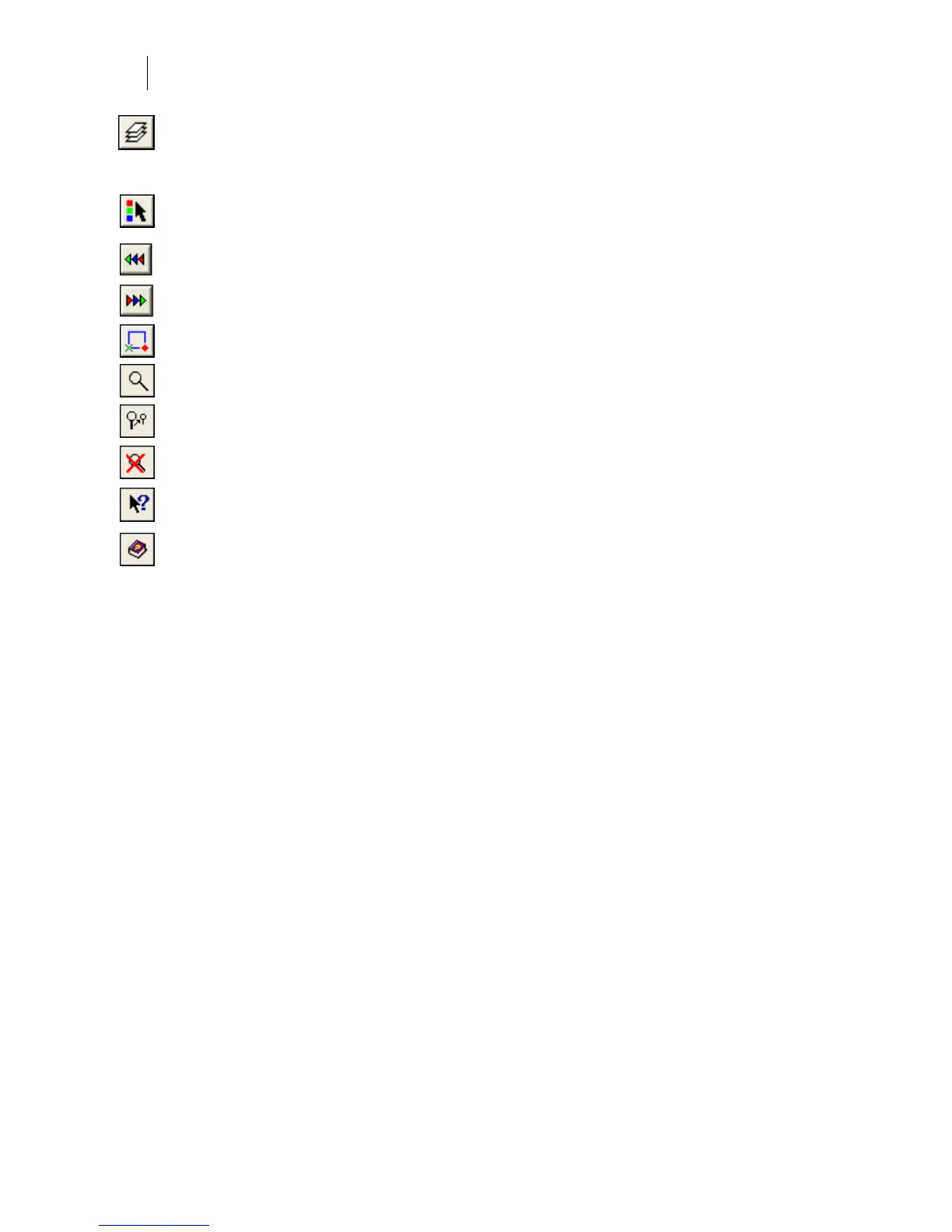608
Chapter 53:
Opening and Closing GSPPlot
Use the Output by Layers button to turn layers on or off. This checkbox determines
whether or not a multi-layer job will be separated into layers or flattened (processed
with layer information ignored).
The Select Colors button opens the Select Colors dialog box where you can choose
layers, vinyls, and foils to print.
Use the Prior Vinyl (PgUp) button to toggle between layers and vinyl colors.
Use the Next Vinyl (PgDn) button to toggle between layers and vinyl colors.
This button opens the Start/End Position dialog box.
The Zoom command allows you to control the viewing distance of your job.
Use this button to Zoom Out 1 level.
This button allows you to Zoom Out.
Click on the Arrow/Question Mark to turn the cursor into a question mark and then
select a tool, command or menu item to retrieve the appropriate Help topic.
The Help Topics button opens the Help file.