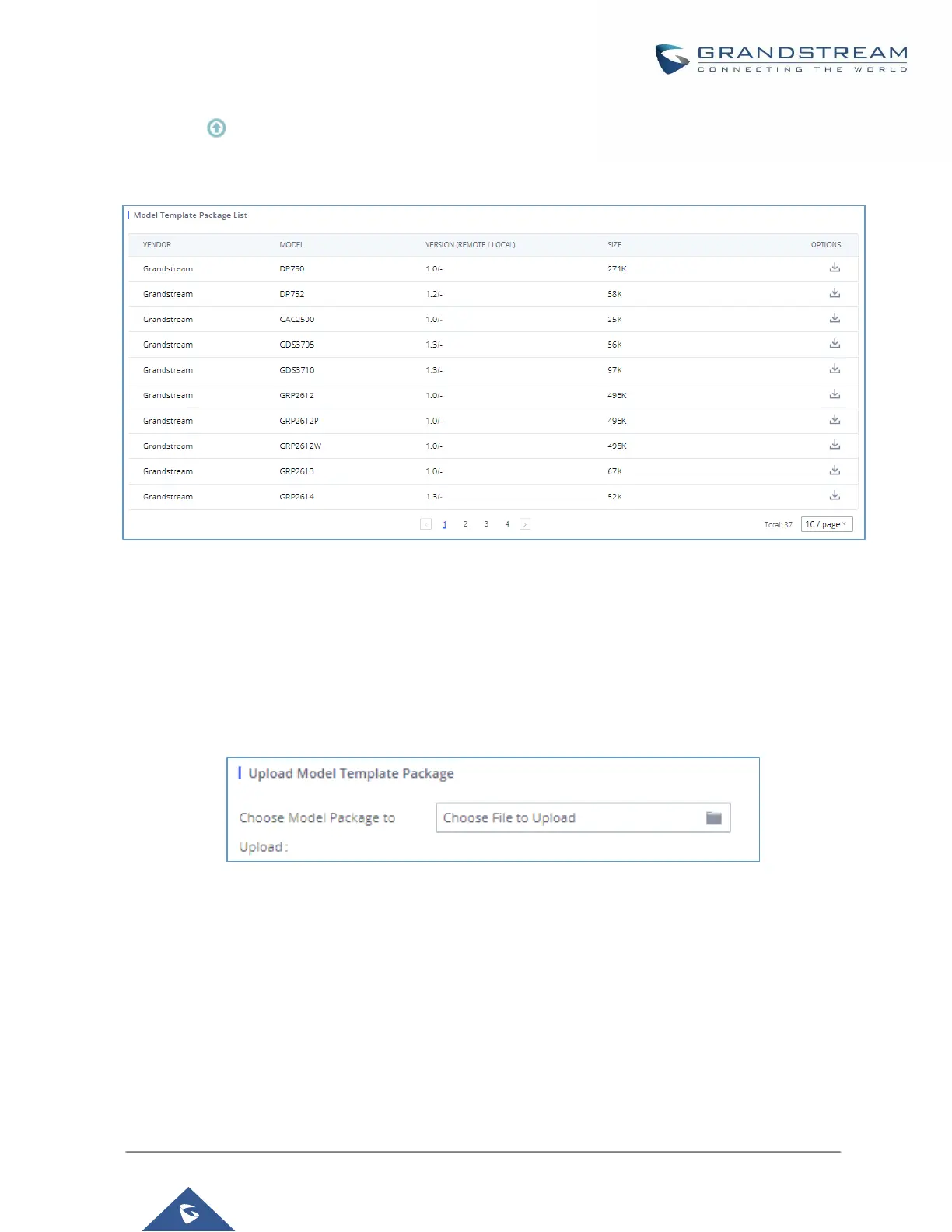P a g e | 106
UCM630X Series User Manual
Version 1.0.2.25
Click on to upgrade the model template. Users will see this icon available if the device model has
template updated in the UCM630X.
Figure 64: Template Management
Upload Model Template Package
In case the UCM630X is placed in the private network and Internet access is restricted, users will not be able to
get packages by downloading and installing from the remote server. Model template package can be manually
uploaded from local device through Web GUI. Please contact Grandstream customer support if the model
package is needed for manual uploading.
Figure 65: Upload Model Template Manually
Device Configuration
On Web GUI, page Value-added FeaturesZero ConfigZero Config, users could create new device, delete
existing device(s), make special configuration for a single device, or send NOTIFY to existing device(s).
Create New Device
Besides configuring the device after the device is discovered, users could also directly create a new device and
configure basic settings before the device is discovered by the UCM630X. Once the device is plugged in, it can
