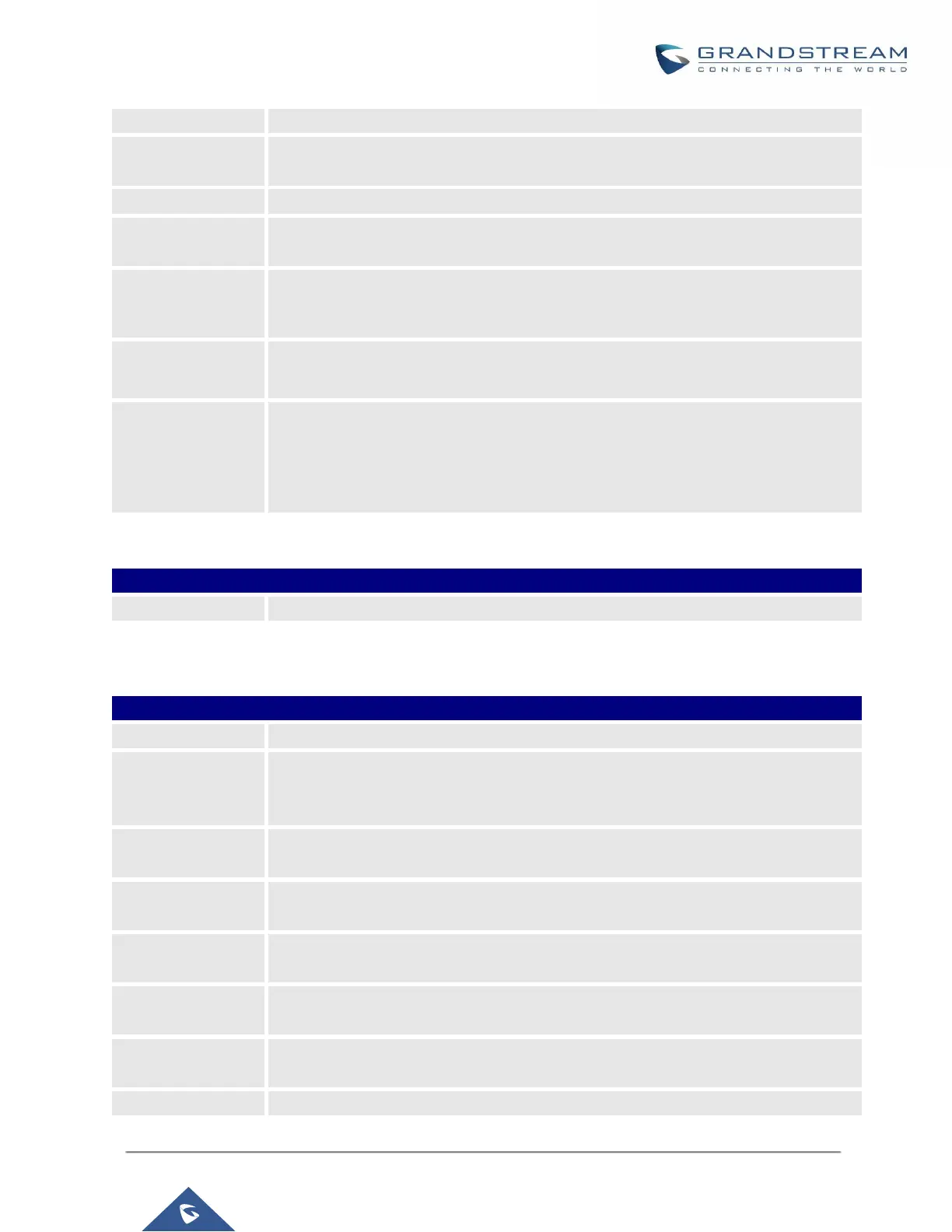P a g e | 124
UCM630X Series User Manual
Version 1.0.2.25
configuration of the existing room will be overwritten.
Specify which Music On Hold class to suggest to the bridged channel when putting
them on hold.
The maximum duration of call-blocking.
The maximum call duration (in seconds). The default value 0 means no limit.
Enable Auto-
Answer Support
If enabled, the extension will support auto-answer when indicated by Call-info/Alert-
info headers.
Send a log of missed calls to the extension's email address.
If disabled, UCM will not invite the extension when it is already in a call and will do
the same work as the user is busy.
Note: the option only works when the caller dials the extension directly.
Table 36: SIP Extension Configuration ParametersSpecific Time
Click to add Time Condition to configure specific time for this extension.
Table 37: Table 34: SIP Extension Configuration ParametersFollow Me
Configure to enable or disable Follow Me for this user.
If the outbound calls need to check the password, we should enable this option or
enable the option "Skip Trunk Auth" of the Extension. Otherwise this Follow Me cannot
call out.
Configure the Music On Hold class that the caller would hear while tracking the user.
Configure to enable destination.
The call will be routed to this destination if no one in the Follow Me answers the call.
If enabled, call will need to be confirmed after answering.
Use Callee DOD
for Follow Me
Use the callee DOD number as CID if configured Follow Me numbers are external
numbers.
Add a new Follow Me number which could be a "Local Extension" or an "External
