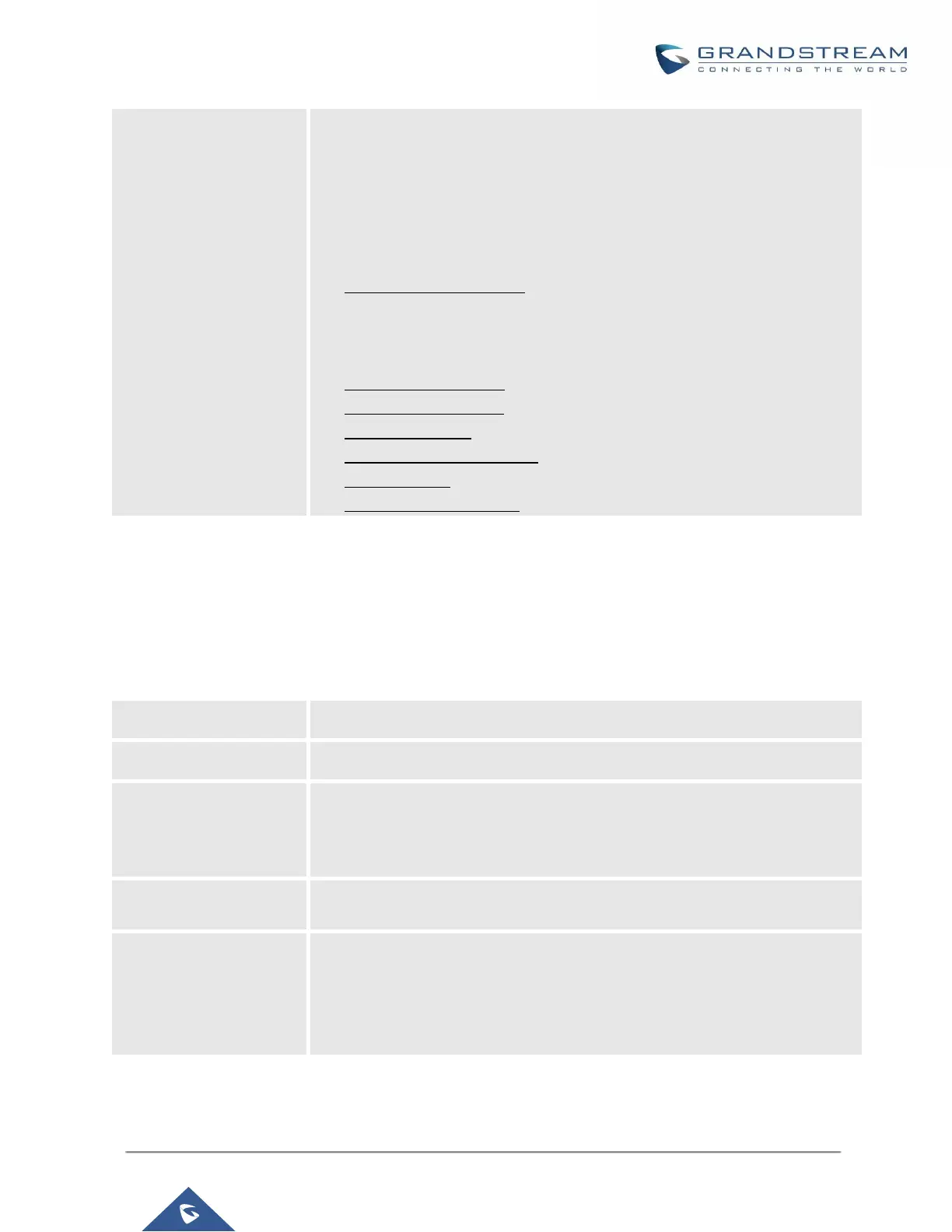P a g e | 313
UCM630X Series User Manual
Version 1.0.2.25
settings is selected, the extension list defined in "Pick Extension Segment"
will be sent out to the device after receiving the device's request. This "Pick
Extension Segment" should be a subset of the "Pick Extensions" range
here. This feature is for the GXP series phones that support selecting
extension to be provisioned via phone's LCD.
Auto Provision Extensions: 5000-6299
This sets the range for "Zero Config Extension Segment" which is the
extensions can be assigned on the UCM630X to provision the end device.
Conference Extensions: 6300-6399
Ring Group Extensions: 6400-6499
Queue Extensions: 6500-6599
Voicemail Group Extensions: 6600-6699
IVR Extensions: 7000-7100
Dial By Name Extensions: 7101-7199
PBX Settings/RTP Settings
RTP Settings
Table 102: Internal Options/RTP Settings
Configure the RTP port starting number. The default setting is 10000.
Configure the RTP port ending address. The default setting is 20000.
Configure to enable or disable strict RTP protection. If enabled, RTP packets
that do not come from the source of the RTP stream will be dropped. The default
setting is "Disable".
Configure to enable or disable RTP Checksums on RTP traffic. The default
setting is "Disable".
Configure whether to support ICE. The default setting is enabled.
ICE is the integrated use of STUN and TURN structure to provide reliable VoIP
or video calls and media transmission, via a SIP request/ response model or
multiple candidate endpoints exchanging IP addresses and ports, such as
private addresses and TURN server address.
