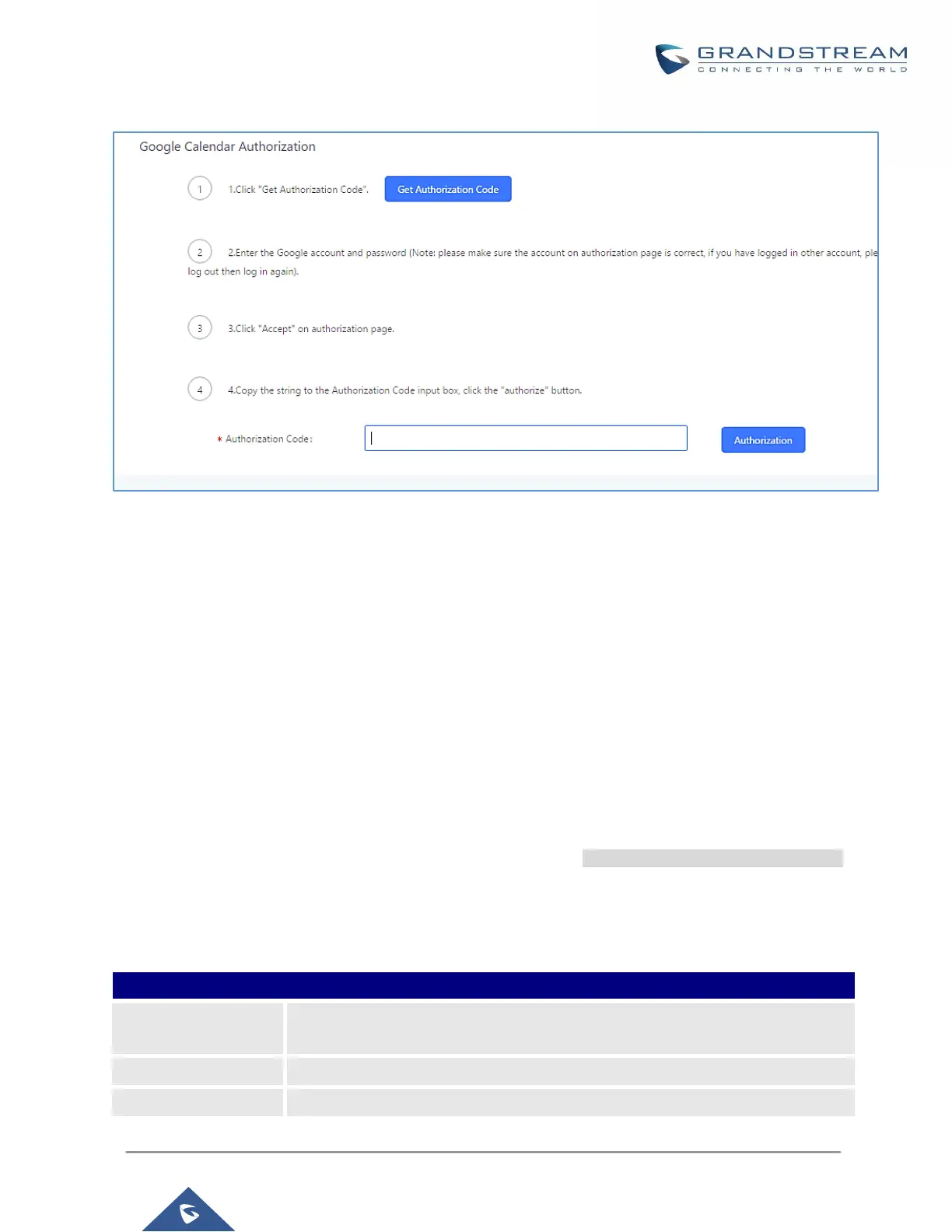P a g e | 215
UCM630X Series User Manual
Version 1.0.2.25
Figure 130: Google ServiceOAuth2.0 Login
6. Now UCM630X is connected with Google Service.
You can also configure the Status update, which automatically refresh your Google Calendar with the configured
time (m). Note: Zero means disable.
Conference Schedule
Conference Schedule can be found under UCM630X Web GUI Call Features Conference Conference
Schedule. Users can create, edit, view, and delete a Conference Schedule.
Click on “Create New Conference Schedule” to add a new Conference Schedule.
Click on the scheduled conference to edit or delete the event.
After the user configures UCM630X with Google Service Settings [Google Service Settings Support] and
enables Google Calendar for Conference Schedule, the conference schedule on the UCM630X can be
synchronized with Google Calendar for authorized Google account.
Table 69: Conference Schedule Parameters
Configure the name of the scheduled conference. Letters, digits, Other special
characters are also supported. such as #%&@*=
Select a conference room for this scheduled conference.
Configure the conference login password.
