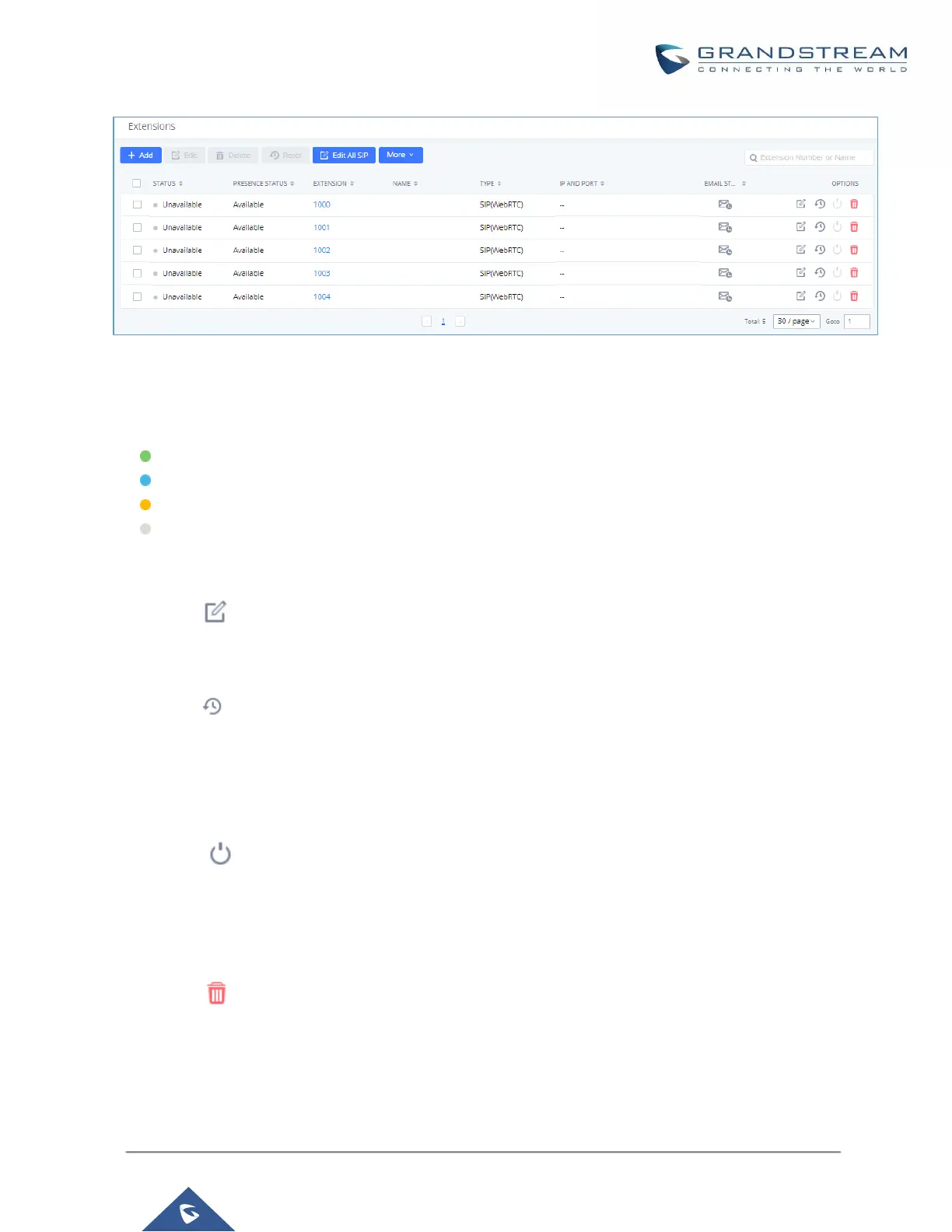P a g e | 148
UCM630X Series User Manual
Version 1.0.2.25
Figure 78: Manage Extensions
Status
Users can see the following icon for each extension to indicate the SIP status.
Green: Idle
Blue: Ringing
Yellow: In Use
Grey: Unavailable (the extension is not registered or disabled on the PBX)
Edit single extension
Click on to start editing the extension parameters.
Reset single extension
Click on to reset the extension parameters to default (except concurrent registration).
Other settings will be restored to default in MaintenanceUser ManagementUser Information except
username and permissions and delete the user voicemail prompt and voice messages.
Reboot the user
Click on to send NOTIFY reboot event to the device which has an UCM630X extension already
registered. To successfully reboot the user, "Zero Config" needs to be enabled on the UCM630X Web
GUIValue-added FeaturesZero ConfigZero Config Settings.
Delete single extension
Click on to delete the extension. Or select the checkbox of the extension and then click on "Delete
Selected Extensions".
Modify selected extensions
Select the checkbox for the extension(s). Then click on "Edit" to edit the extensions in a batch.
