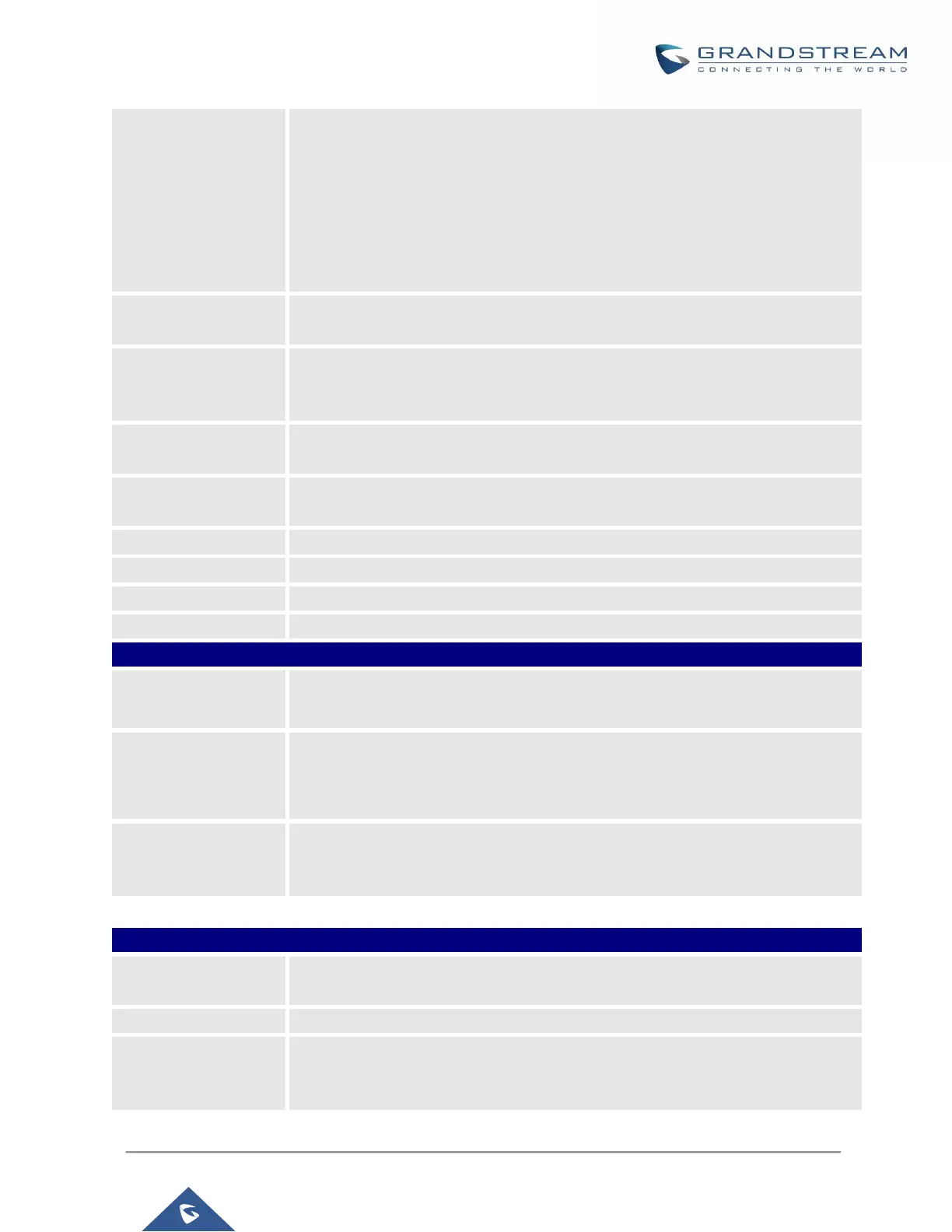P a g e | 176
UCM630X Series User Manual
Version 1.0.2.25
RFC4733: Send DTMF using RFC4733.
Info: Send DTMF using SIP INFO message.
Inband: Send DTMF using inband audio. This requires 64-bit codec, i.e.,
PCMU and PCMA.
Auto: Send DTMF using RFC4733 if offered. Otherwise, inband will be
used.
Enable Heartbeat
Detection
If enabled, the UCM630X will regularly send SIP OPTIONS to the device to check
if the device is still online. The default setting is "No".
When "Enable Heartbeat Detection" option is set to "Yes", configure the interval
(in seconds) of the SIP OPTIONS message sent to the device to check if the device
is still online. The default setting is 60 seconds.
The Maximum
Number of Call Lines
The maximum number of concurrent calls using the trunk. The default settings 0,
which means no limit.
Packet Loss
Retransmission
Configure to enable Packet Loss Retransmission.
Configure to enable Forward Error Correction (FEC) for audio.
Configure to enable Forward Error Correction (FEC) for video.
Configure to enable Far-end Camera Control
Enable SRTP for the VoIP trunk. The default setting is "No".
If enabled, the system will automatically alert the user when a called party is
available, given that a previous call to that party failed for some reason.
Configure the maximum number of CCSS agents which may be allocated for this
channel. In other words, this number serves as the maximum number of CC
requests this channel is allowed to make. The minimum value is 1.
Configure the maximum number of monitor structures which may be created for
this device. In other words, this number tells how many callers may request CC
services for a specific device at one time. The minimum value is 1.
Table 57: SIP Peer Trunk Configuration Parameters
Configure a unique label to identify this trunk when listed in outbound rules,
inbound rules and etc.
Configure the IP address or URL for the VoIP provider’s server of the trunk.
Enable automatic recording for the calls using this trunk (for SIP trunk only). The
default setting is disabled. The recording files can be accessed under Web
GUICDRRecording Files.
