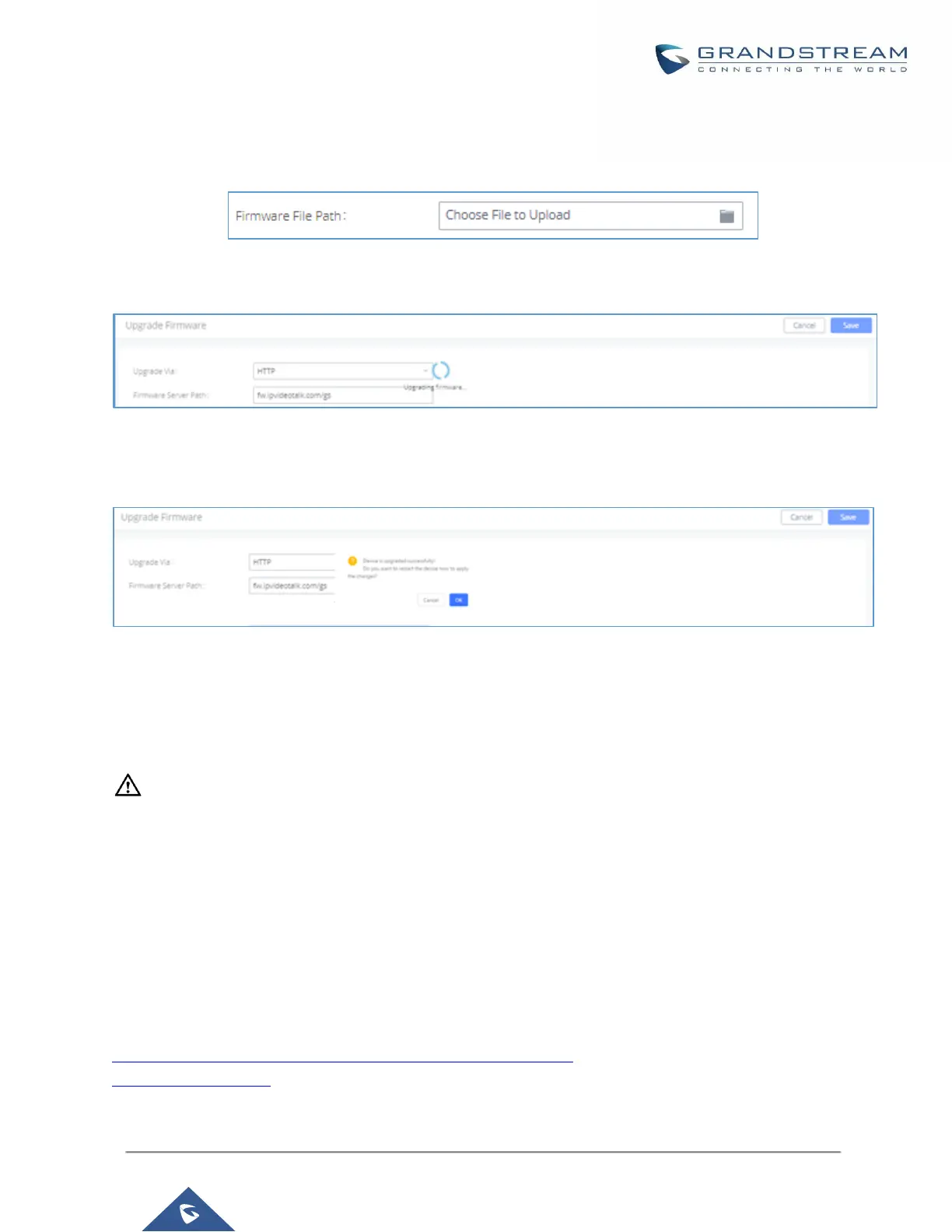P a g e | 403
UCM630X Series User Manual
Version 1.0.2.25
3. Go to Web GUIMaintenanceUpgrade, upload the firmware file by clicking on “choose file to upload”
and select the firmware file from your PC. The default firmware file name is UCM630Xfw.bin
Figure 297: Local Upgrade
Figure 298: Upgrading Firmware Files
4. Wait until the upgrading process is successful and a window will be popped up in the Web GUI.
Figure 299: Reboot UCM630X
5. Click on "OK" to reboot the UCM630X and check the firmware version after it boots up.
---------------------------------------------------------------------------------------------------------------------------------------------------
Notes:
- Please do not interrupt or power cycle the UCM630X during upgrading process.
- The firmware file name allows the use of the special characters besides the following restricted
characters: # $ ^ & * + ( ) [ ] / ; ‘ | , < > ?
---------------------------------------------------------------------------------------------------------------------------------------------------
No Local Firmware Servers
Service providers should maintain their own firmware upgrade servers. For users who do not have
TFTP/HTTP/HTTPS server, some free windows version TFTP servers are available for download from
http://www.solarwinds.com/products/freetools/free_tftp_server.aspx
http://tftpd32.jounin.net
