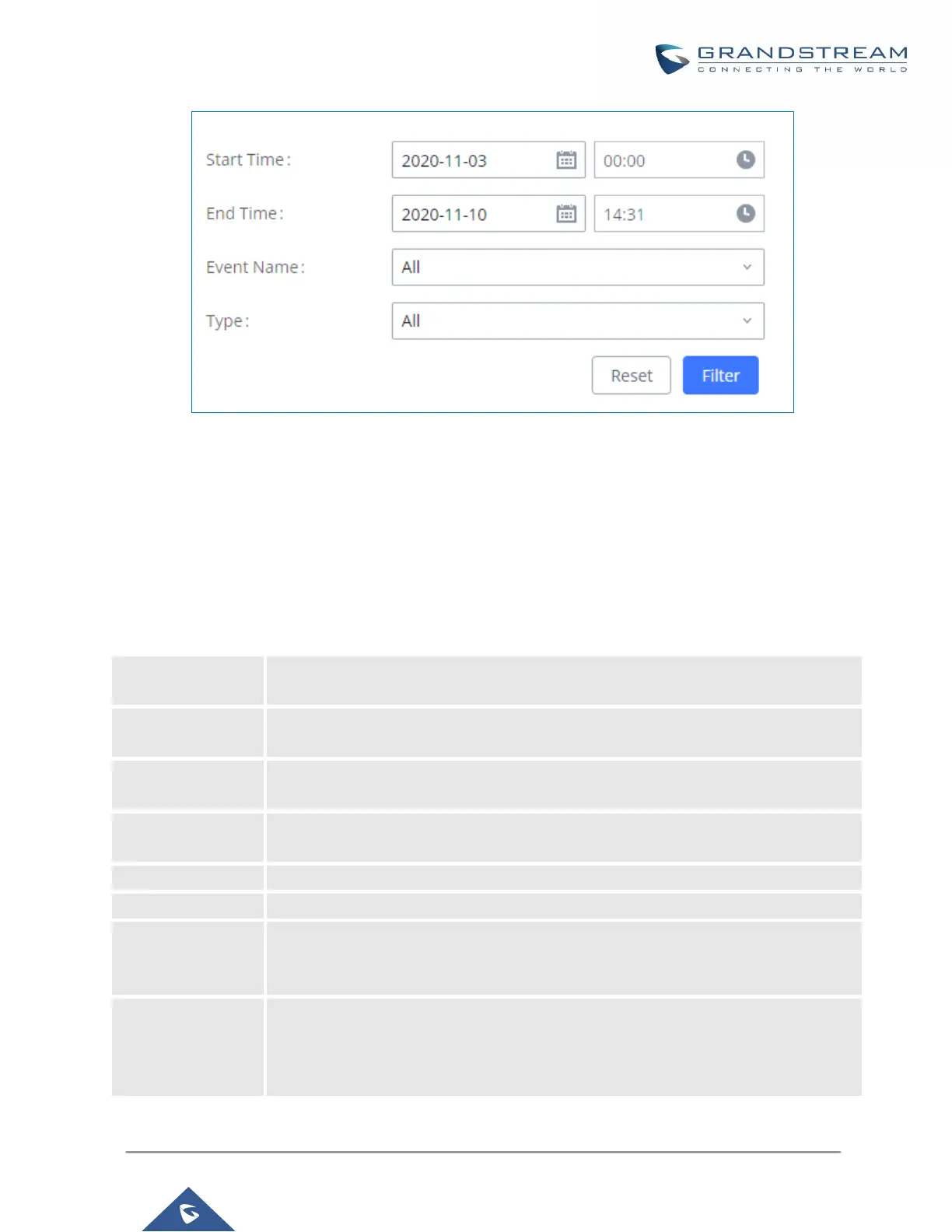P a g e | 378
UCM630X Series User Manual
Version 1.0.2.25
Figure 268: Filter for Alert Log
Alert Contact
This feature allows the administrator to be notified when one of the Alert events mentioned above happens.
Users could add administrator's Email address under Web GUIMaintenanceSystem EventsAlert
Contact to send the alert notification to an email (Up to 10 Email addresses can be added) or also specify an
HTTP server where to send this alert.
Table 137: Alert Contact
Configure the email addresses to send alert notifications to.
Up to 10 email addresses can be added.
Configure the email addresses to send alert notifications to.
Up to 10 email addresses can be added.
Please refer to section Email Templates
Protocol used to communicate with the server. HTTP or HTTPS.
Default one is HTTP.
The IP address or FQDN of the HTTP/HTTPS server.
Customize the template used for system warnings.
By default:
{"action":"${ACTION}","mac":"${MAC}","content":"${WARNING_MSG}"}
Customize the notification template to receive relevant alert information.
By default:
{"action":"${ACTION}","cpu":"${CPU_USED}","memery":"${MEM_USED}","disk":"${
DISK_USED}","external_disk":"${EXTERNAL_DISK_USED}"}
