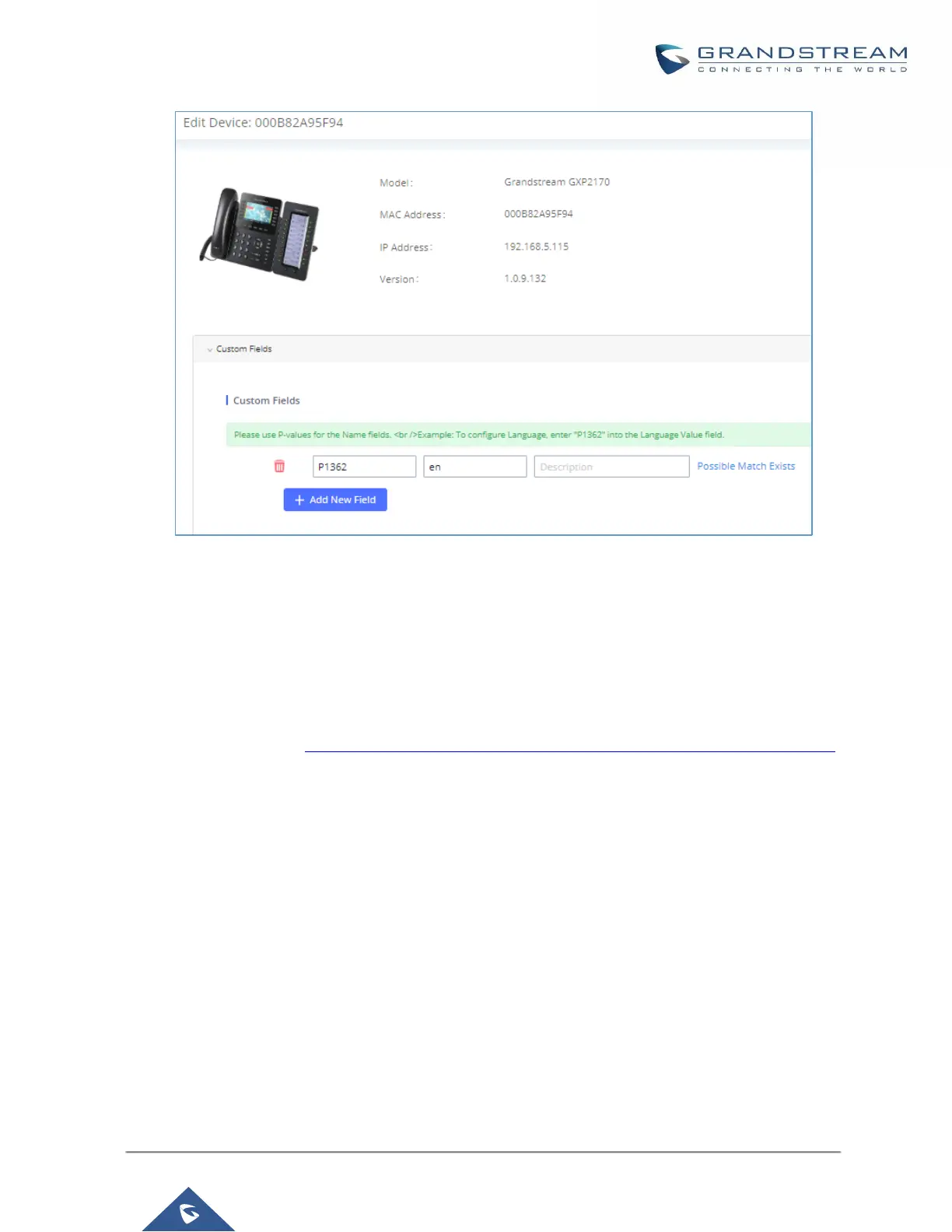P a g e | 110
UCM630X Series User Manual
Version 1.0.2.25
Figure 69: Edit Customize Device Settings
Scroll down in the dialog to view and edit the device-specific options. If the users would like to add more options
which are not in the pre-defined list, click on “Add New Field” to add a P value number and the value to the
configuration. The above figure shows setting P value “P1362” to “en”, which means the display language on the
LCD is set to English. The warning information on right tells that the option matching the P value number exists
and clicking on it will lead to the matching option. For P value information of different models, please refer to
configuration template here http://www.grandstream.com/sites/default/files/Resources/config-template.zip.
Select multiple devices that need to be modified and then click on ”Update Config” to batch modify devices.
If selected devices are of the same model, the configuration dialog is like the following figure. Configurations in
five levels are all available for users to modify.
