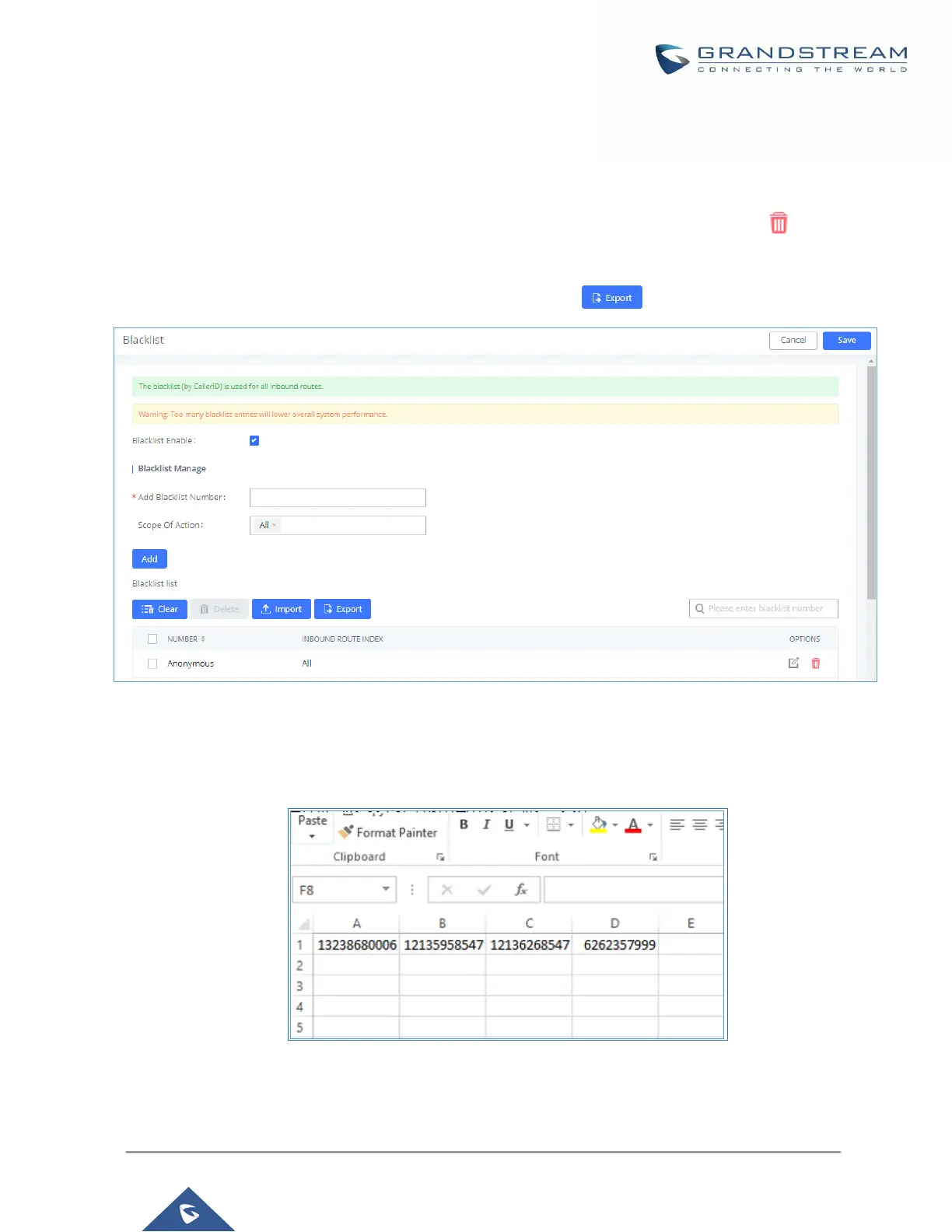P a g e | 206
UCM630X Series User Manual
Version 1.0.2.25
Select the checkbox for "Blacklist Enable" to turn on Blacklist feature for all inbound routes. Blacklist is
disabled by default.
Enter a number in "Add Blacklist Number" field and then click ”Add” to add to the list. Anonymous can also
be added as a Blacklist Number by typing “Anonymous” in Add Blacklist Number field.
To remove a number from the Blacklist, select the number in "Blacklist list" and click on or click on
”Clear” button to remove all the numbers on the blacklist.
User can also export the inbound route blacklist by pressing on button.
Figure 123: Blacklist Configuration Parameters
To add blacklist number in batch, click on “Import” to upload blacklist file in csv format. The supported csv
format is as below.
Figure 124: Blacklist csv File
