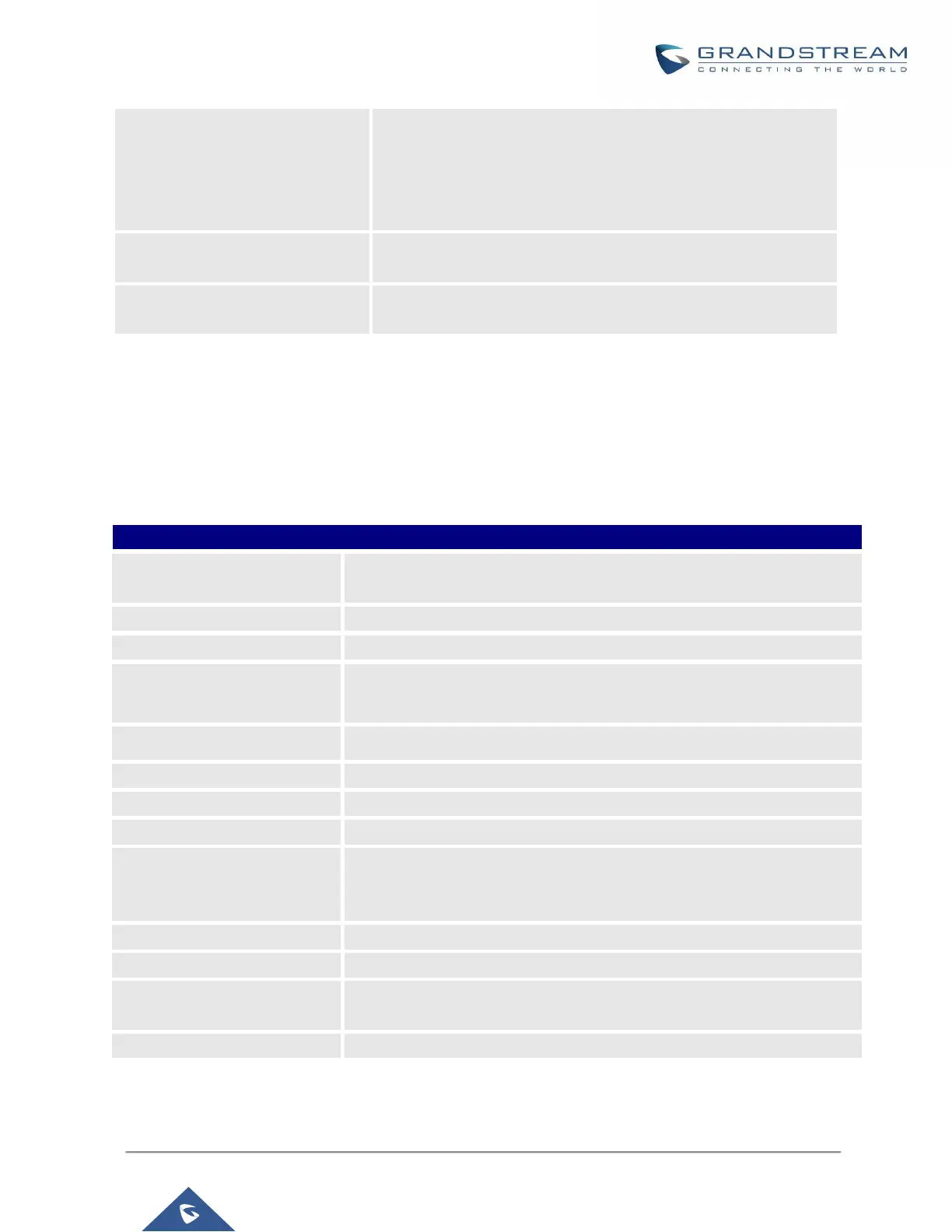P a g e | 222
UCM630X Series User Manual
Version 1.0.2.25
The time in milliseconds of sound falling within the dsp has
established as base line silence before a user is considered to be
silent. This value affects several operations and should not be
changed unless the impact on call quality is fully understood, the
default value is 2500.
Max Number of Video Feeds
Set the maximum number of video feeds supported per
conference room.
Configures the preferred codecs for temporary accounts such as
conference participants who joined via link.
Conference Schedule
Conference Schedule can be found under UCM Web GUI Call FeaturesVideo Conference Conference
Schedule. Users can create, edit, view, and delete a Conference Schedule.
Click on “Add” to add a new Conference Schedule.
Click on the scheduled conference to edit or delete the event.
Table 72: Video Conference Schedule Parameters
Configure the name of the scheduled conference. Letters, digits, _ and -
are allowed.
Select a conference room for this scheduled conference.
Configure Conference login password.
Set the beginning date and duration of this scheduled conference. Please
be aware to avoid time conflicts in the same conference room.
Configure the conference’s host
Configure the conference’s host password
Choose when to repeat a scheduled conference.
Email reminders will be sent out x minutes prior to the start of the
conference. Valid range is 5-1440. 60 is the default value. 0 indicates not
to send out email reminders for the conference.
If enabled, participants can invite other users to the video conference.
If enabled, invited participants will be called when the meeting starts.
Select the participants to invite to the conference. Enter either extension
numbers or email addresses.
Set a description of scheduled conference.
Once created, the Web GUI will display scheduled conference in Conference Schedule. Please see figure below:
