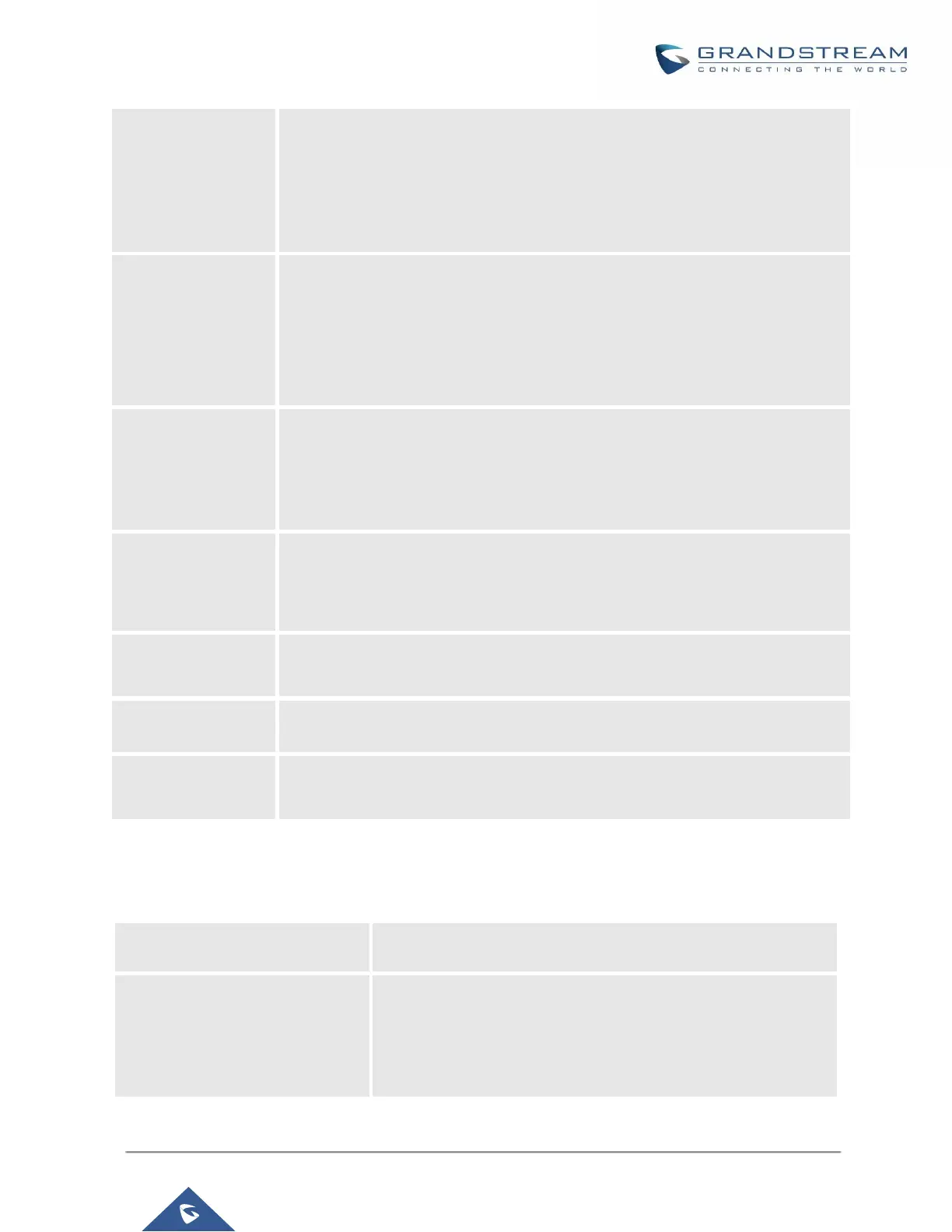P a g e | 209
UCM630X Series User Manual
Version 1.0.2.25
If enabled, the participants will not hear each other until the host joins the
conference. The default setting is "No".
Note:
If "Quiet Mode" is enabled, the voice prompt for "Wait For Admin" will not be
announced.
If enabled, users could press 0 to invite other users (with the users' permission) or
press 1 to invite other users (without the user's permission) to join the conference.
The default setting is "No".
Note:
Conference administrator can always invite other users without enabling this
option.
If enabled, the caller will be announced to all conference participants when there
the caller joins the conference. The default setting is "No".
Note:
"Quiet Mode" and "Announce Callers" cannot be enabled at the same time.
If enabled, if there are users joining or leaving the conference, voice prompt or
notification tone will not be played. The default setting is "No".
Note:
"Quiet Mode" and "Announce Callers" cannot be enabled at the same time.
If enabled, the UCM630X will play Hold music when there is only one user in the
conference. The default setting is "No".
Select the music on hold class to be played in conference call. Music On Hold
class can be set up under Web GUIPBX SettingsMusic On Hold.
If enabled, the invitation from Web GUI for a conference room with password will
skip the authentication for the invited users. The default setting is "No".
Conference Settings contains the following options:
Table 67: Conference Settings
If enabled, the AMI will send the corresponding event when a user
starts or ends talking.
The time in milliseconds of sound above what the dsp has
established as base line silence for a user before a user is
considered to be talking. This value affects several operations and
should not be changed unless the impact on call quality is fully
understood, the default value is 128.
