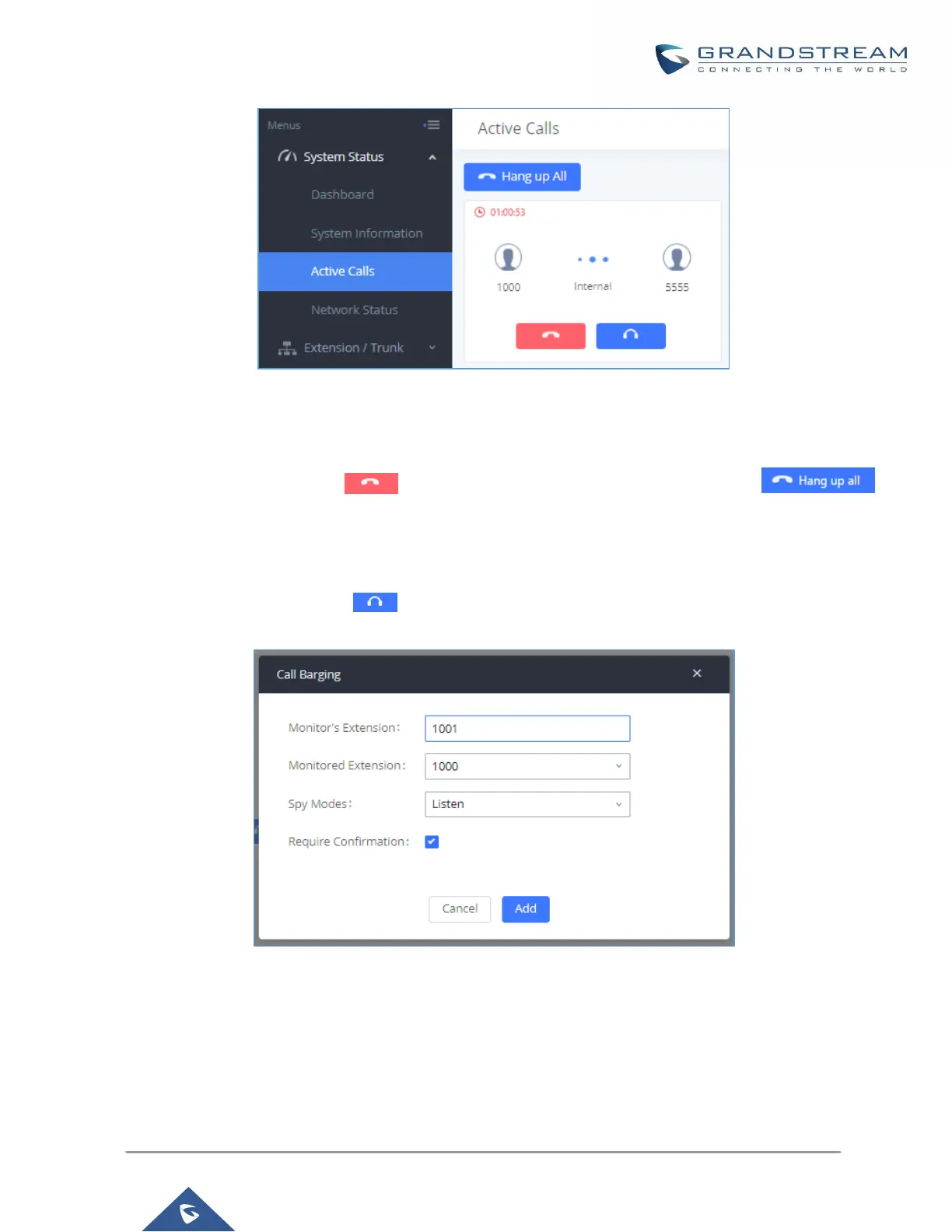P a g e | 296
UCM630X Series User Manual
Version 1.0.2.25
Figure 201: Call Connection more than one hour
Hang Up Active Calls
To hang up an active call, click on icon in the active call dialog. Users can also click on
to hang up all active calls.
Call Monitor
During an active call, click on icon and the monitor dialog will pop up.
Figure 202: Configure to Monitor an Active Call
In the “Monitor” dialog, configure the following to monitor an active call:
1. Enter an available extension for “Monitor’s Extension” which will be used to monitor the active call.
2. “Monitored Extension” must be one of the parties in the active call to be monitored.
