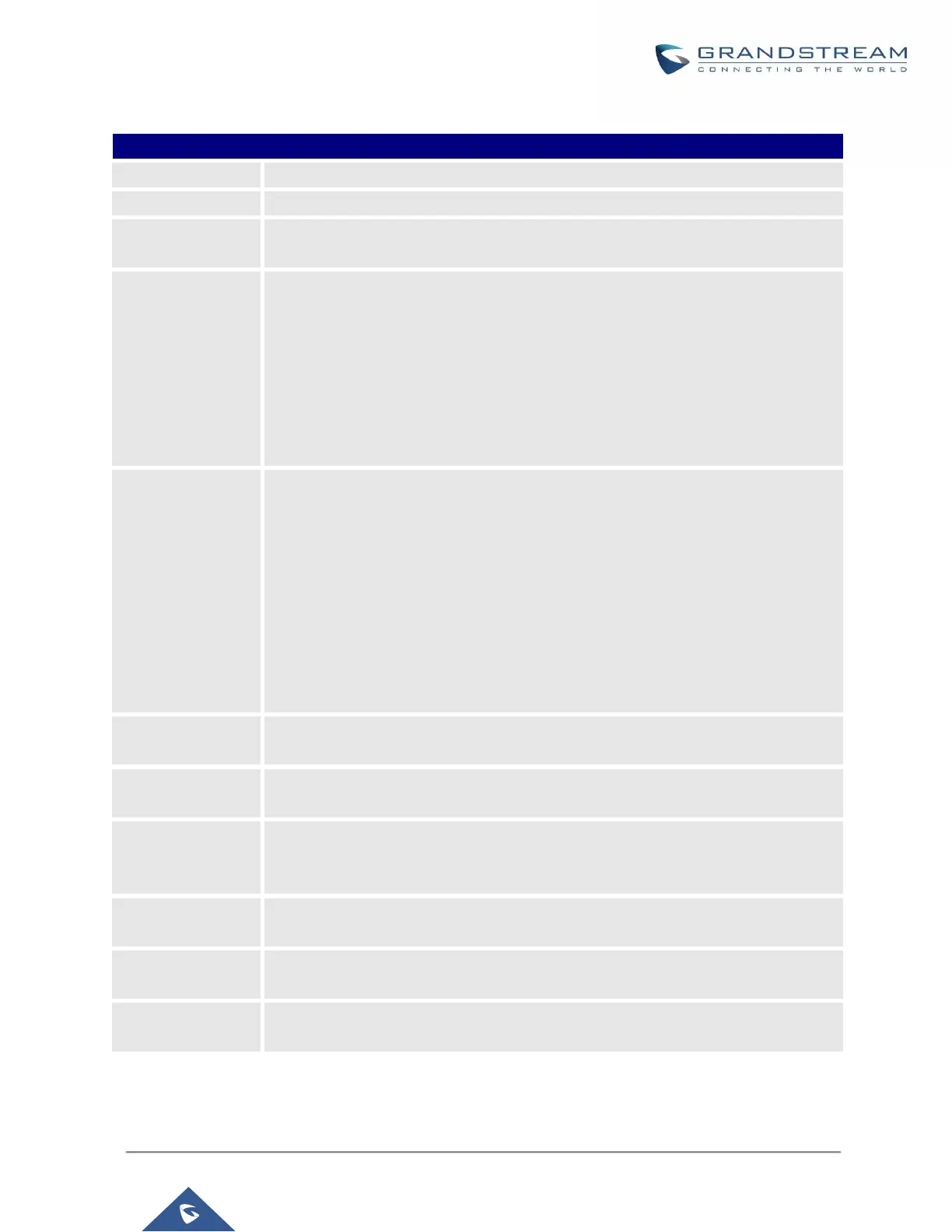P a g e | 226
UCM630X Series User Manual
Version 1.0.2.25
Table 73: IVR Configuration Parameters
Configure the name of the IVR. Letters, digits, _ and - are allowed.
Enter the extension number for users to access the IVR.
If enabled, all callers to the IVR can use trunk. The permission must be configured
for the users to use the trunk first. The default setting is "No".
Assign permission level for outbound calls if "Dial Trunk" is enabled. The available
permissions are "Internal", "Local", "National" and "International" from the lowest
level to the highest level.
The default setting is "Internal". If the user tries to dial outbound calls after dialing
into the IVR, the UCM630X will compared the IVR's permission level with the
outbound route's privilege level.
If the IVR's permission level is higher than (or equal to) the outbound route's
privilege level, the call will be allowed to go through.
This controls the destination that can be reached by the external caller via the
inbound route. The available destinations are:
Extension
Conference
Call Queue
Ring Group
Paging/Intercom Groups
Voicemail Groups
Dial by Name
All
If enabled only numbers inside of the White List or outside of the Blacklist can be
called from IVR.
Internal
Black/White List
Contain numbers, either of Blacklist or White List.
External
Black/White List
This feature can be used only when Dial Trunk is enabled, it contains external
numbers allowed or denied calling from the IVR, the allowed format is the following:
Number1, number2, number3…
If enabled, the UCM will replace the caller display name with IVR name.
If enabled and if a call to an extension fails, the caller will be redirected to the IVR
menu.
When present in an INVITE request, the alert-Info header field specifies and
alternative ring tone to the UAS.
