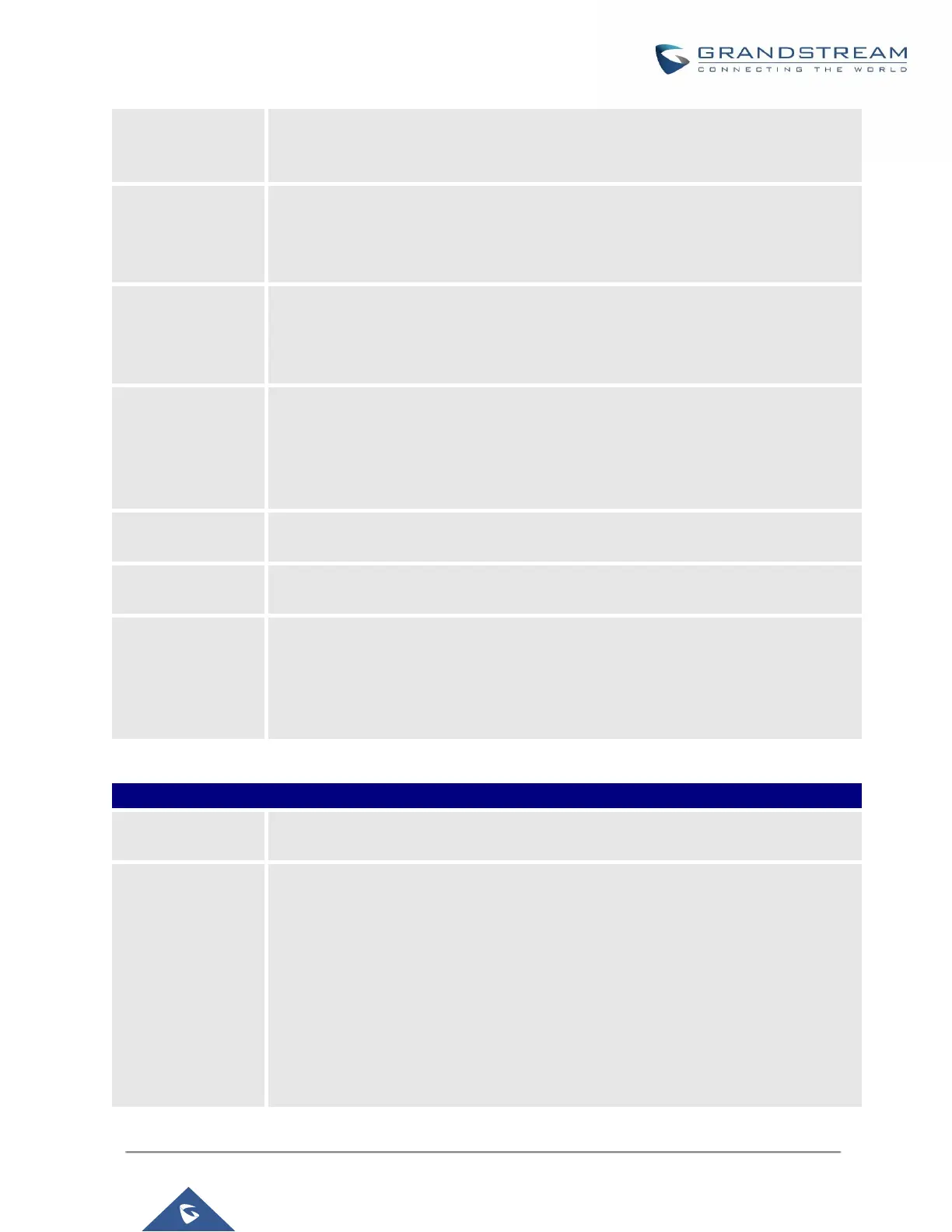P a g e | 132
UCM630X Series User Manual
Version 1.0.2.25
Configure the minimum period of time (in milliseconds) that the hook-flash must
remain unpressed for the PBX to consider the event as a valid flash event. The valid
range is 30ms to 1000ms. The default setting is 200ms.
Configure the maximum period of time (in milliseconds) that the hook-flash must
remain unpressed for the PBX to consider the event as a valid flash event. The
minimum period of time is 256ms and it cannot be modified. The default setting is
1250ms.
If enabled, a polarity reversal will be marked as received when an outgoing call is
answered by the remote party. For some countries, a polarity reversal is used for
signaling the disconnection of a phone line and the call will be considered as Hangup
on a polarity reversal. The default setting is "Yes".
Specify "ON", "OFF" or a value (the power of 2) from 32 to 1024 as the number of
taps of cancellation.
Note: When configuring the number of taps, the number 256 is not translated into
256ms of echo cancellation. Instead, 256 taps mean 256/8 = 32 ms. The default
setting is "ON", which is 128 taps.
Configure to enable/disable 3-way calling feature on the user. The default setting is
enabled.
Configure the number of rings before sending CID. Default setting is 1.
For FXS extension, there are three options available in Fax Mode. The default setting
is “None”.
None: Disable Fax.
Fax Gateway: If selected, the UCM630X can support conversation and
processing of Fax data from T.30 to T.38 or T.38 to T.30. only for FXS ports.
Table 45: FXS Extension Configuration ParametersFeatures
Call Forward
Unconditional
Configure the Call Forward Unconditional target number. If not configured, the Call
Forward Unconditional feature is deactivated. The default setting is deactivated.
Select time condition for Call Forward Unconditional. CFU takes effect only during the
selected time condition. The available time conditions are “Office Time”, “Out of Office
Time”, “Holiday”, “Out of Holiday”, “Out of Office Time or Holiday” and “Specific”.
Note:
“Specific” has higher priority to “Office Times” if there is a conflict in terms of time
period.
Specific time can be configured on the bottom of the extension configuration
dialog. Scroll down the add Time Condition for specific time.
Office Time and Holiday could be configured on page System SettingsTime
SettingsOffice Time/Holiday page.
