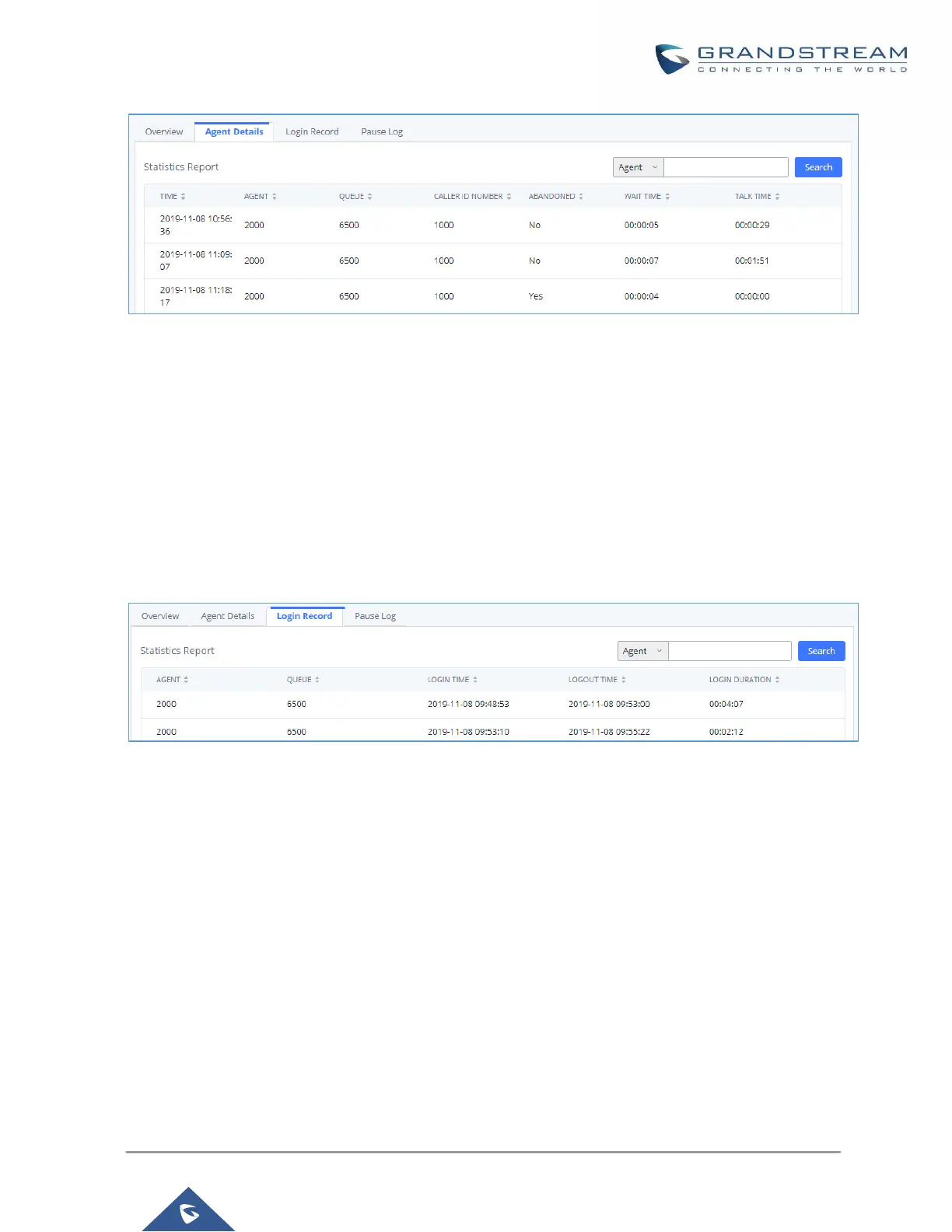P a g e | 264
UCM630X Series User Manual
Version 1.0.2.25
Figure 169: Agent details
Login Record is a report that shows the timestamps of dynamic agent logins and logouts and calculates the
amount of time the dynamic agents were logged in. Dynamic agents are extensions that log in and out either via
agent login/logout codes (configured in Global Queue Settings page) or by using the GXP21xx call queue
softkey. A new record will be created only when an agent logs out. The following information is available:
Agent – the extension that logged in and out.
Queue – the queue that the extension logged in and out of.
Login Time – the time that the extension logged into the queue.
Logout Time – the time that the extension logged out of the queue.
Login Duration – the total length of time that the extension was logged in.
Figure 170: Login Record
Pause Log is a report that shows the times of agent pauses and unpauses and calculates the amount of time
that agents are paused. If an agent is part of several queues, an entry will be created for each queue. An entry
will only be created after an agent unpauses. The following information is available:
Agent – the extension that paused and unpaused.
Queue – the queue that the agent is in.
Pause Time – the time that the agent paused.
Resume Time – the time that the agent unpaused.
Pause Duration – the total length of time the agent was paused for.
