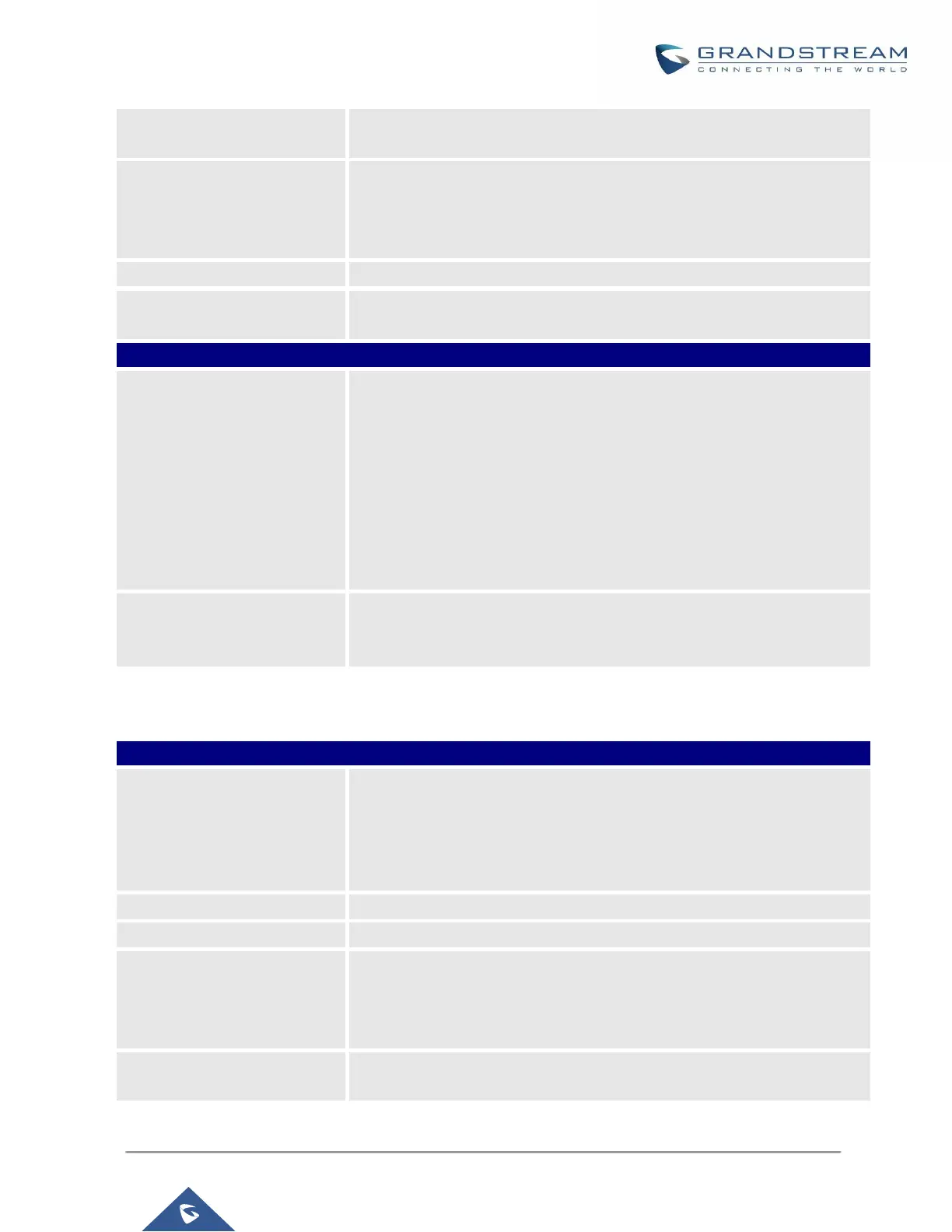P a g e | 94
UCM630X Series User Manual
Version 1.0.2.25
If set to “Yes”, pressing the number key “#” will immediately dial out the
input digits.
If set to “Yes”, the phone will automatically turn on the speaker phone to
answer incoming calls after a short reminding beep, based on the SIP
Call-Info header sent from the server/proxy.
The default setting is enabled.
Configure if NAT traversal mechanism is activated.
If set to “Yes”, this parameter will force random generation of both the
local SIP and RTP ports.
Configure call progress tones including ring tone, dial tone, second dial
tone, message waiting tone, ring back tone, call waiting tone, busy tone
and reorder tone using the following syntax:
f1=val, f2=val[, c=on1/ off1[- on2/ off2[- on3/ off3]]];
Frequencies are in Hz and cadence on and off are in 10ms).
“on” is the period (in ms) of ringing while “off” is the period of silence.
Up to three cadences are supported.
Please refer to user manual of the SIP devices to be provisioned for
more details
Select “Default Mode” or “Toggle Headset/Speaker” for the Headset key.
Please refer to user manual of the SIP devices to be provisioned for more
details.
Table 26: Global Policy Parameters – Contact List
Select “Manual” or “PBX” as the LDAP configuration source.
If “Manual” is selected, the LDAP configuration below will be applied to
the SIP end device.
If “PBX” is selected, the LDAP configuration built-in from UCM630X
Web GUISystem SettingsLDAP Server will be applied.
Configure the IP address or DNS name of the LDAP server.
Configure the LDAP server port. The default value is 389.
This is the location in the directory where the search is requested to begin.
Example:
dc=grandstream, dc=com
ou=Boston, dc=grandstream, dc=com
Configure the bind “Username” for querying LDAP servers. The field can
be left blank if the LDAP server allows anonymous binds.
