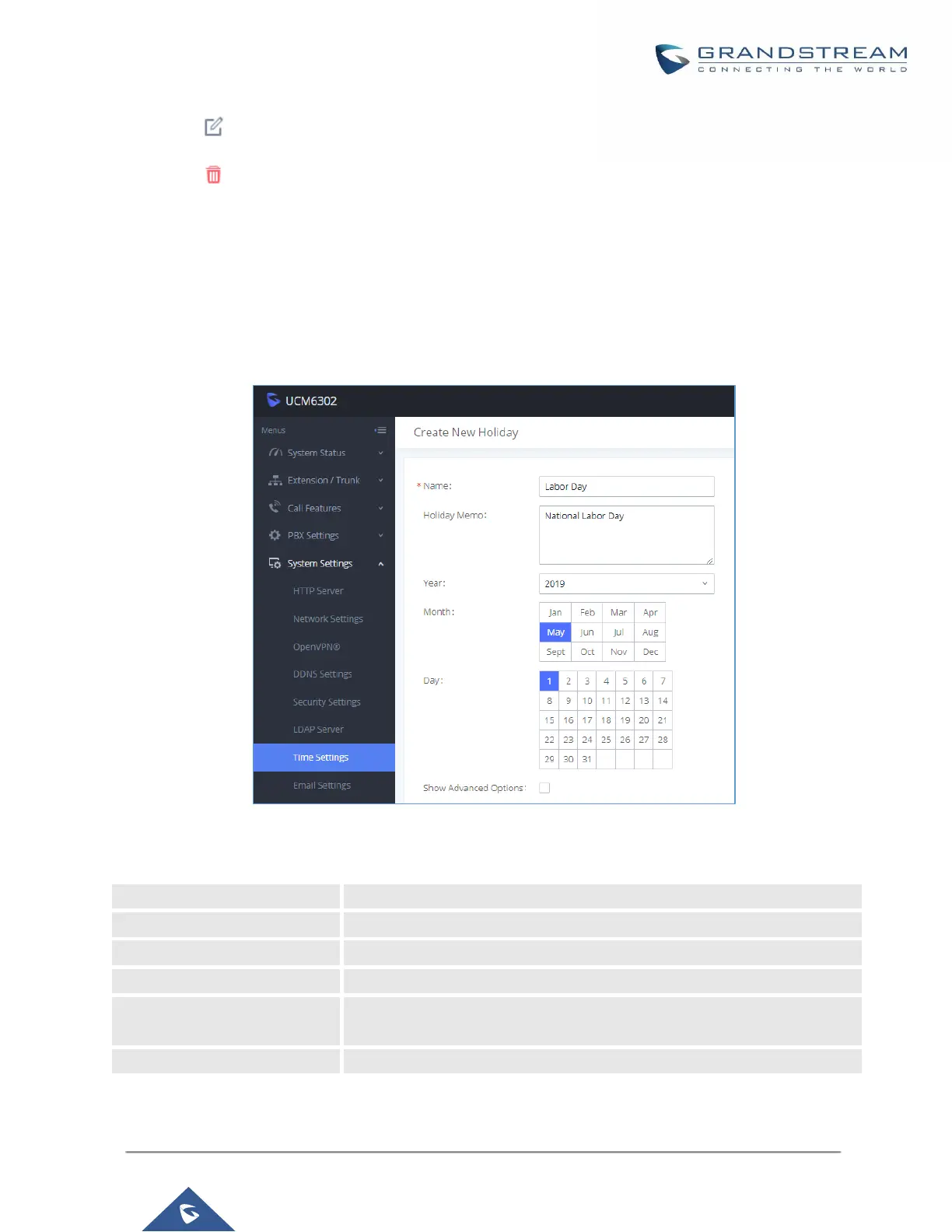P a g e | 79
UCM630X Series User Manual
Version 1.0.2.25
Click on to edit the office time.
Click on to delete the office time.
Click on "Delete" to delete multiple selected office times at once.
Holiday
On the UCM630X, the system administrator can define "holiday", which can be used to configure time condition
for extension call forwarding schedule and inbound rule schedule. To configure holiday, go to Web GUISystem
SettingsTime SettingsHoliday. Click on "Add" to create holiday time.
Figure 48: Create New Holiday
Table 20: Create New Holiday
Specify the holiday name to identify this holiday.
Create a note for the holiday.
Select the month for the holiday.
Select the day for the holiday.
Check this option to show advanced options. If selected, please specify
the days as holiday in one week below.
Select the days as holiday in one week.
