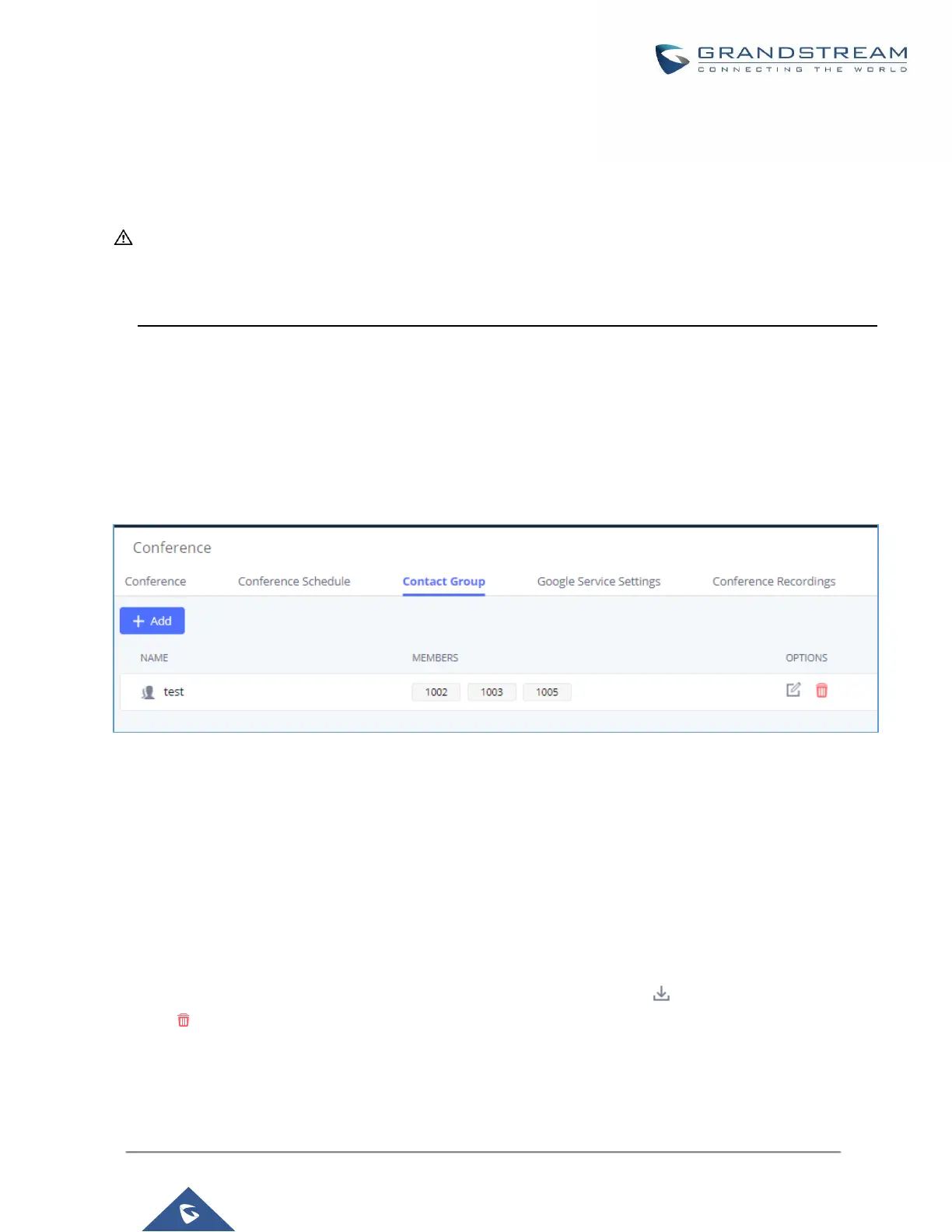P a g e | 218
UCM630X Series User Manual
Version 1.0.2.25
Once the conference room is scheduled, at the kick time, all users will be removed from conference room and
no extension can join the conference room anymore. At the scheduled conference time, UCM630X will send
INVITE to the extensions that have been selected for conference.
---------------------------------------------------------------------------------------------------------------------------------------------------
Note:
Please make sure that outbound route is properly configured for remote extensions to join the
conference.
Once Kick Time is reached, Conference Schedule is locked and cannot be modified.
Contact Group
The UCM630X allows users to define a group of contacts and attribute it to a conference room. when a designed
extension calls the conference room , the UCM will make a call to all the other numbers on the contact groups
to join the conference.
Figure 132: Contact Group
Conference Recordings
The UCM630X allows users to record the conference call and retrieve the recording from Web GUICall
Features Audio ConferenceConference Recordings.
To record the conference call, when the conference room is in idle, enable "Record Conference" from the
conference room configuration dialog. Save the setting and apply the change. When the conference call starts,
the call will be automatically recorded in .wav format.
The recording files will be listed as below once available. Users could click on to download the recording or
click on to delete the recording. Users could also delete all recording files by clicking on “Delate All
Recording Files” or delete multiple recording files at once by clicking on “Delete” after selecting the recording
files.
