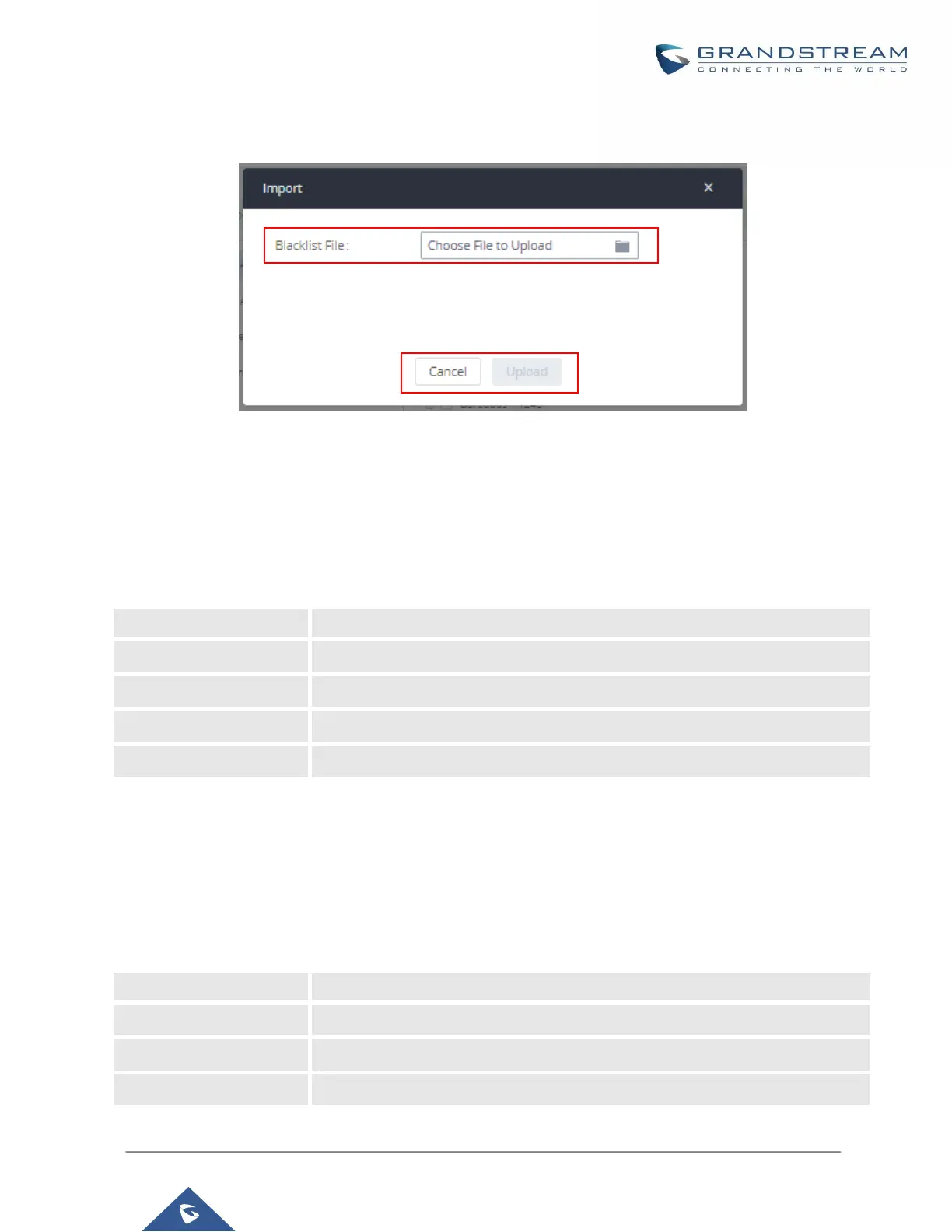P a g e | 192
UCM630X Series User Manual
Version 1.0.2.25
Note: Users can export outbound route blacklists and delete all blacklist entries. Additionally, users can also
import blacklists for outbound routes.
Figure 106: Blacklist Import/Export
Scheduled Sync
The UCM630X allows users to synchronize the outbound routes, this feature can be found on the
WebGUIExtension/TrunkOutbound Routes Scheduled Sync.
Table 63: Outbound Routes/Scheduled Sync
Enable the Scheduled Sync feature
Enter the TFTP server address. For example, "192.168.1.2:69".
Enter the sync time (24hr format). Valid range is 0-23.
Create new sync every x day(s). The valid range is 1 to 30.
PIN Groups
The UCM630X supports pin group. Once this feature is configured, users can apply pin group to specific
outbound routes. When placing a call on pin protected outbound routes, caller will be asked to input the group
pin number, this feature can be found on the WebGUIExtension/TrunkOutbound RoutesPIN Groups.
Table 64: Outbound Routes/PIN Group
Specify the name of the group
Specify whether to enable/disable record in CDR
Specify the code that will asked once dialing via a trunk
Specify the name of the PIN
