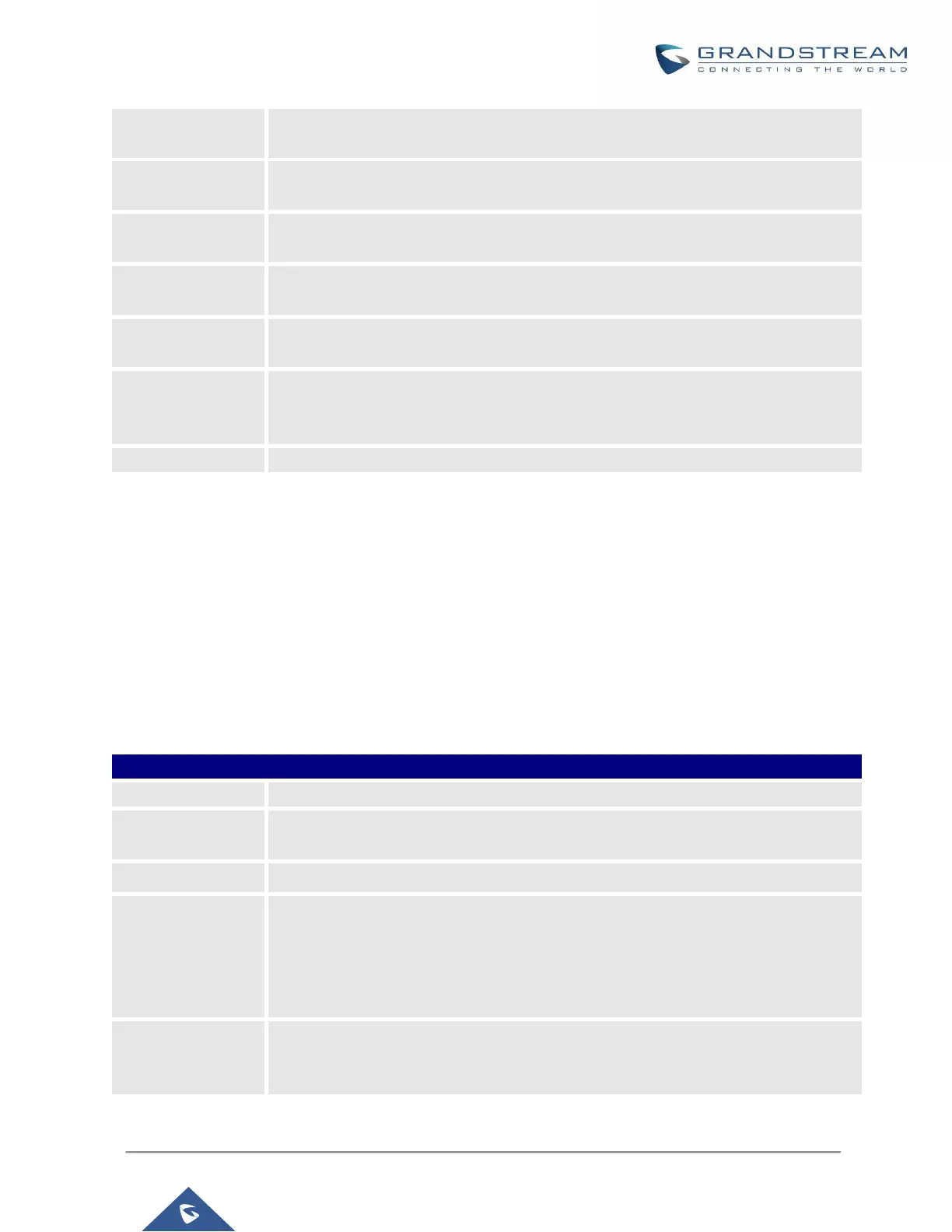P a g e | 136
UCM630X Series User Manual
Version 1.0.2.25
Configure the Music On Hold class that the caller would hear while tracking the user.
Configure to enable destination.
The call will be routed to this destination if no one in the Follow Me answers the call.
If enabled, call will need to be confirmed after answering.
Use Callee DOD
for Follow Me
Use the callee DOD number as CID if configured Follow Me numbers are external
numbers.
Add a new Follow Me number which could be a "Local Extension" or an "External
Number". The selected dial plan should have permissions to dial the defined external
number.
This is the order in which the Follow Me destinations will be dialed to reach the user.
Batch Add Extensions
Batch Add SIP Extensions
To add multiple SIP extensions, BATCH add can be used to create standardized SIP extension accounts.
However, unique extension username cannot be set using BATCH add.
Under Web GUIExtension/TrunkExtensions, click on "Add” and select extension type as SIP extension,
and “Select Add Method” as Batch.
Table 48: Batch Add SIP Extension Parameters
Specify the number of extensions to be added. The default setting is 5.
Select how much to increment successive extensions. For example, if the value is 2,
the extensions will be 1000,1002,1004,...... Note: Up to 3 characters.
Configure the starting extension number of the batch of extensions to be added.
Assign permission level to the user. The available permissions are "Internal", "Local",
"National" and "International" from the lowest level to the highest level. The default
setting is "Internal".
Note: Users need to have the same level as or higher level than an outbound rule's
privilege to make outbound calls from this rule.
Configure Voicemail. There are three valid options and the default option is "Enable
Local Voicemail".
Disable Voicemail: Disable Voicemail.
