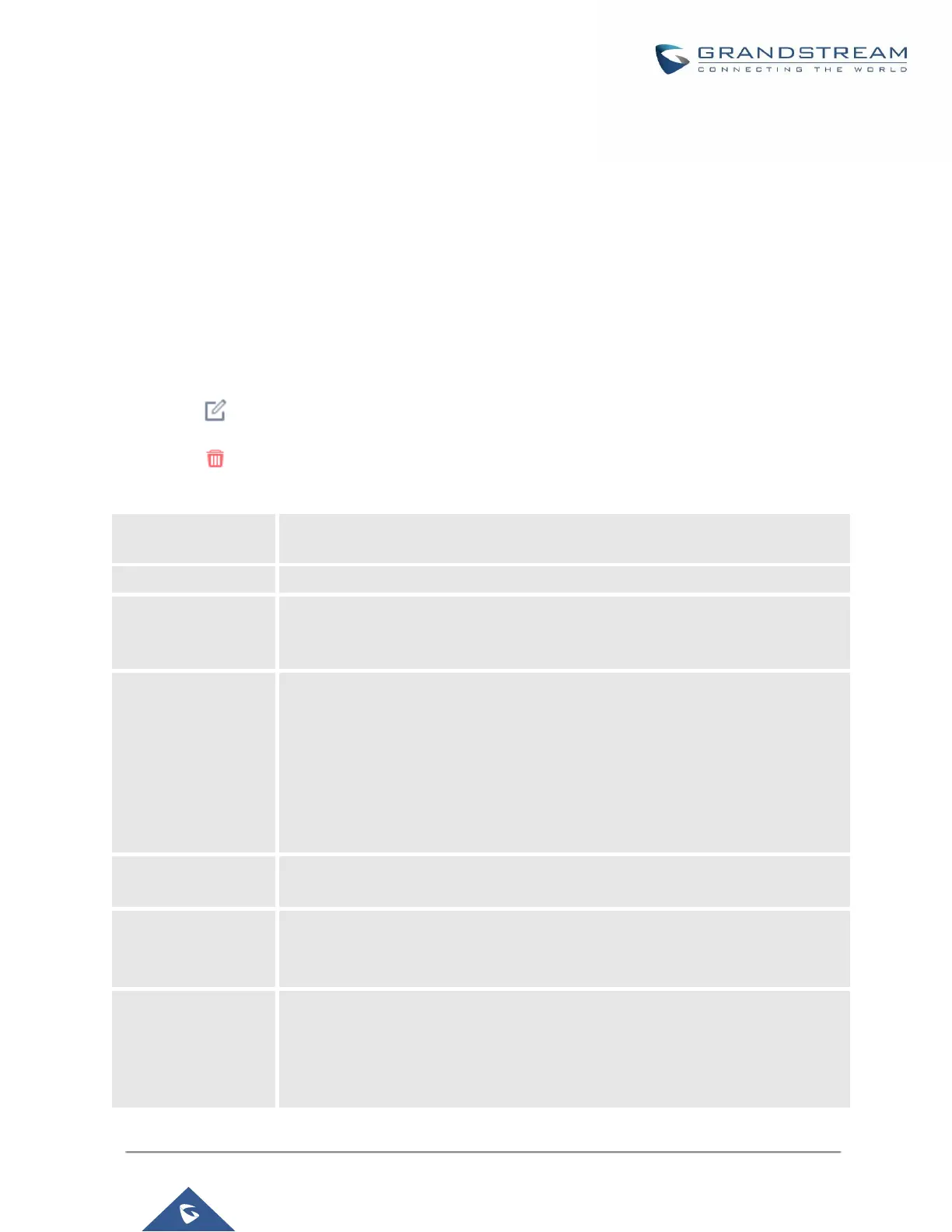P a g e | 208
UCM630X Series User Manual
Version 1.0.2.25
AUDIO CONFERENCE
The UCM630X supports conference room allowing multiple rooms used at the same time.
The conference room configurations can be accessed under Web GUICall FeaturesAudio Conference. In
this page, users could create, edit, view, invite, manage the participants, and delete conference rooms. The
conference room status and conference call recordings (if recording is enabled) will be displayed in this web
page as well.
Conference Room Configurations
Click on "Add" to add a new conference room.
Click on to edit the conference room.
Click on to delete the conference room.
Table 66: Conference Room Configuration Parameters
Configure the conference number for the users to dial into the conference.
Note: Up to 64 characters.
Please select the permission level for outgoing calls.
When configured, the users who would like to join the conference call must enter
this password before accessing the conference room.
Note: The password must be at least 4 characters.
Configure the password to join the conference room as Moderator. Conference
Moderator can manage the conference call via IVR (if "Enable Caller Menu" is
enabled) as well as invite other parties to join the conference by dialing "0"
(permission required from the invited party) or "1" (permission not required from
the invited party) during the conference call.
Note: If the Moderator Password field is left blank, moderator functionality will not
be available for the meeting.
If enabled, conference participant could press the * key to access the conference
room menu. The default setting is "No".
If enabled, the calls in this conference room will be recorded automatically in a
.wav format file. All the recording files will be displayed and can be downloaded in
the conference web page. The default setting is "No".
If there is only one participant in a conference room, a kick warning prompt will
play at the configured interval. If no input from the participant is received after the
prompt, he will be automatically kicked out of the conference. The valid range is
1-60 minutes.
