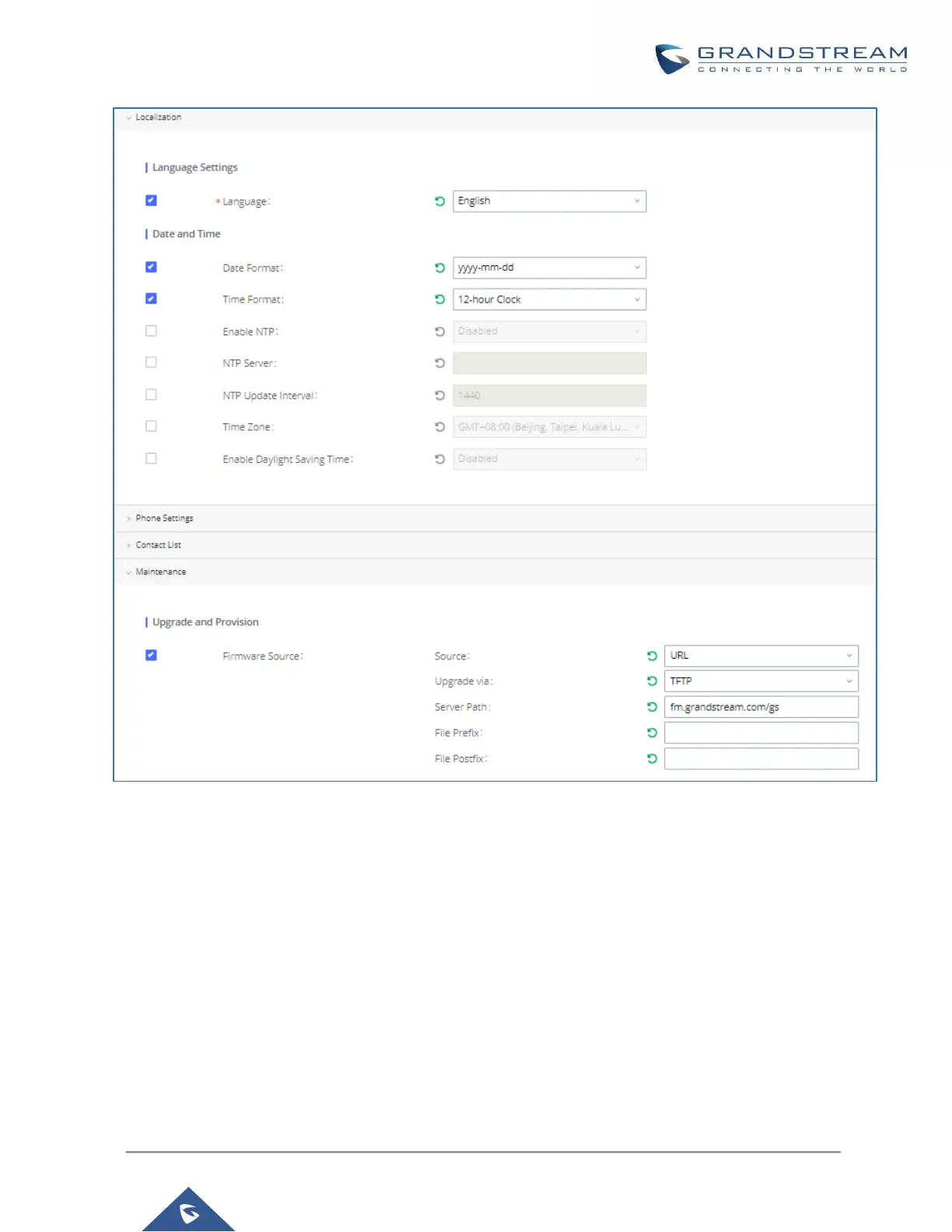P a g e | 113
UCM630X Series User Manual
Version 1.0.2.25
Figure 73: Zero Config Sample - Global Policy
3. Go to Web GUIValue-added FeaturesZero ConfigModel Templates, create a new model template
“English Support Template” for GXP2170. Add option “Language” and set it to “English”. Then select the
option “Default Model Template” to make it the default model template.
4. Go to Web GUIValue-added FeaturesZero ConfigModel Templates, create another model template
“Spanish Support Template” for GXP2170. Add option “Language” and set it to “Español”.
5. After 9 devices are powered up and connected to the LAN network, use “Auto Discover” function or “Create
New Device” function to add the devices to the device list on Web GUIValue-added FeaturesZero
ConfigZero Config.
